5 fill mode conversions, 6 default scaling mode – Nevion UDC-3G-XMUX4+ User Manual
Page 31
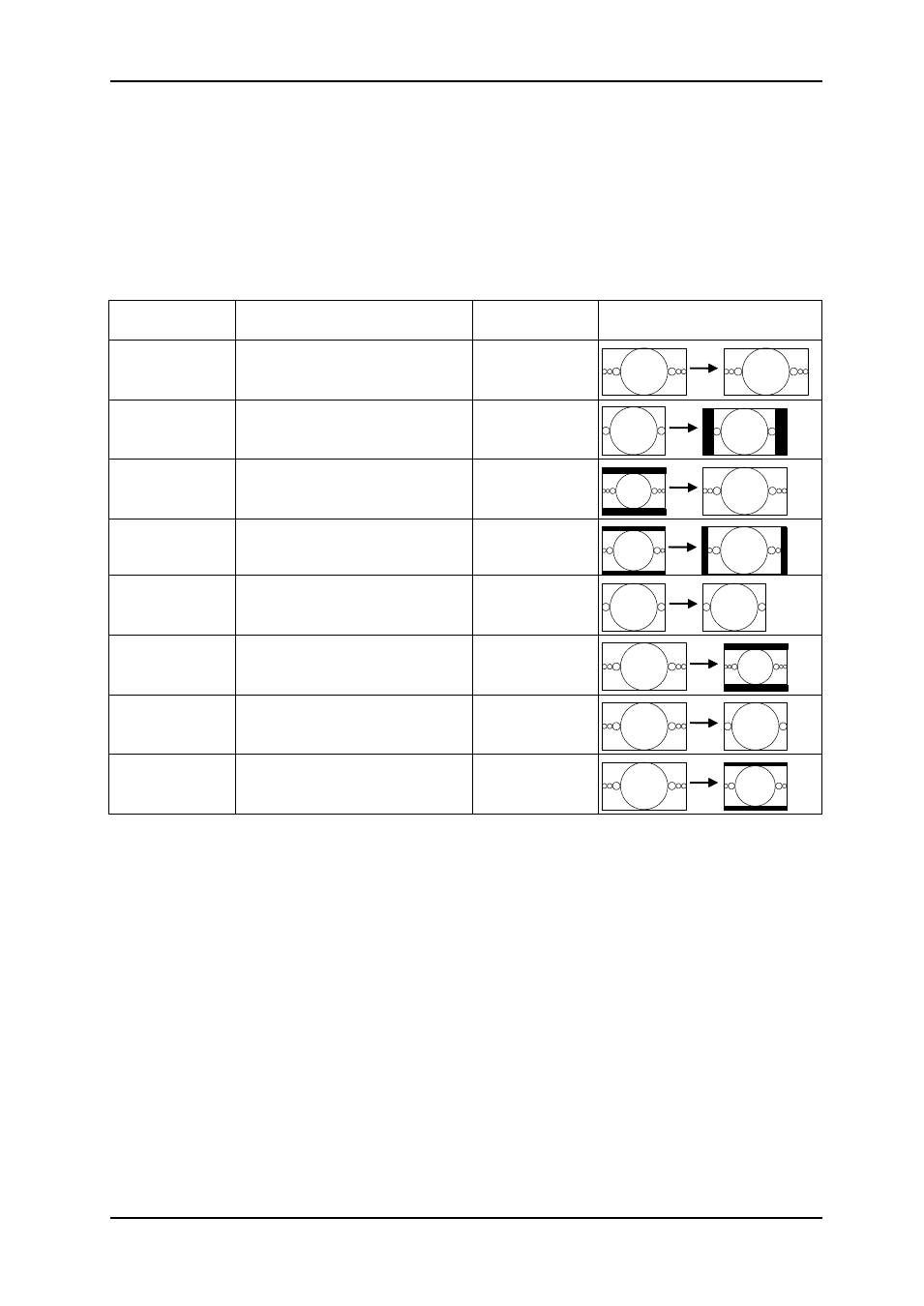
UDC-3G-XMUX4+
Rev. C
nevion.com | 31
3.6.4.5 Fill mode conversions
If the module cannot find any fill factor information but has aspect ratio information, it will
perform one of three conversions when the input environment is different from the output
environment.
1. Protect input frame.
2. Zoom to fill frame.
3. Zoom to 14:9.
The table shows the conversions that will be performed when this mode is active.
Input
environment
Non-AFD Conversion
Output
environment
Conversion performed
16:9
Any.
16:9
4:3
Protect input frame
16:9
4:3
Zoom to fill frame
16:9
4:3
14:9
16:9
4:3
Any.
4:3
16:9
Protect input frame
4:3
16:9
Zoom to fill frame
4:3
16:9
14:9
4:3
3.6.4.6 Default scaling mode
This mode is used when no information about the input video is detected by the ARC-SD-
DMUX. This mode uses the fixed scaling setting. The scaling and offset of the output picture
is fixed.