15 audio blocks overview, 16 audio de-embedder, 17 audio delay – Nevion UDC-3G-XMUX4+ User Manual
Page 38
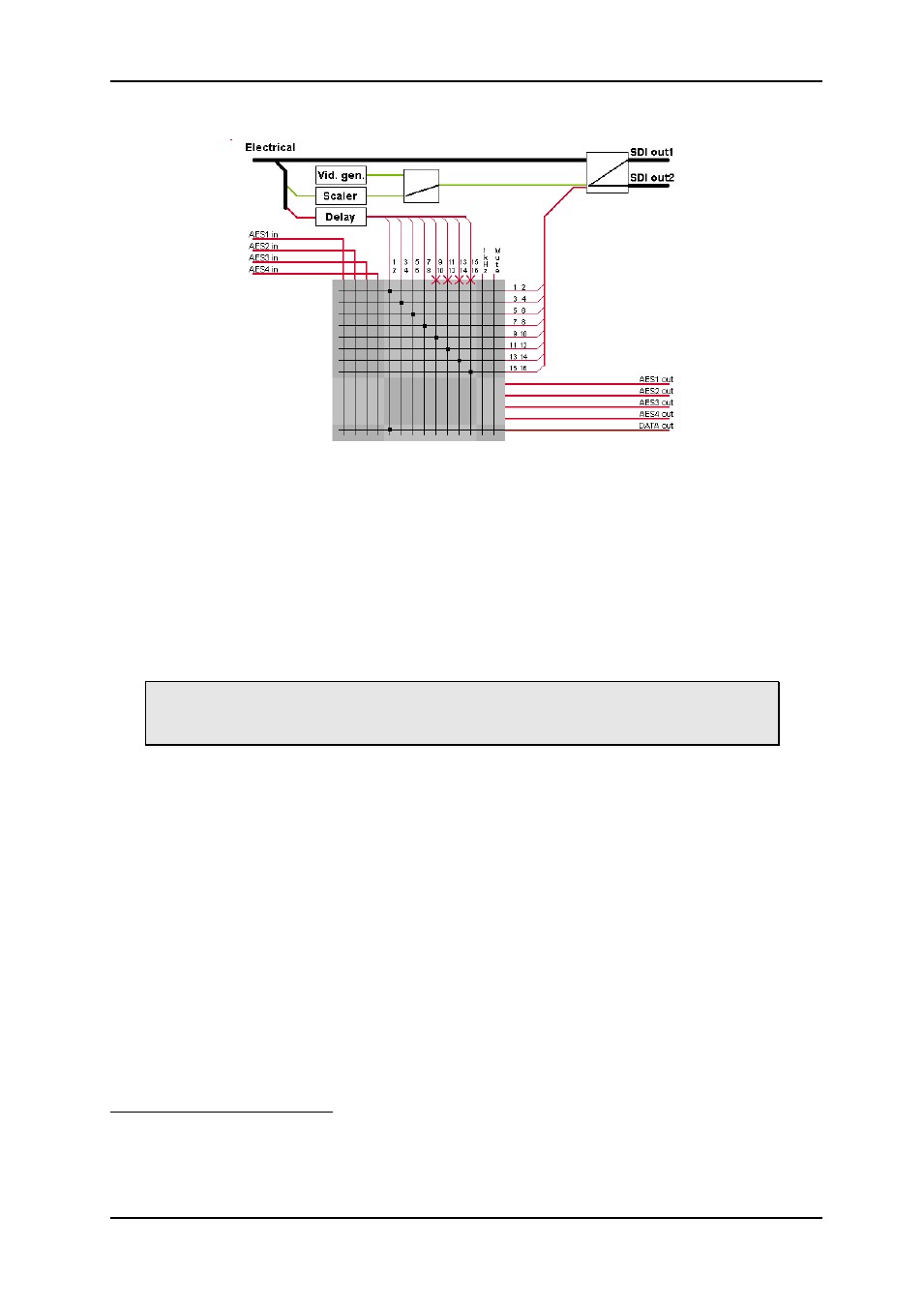
UDC-3G-XMUX4+
Rev. C
nevion.com | 38
3.15 Audio blocks overview
Figure 28: Audio function blocks
3.16 Audio de-embedder
The Audio de-embedder extracts all audio embedded in the video stream. The de-embedder
is always enabled.
3.17 Audio delay
An audio delay relative to the video output can be specified commonly for all de-embedded
channels. This is done in Multicon GYDA. The audio delay is specified in audio samples
relative to the output video, and this setting can be both positive and negative.
Note that because the audio delay is relative to the video output it is possible to
specify an audio delay that will actually be negative relative to the input video.
This will cause audio errors.
While the maximum negative relative audio delay will be limited by the actual video delay, the
maximum positive relative audio delay is specified to 28368 audio samples (at 48 kHz, which
is approximately 0.6 second).
It is however possible to enter an audio delay up to 32767 samples and this will work fine
provided that the sum of the actual video delay and the relative audio delay is 32767 audio
samples or less. With 28368 (or less) this is always guaranteed.
Dolby-E delay handling
The UDC-3G-XMUX4 can be used to re-align Dolby-E with video. Dolby-E processing
equipment typically causes one frame delay for the audio.
The positive video delay needs to be set higher than the wanted negative relative audio
delay. Then set a negative relative audio delay that corresponds to a whole number of full
frames of audio samples
1
. A delay example setting is shown in Figure 29. The de-embedded
audio can be routed to one or more AES outputs and through a Dolby encoder/decoder and
back into one or more AES inputs. The delay on the AES inputs should probably be set to
zero, but may be adjusted to align audio with video.
1
To calculate number of audio samples/frame simply divide 48000 with frame rate (24Hz, 25Hz, 29.97Hz, 30Hz, 50Hz, 59.94Hz
or 60Hz)