Udc-3g-xmux4+ rev. c – Nevion UDC-3G-XMUX4+ User Manual
Page 49
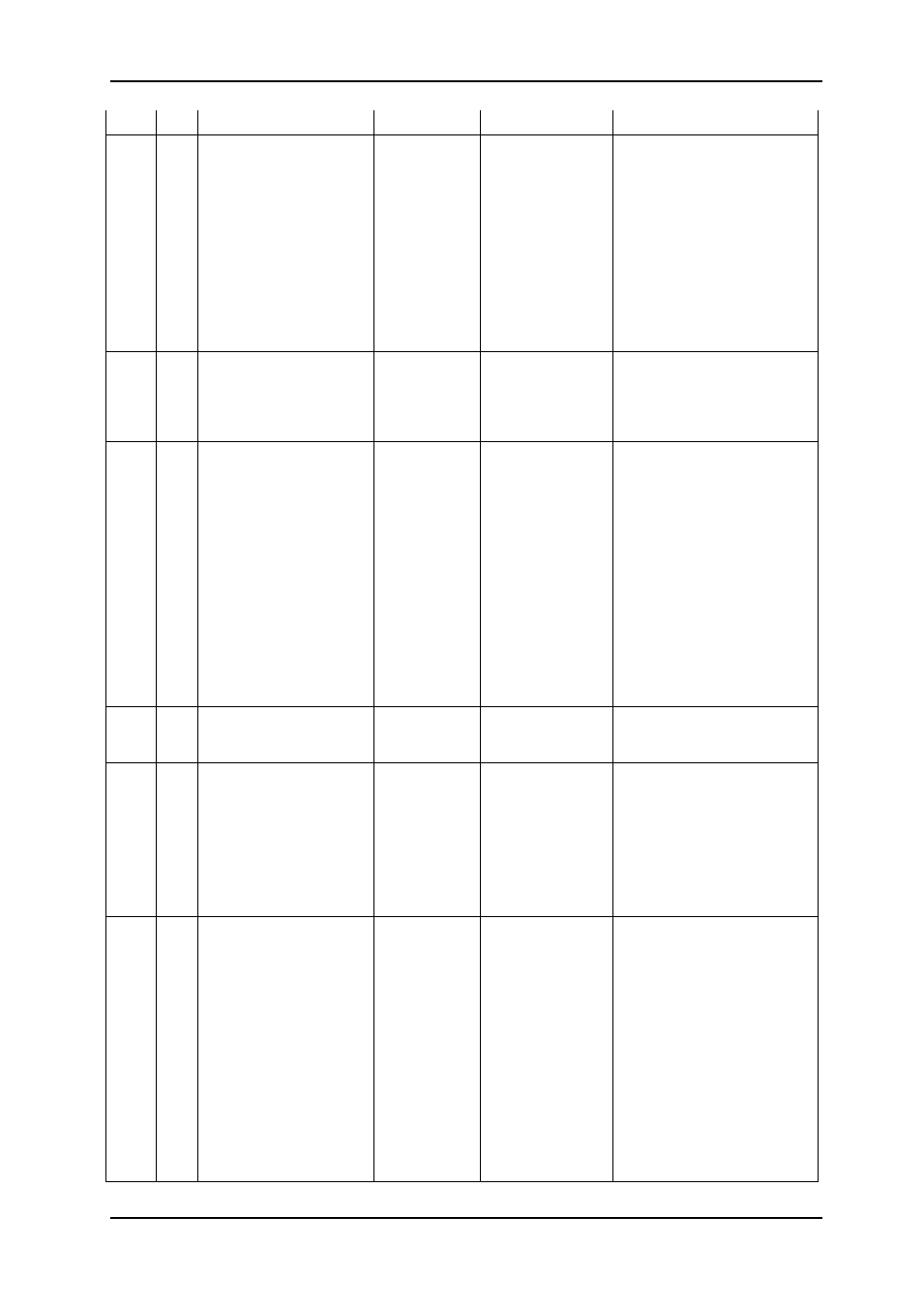
UDC-3G-XMUX4+
Rev. C
nevion.com | 49
respectively.
mtx
6
<i1> <o1>
mtx 6 0 0
mtx 6 0 1
size M:N i1 i2
Video filters
mtx 6 (size 5:2) controls the
strength of 6 video filters:
0: Low-pass when up-converting
1: Low-pass when down-
converting
For all filters the following filter
strengths can be applied:
0: Off (No filtering)
1: Low
2: Medium
3: High
4: Maximum
mtx
7
<i1> <o1>
mtx 7 0 2
mtx 7 0 1
size M:N i1
Output environment
0: Always 4:3
1: Always 16:9
2: Best fit (fallback to 4:3)
3: Best fit (fallback to 16:9)
mtx
8
-
size M:N i1 i2 i3
Purchased features
No commands available, this block
only used to report which options
have been purchased. i1 is input
options, i2 is output options, i3 is
the AES option (and can only be 0
or 8 in the table below).
0: No
1: SD
2: HD
3: HD+SD
4: 3G
5: 3G+SD
6: 3G+HD
7: 3G+HD+SD
8: Yes
pin
0
cd | ncd
Pin diode for optical input
No control; only used to report
carrier detect or not carrier detect.
pwr
0-3
-
pwr 0
<nom_voltage>Vnom
<voltage>V
Power monitoring
The nominal voltages are listet
with the measured voltages. For
this product the following voltages
are measured:
0: 1.2Vnom
1: 2.5Vnom
2: 1.2Vnom
3: 5.0Vnom
optn
0-6
-
optn N act | inact
Purchased features
Each optn block will tell if a
particular feature is enabled.
This is really a less compact way
of showing the same as in mtx 8,
except that the mechanism to
have mtx show up in the GUI
already was in place.
optn 0: SD input
optn 1: HD input
optn 2: 3G input
optn 3: AES I/O
optn 4: SD output
optn 5: HD output
optn 6: 3G output