2 frame delay mode, 8 video generator – Nevion UDC-3G-XMUX4+ User Manual
Page 35
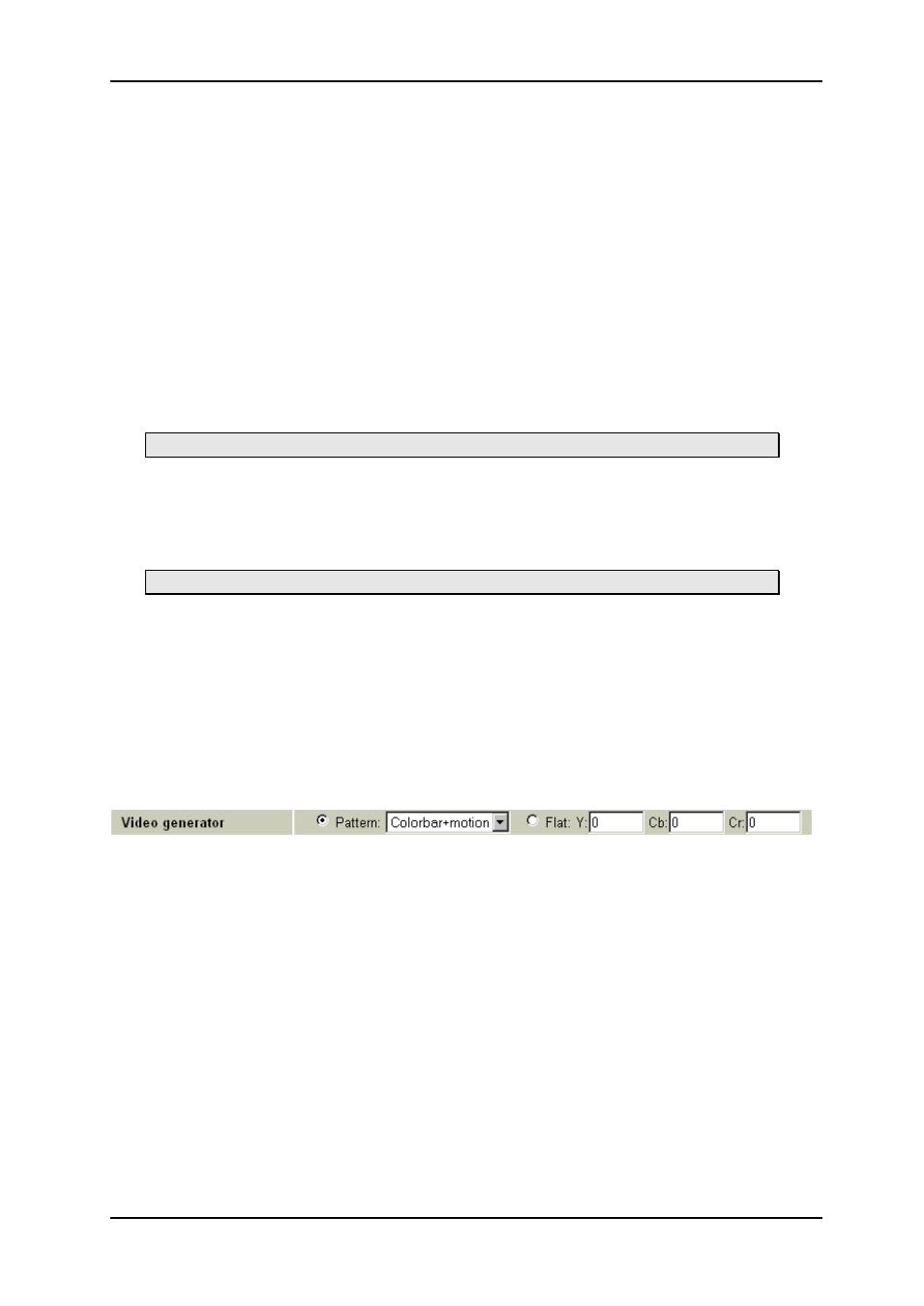
UDC-3G-XMUX4+
Rev. C
nevion.com | 35
The picture will first freeze for <hold time> and then go to video generator. The output is now
referenced to the local clock source. This clock source will however be kept within 1 ppm of
the last sync source.
3.7.2 Frame delay mode
In this mode a sync signal is not present. The phase delay will now be relative to the SDI-
input.
If video signal disappears
The picture will first freeze <hold time> and then go to video generator. The output is now
referenced to the local clock source. However this clock source will be kept within 1 ppm of
the last video source.
If video signal reappears
If the input video signal reappears, the video will reappear on the output <lock time> after
stable input video. The delay will be set to the same as before input was lost.
NOTE: This may cause a frame roll.
If a sync input appears
Given that a stable SDI input exists: If a sync signal appears the delay mode will change to
Frame Sync mode, see Chapter 3.7.1. Hence the internal clock will be locked to the sync
signal and the delay will again change.
NOTE: This will result in a frame roll as the delay changes.
3.8 Video generator
The video generator can produce several simple signals: Color bar, Check field and flat field.
The flat field can be set up with 10bit (0-1023) luma and chroma values, or by selecting a
predefined color.
The generator may be used as the video source if there is no video signal present at either of
the video inputs. The generator may also be switched on with Multicon GYDA even though a
video input is present. This will override video input, but the generator signal will be
synchronous to the input signal or sync input if one or both are present.
Figure 21: Multicon GYDA view of the video generator