55 key pad, Key pad, Gstc total controller flow chart – Nortec GS Series User Manual
Page 58
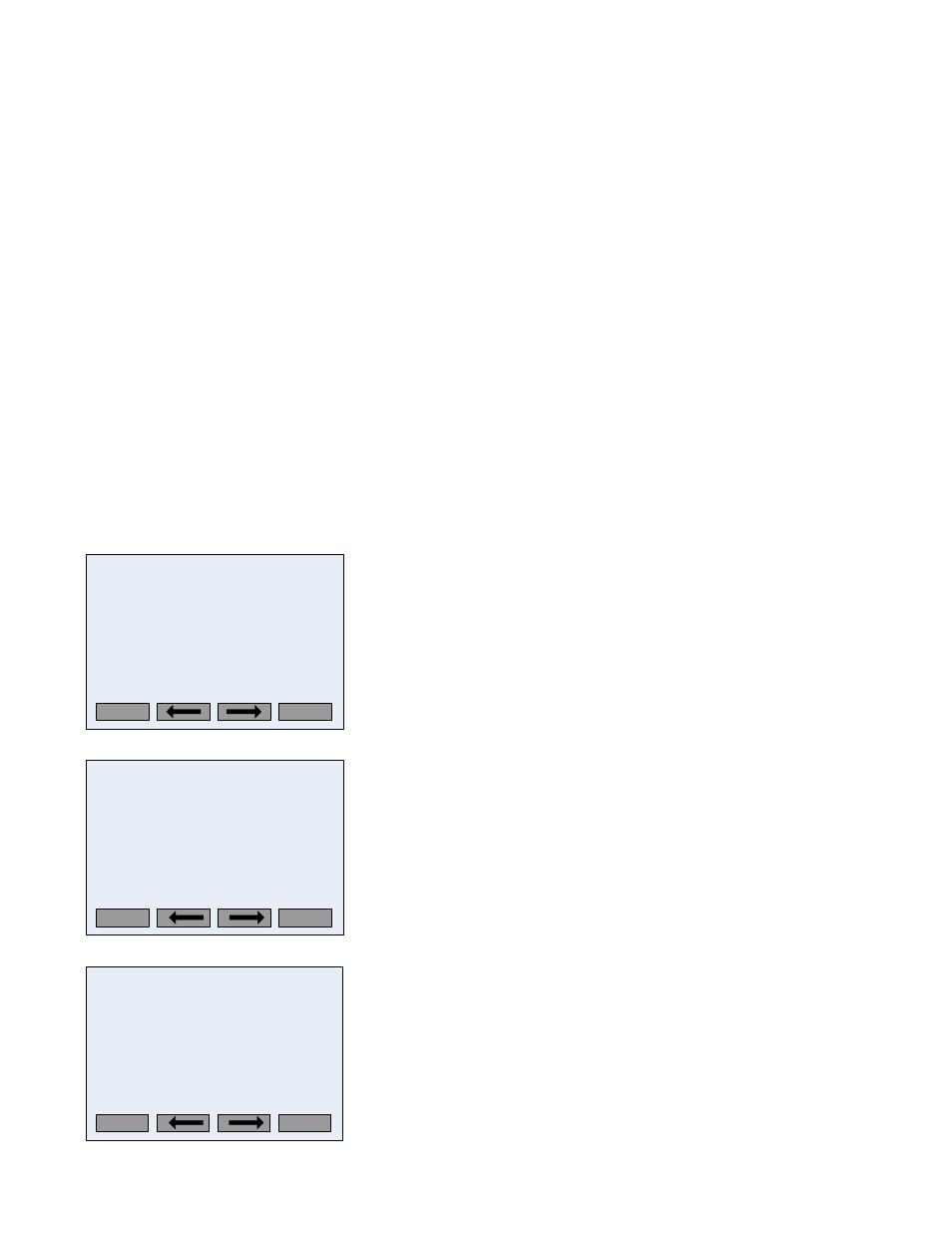
55 | GS Series Installation
Key Pad
GSTC Total Controller Flow Chart
Total Controller
Upon start up, the LCD display will illuminate, the humidifier will start filling and the software will perform a
float chamber level check. After the system test, the humidifier will enter normal operation mode and wait
for a demand signal. See troubleshooting section for corrective action if error is detected and displayed
during start up.
Note: The displayed parameters depend on the configuration of the GSTC and the operation conditions;
the display may vary from the following screenshots.
Information Level
Pressing the right and left arrow keys of the Total Controller displays the current humidifier setting screens.
NO changes can be made to the settings at this level. Access the User Level to change the parameters
displayed.
Request
– 50%
Humidify
01/01/09
12:00:00
Security loop: Closed
Menu
Main Screen
The Total Controller main screen displays general
information including the current demand, the status of the
humidifier, the status of the security loop, the current date
and current time.
Note: If a warning is displayed, press the “?” button to
display the troubleshooting information.
CONTROL
Man. Cap.
: 100%
Demand
: 50%
Limit
: 55%
Output
: 305 lb/hr
Esc
Control Information (Humidistat/BMS Control)
Displays the limited manual capacity, the current demand
from the controller to the humidifier and the current output.
Note: If the humidifier is set to dual channel, the demand
of the high limit humidistat will be displayed next to Limit.
CONTROL
Man. Cap.
: 100%
RH CNT
: 35%RH
CNT Set-P
: 40
RH Limit
: 40%RH
LIM Set-P
: 80
Output
: 305 lb/hr
Esc
Control Information (Humidity Sensor Control)
Displays the limited manual capacity, the current space
relative humidity and the relative humidity set point. The
current output of the unit is displayed at the bottom of the
screen.
Note: If the humidifier is set to dual channel, the limiting
humidity sensor’s measured RH and the desired set point is
also displayed.