Diagnostic menu – Nortec GS Series User Manual
Page 74
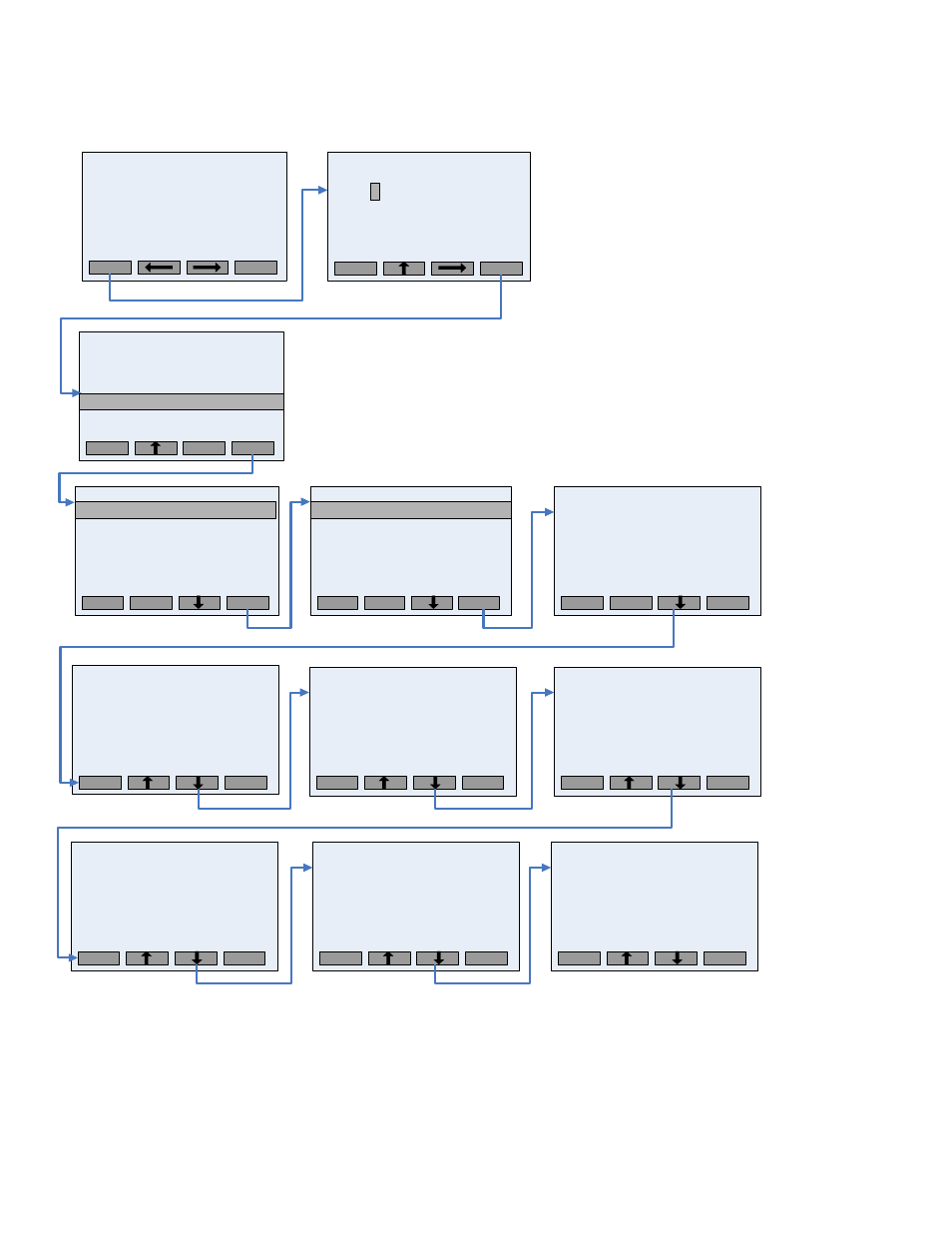
71 | GS Series Installation
Diagnostic Menu
Password
0335
Enter Code
Confirm with Set
Esc
Set
Request
– 50%
Humidify
01/01/09
12:00:00
Security loop: Closed
Menu
?
Main Menu
Service Level
User Defined Settings
Control Setting
Diagnostic Menu
Esc
Set
5
Diagnostics Menu
Fault History
Service History
Remote Test
Esc
Set
Fault History
12.01.01 12:00 RMW
12.01.01 12:00 DCF
Esc
?
Diagnostics Menu
Fault History
12.01.01 12:00 RMW
RMW: RH LIMIT WARNING
The RH input
is lower than 3%.
Esc
RMW: System Response
Operation is
interrupted until an
input higher than 3%
is received.
Esc
?
RMW: System Response
Operation is
interrupted until an
input higher than 3%
is received.
Esc
?
RMW: Troubleshooting
Check connection
between sensor and
unit.
Esc
?
RMW: Troubleshooting
Check that sensor
is function.
Esc
?
RMW: Troubleshooting
Ensure controls are
located such that
they provide
accurate readings.
Esc
?
RMW: Troubleshooting
Consult Factory
Esc
?
Faulty History
Fault history reads as the following: MM/DD/YY HOUR:MINUTE Error Code
Press the “?” for an explanation of the error code and access to the troubleshooting guide. Use the UP
and DOWN arrow keys to navigate through the explanations and corrective action required.
Diagnostic Menu
Allows the user to read through the fault history,
the service history and perform a test of the remote
fault indicator.