Nortec GS Series User Manual
Page 77
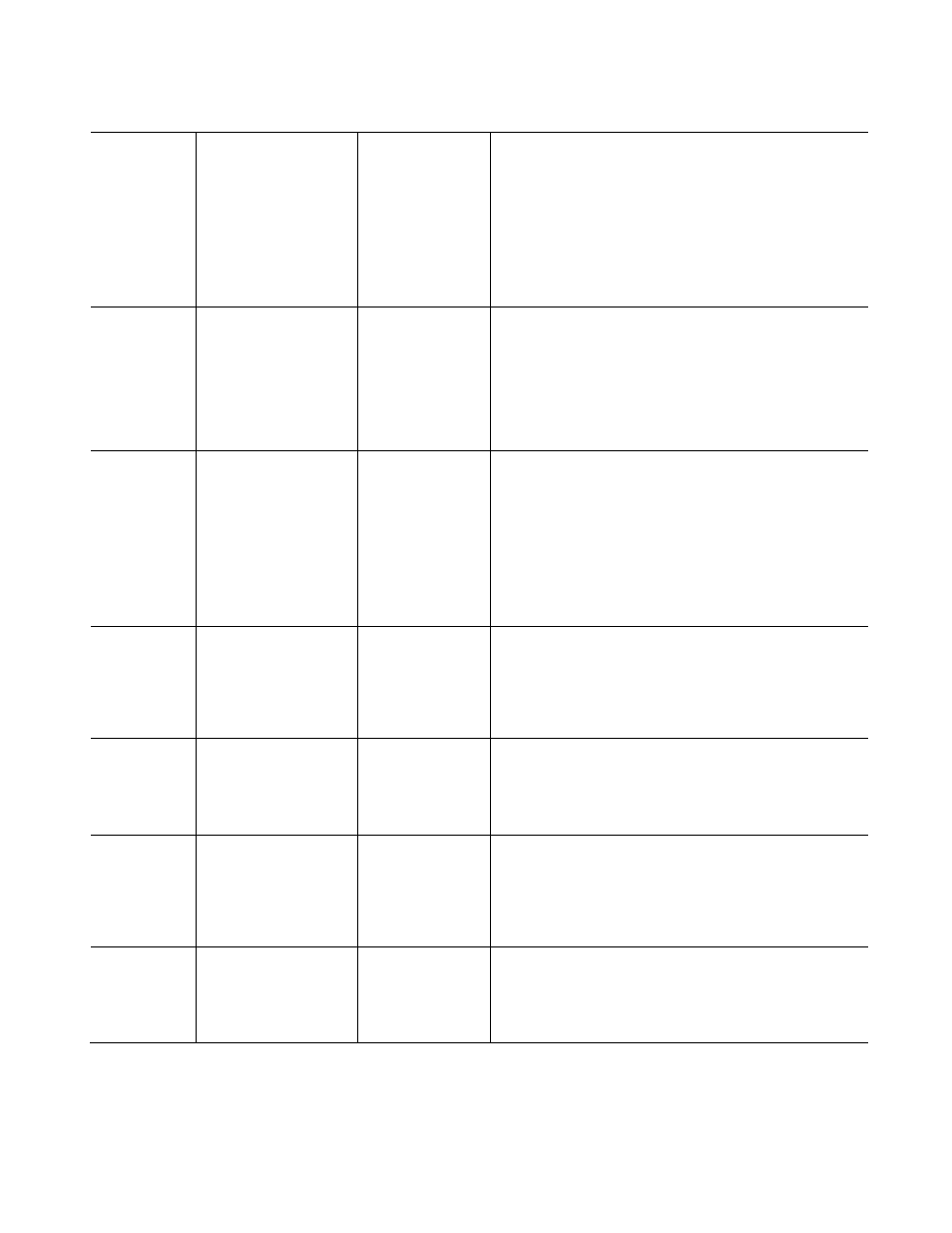
GS Series Installation | 74
FTW:FILL
WARNING
The fill valve has
been active for an
extended length of
time and the water
level is still zero
Fill valve remains
activated. Warning
will change to fault
if float level
remains at zero.
(1) Ensure water line is open and that
adequate water supply and pressure
is available.
(2) Check wiring to float board and
fill valve. Check strainer on fill valve inlet.
(3) Check that drain valve, auxiliary
drain valve or manual drain switch
are not activated.
(4) Check fill valve using diagnostic
output test. Consult Factory.
RHW:RH HIGH
WARNING
The measured RH is
above the RH High
alarm setting.
The humidifier will
remain idle until
the measured RH
drops below
setpoint.
(1) Check that RH high setting is correct
for the application.
(2) Check sensor location (too close to steam
distributor or other sources that affect
measurement).
(3) System may be oversized.
Lower manual capacity of the unit.
(4) Consult Factory.
RLW:RH LOW
WARNING
The measured RH is
below the “RH Low”
alarm setting.
The humidifier
should be
operating unless in
standby or lockout
mode.
(1) Check that RH low setting is correct
for the application.
(2) Check sensor location (too close to door,
window, or other sources that affect
measurement).
(3) Humidifier may be in lockout or standby.
Check security loop. Check that all burners
operational.
(4) System may be undersized. Check manual capacity
setting. Consult factory.
RMW:RH LIMIT
WARNING
The RH input
is lower than 3%.
Operation is
interrupted until an
input higher than
3%
is received.
(1) Check connection between sensor and
unit.
(2) Check that sensor is functional.
(3) Ensure controls are located such that
they provide accurate readings.
(4) Consult factory.
NSW:NO
SIGNAL
WARNING
No communication
is detected from
Master unit.
(This unit is set up
as slave)
Operation is
interrupted until
signal is received.
(1) Verify that one unit is configured as
master.
(2) Check connection between master and slave.
(3) Consult factory.
RDW: REMOTE
DISABLED
The unit has been
remotely disabled
through modbus
communication or
Nortec Online.
Operation is
interrupted until
unit is re-enabled
via modbus or
software.
(1) Enable unit through building management
system (BMS) or Nortec Online.
(2) If unit cannot be enabled remotely,
try enabling unit under software
Modbus Settings.
(3) Consult factory.
NBW: NO
BURNERS
AVAIL
All burners have been
disabled via software.
No burners are
available for operation.
The unit will not be
able to respond to
a demand until 1 or
more burners are
enabled.