User defined settings – Nortec GS Series User Manual
Page 68
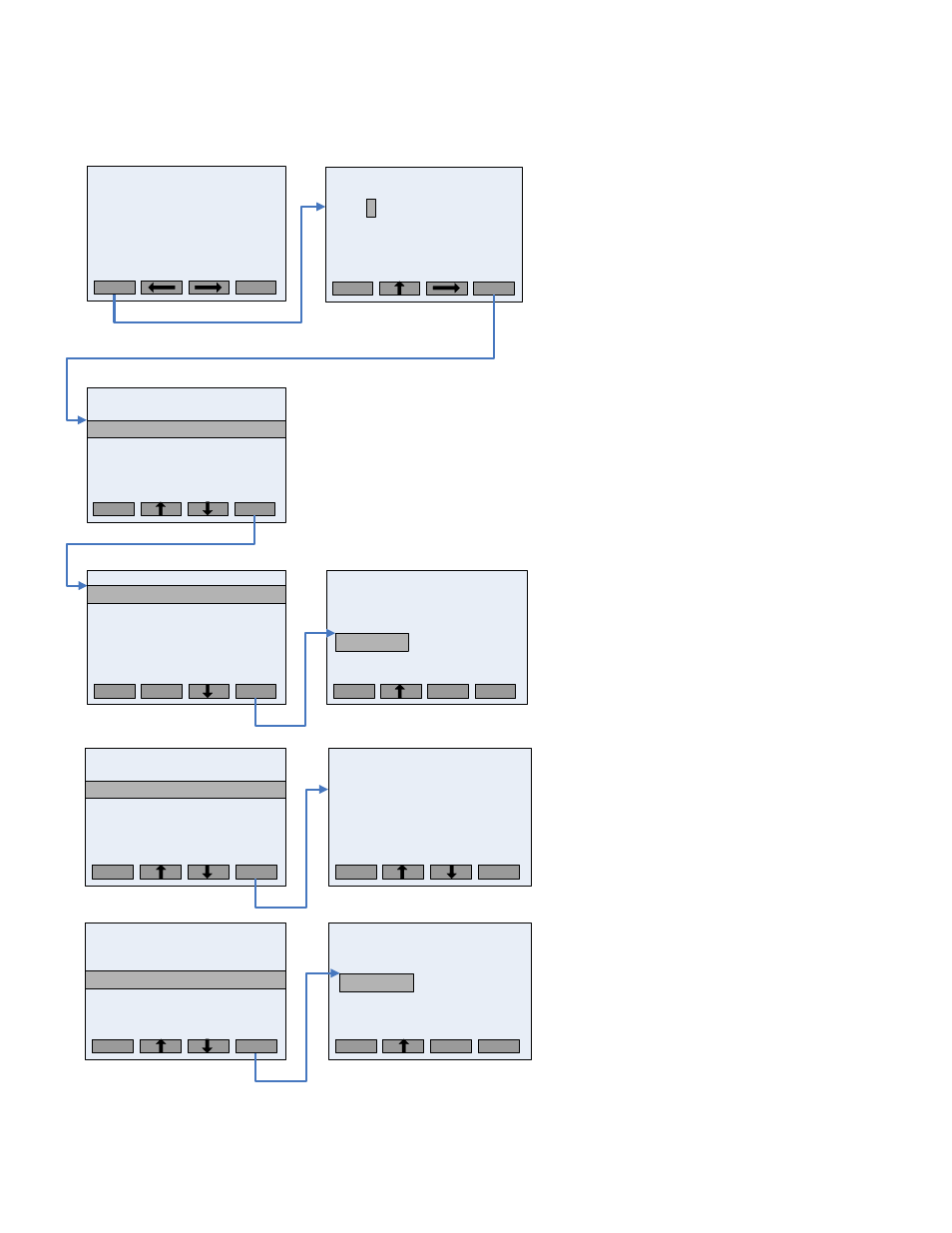
65 | GS Series Installation
User Defined Settings
Password
0335
Enter Code
Confirm with Set
Esc
Set
Request
– 50%
Humidify
01/01/09
12:00:00
Security loop: Closed
Menu
?
Main Menu
Service Level
User Defined Settings
Control Setting
Diagnostic Menu
Esc
Set
5
User Defined Setting
Drain Cool
: Smart
BD rate
: 25
FTBD
: On
FTBD Time
: 23:30
FTBD Hours
: 100
Idle Mode
: Idle Drain
Esc
Set
Drain Cool
Smart
Off
On
Smart
Esc
Set
User Defined Setting
Drain Cool
: Smart
Smart
Enter Password
Press the “Menu” button from any
status screen.
Enter the user level code 0335
using the UP arrow key to change
the numbers. The RIGHT arrow key
moves to the next digit.
User Defined Settings
Allows the user to configure
humidifier operation parameters.
Drain Cool
Configure drain tempering. Set to
Smart for efficient drain water
cooling.
User Defined Setting
Drain Cool
: Smart
BD rate
: 25
FTBD
: On
FTBD Time
: 23:30
FTBD Hours
: 100
Idle Mode
: Idle Drain
Esc
Set
Blowdown Rate
25 %
25%
Esc
Set
BD rate
: 25
Blowdown Rate
The blowdown rate adjusts the
amount of water that is drained
each hour. The percentage relates
to the tank volume.
Note: Current setting: 25% of the
tank each hour.
User Defined Setting
Drain Cool
: Smart
BD rate
: 25
FTBD
: Off
FTBD Time
: 23:30
FTBD Hours
: 100
Idle Mode
: Idle Drain
Esc
Set
Full Tank Blowdown
On
Off
On
Esc
Set
FTBD
: On
On
Full Tank Blow Down
The tank can be set to drain
completely at a set time of day after
a set interval of weighted hours.
Note: See FTBD Time to set time
of day and FTBD Hours to set
interval.