4 change/delete registration info – Opticom Elite H Series DVR User Manual
Page 101
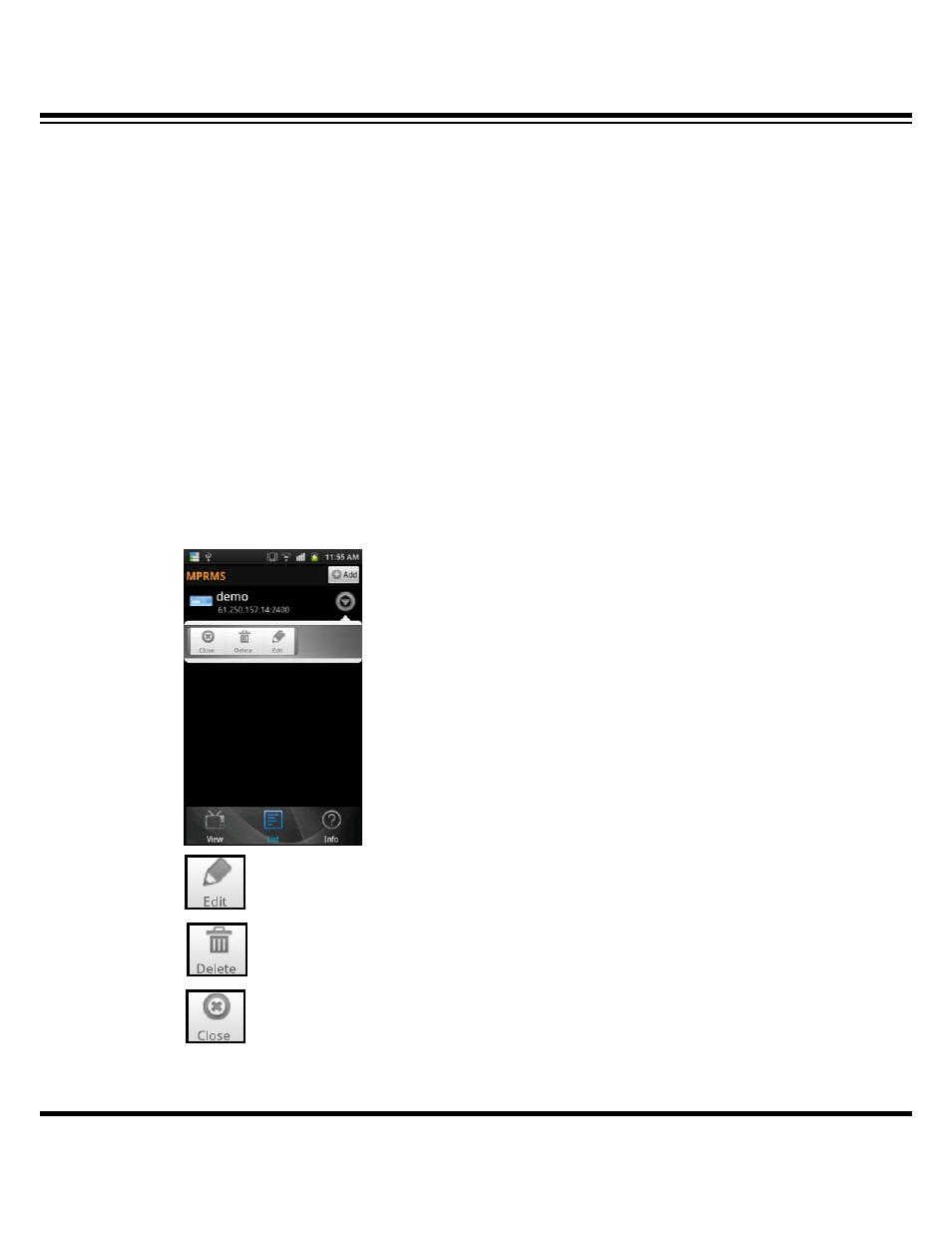
DIGITAL VIDEO RECORDER MANUAL
DIGITAL VIDEO RECODER MANUAL
101
Password : Enter password registered DVR’s main body.
(Note:“menu” -> “system” ->password “user ID” and “password”)
IP : Enter fixed IP user and do not enter changeable IP user.
(2) Check “DDNS Use” on the low side to open space for “DDNS ID”
(Note: Fixed IP user does not need to check)
(3) In order to check DDNS ID, turn on DVR and go to menu -> system -> system info.. Take
note of Webcode on the low side and select “SAVE” on the upper side.
(DDNS PORT automatically changes depending on DVR’s entered webcode.)
17-4 Change/Delete Registration Info.
When you need to change or delete registered info., select triangle-shaped icon on the right side
to bring menu..
Select to change registered info.
Select to delete registered info.
Close TOOL menu (overwrapped feature: access completed)