Opticom Elite H Series DVR User Manual
Page 33
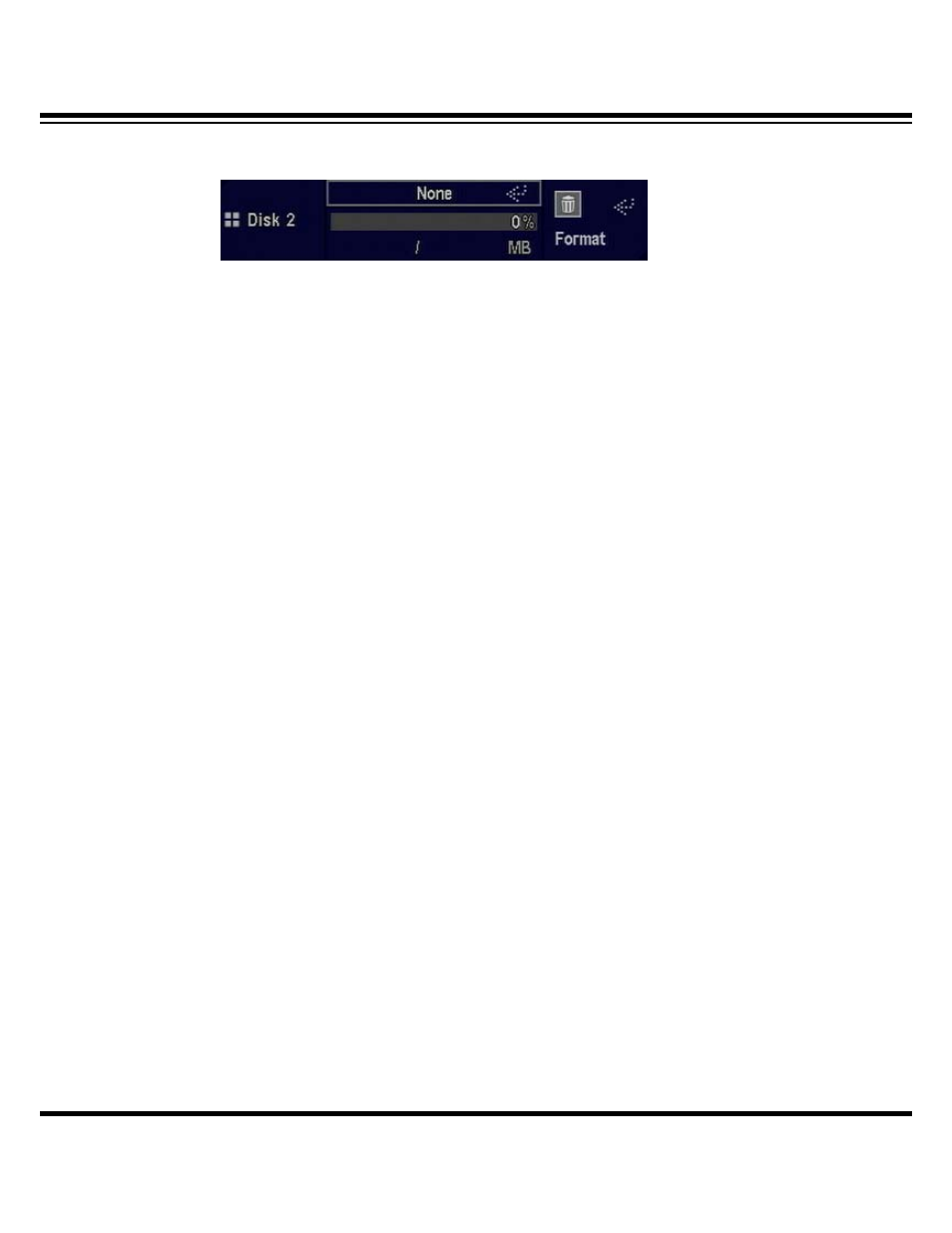
DIGITAL VIDEO RECORDER MANUAL
DIGITAL VIDEO RECODER MANUAL
33
▶Disk 2
Set the second hard disk connected to “HDD2”.
• Specify Main Disk or Mirror Disk. (When not used, specify “None”)
• Format : format hard disk.
• volume : used volume /HD volume (ie : 0 / 238080 MB )
☞ Reference
• Main Disk : the first hard disk to be saved during recording.
• Mirror Disk : disk to be saved identically with main disk. When main disk causes
error, data may be retrieved due to copy version.
• When “Main Disk” or “Mirror Disk” is in operation without installing hard disk,
the system will set off beep sound. And it will be recorded as hard disk error in log.
▶ CD / DVD RW
Signal may vary depending on whether the system features ODD. When installed, the signal
may be “V.” When the opposite is true, “Ø” will be displayed.
▶ Overwrite
When the entire hard disk volume is consumed, the saved data will be erased as much as
new data entered. ( V : overwrite Ø : Not overwrite )