Opticom Elite H Series DVR User Manual
Page 27
Advertising
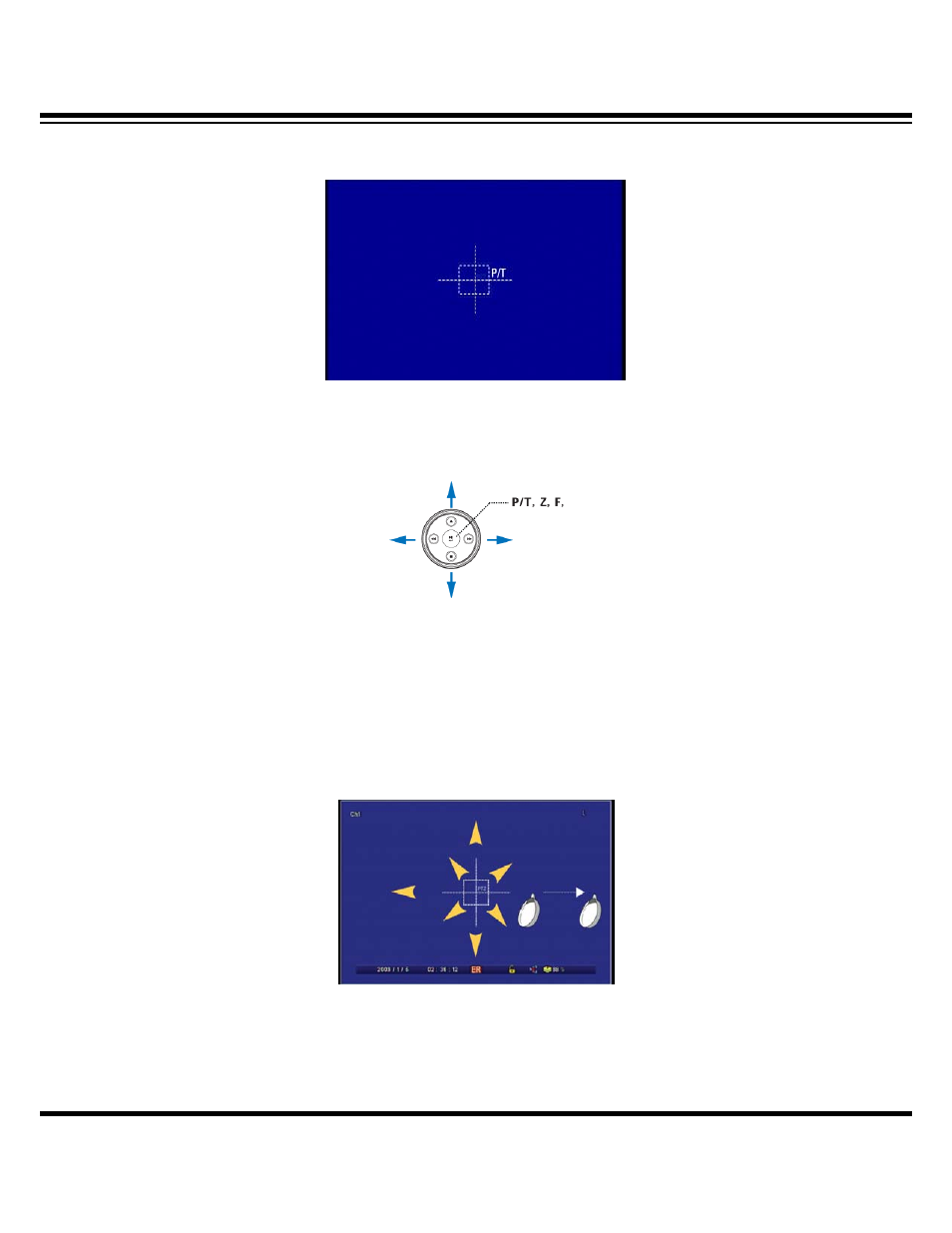
DIGITAL VIDEO RECORDER MANUAL
DIGITAL VIDEO RECODER MANUAL
27
▶How to operate pan-tilt
Select channel and “PTZ” button to change into pan-tilt mode.
[When using frontal direction button (or remote controller)]
• Use direction button to move camera.
• Whenever pressing check, the feature changes in the order of Pan/Tilt, Zoom and
Focus. Use buttons on right and left side to move.
[When using mouse]
• When dragging the desired location outwards with mouse, camera moves at your
disposal and may move faster as it is away from the central point.
Advertising