5 extended alarm sensor box (option) – Opticom Elite H Series DVR User Manual
Page 21
Advertising
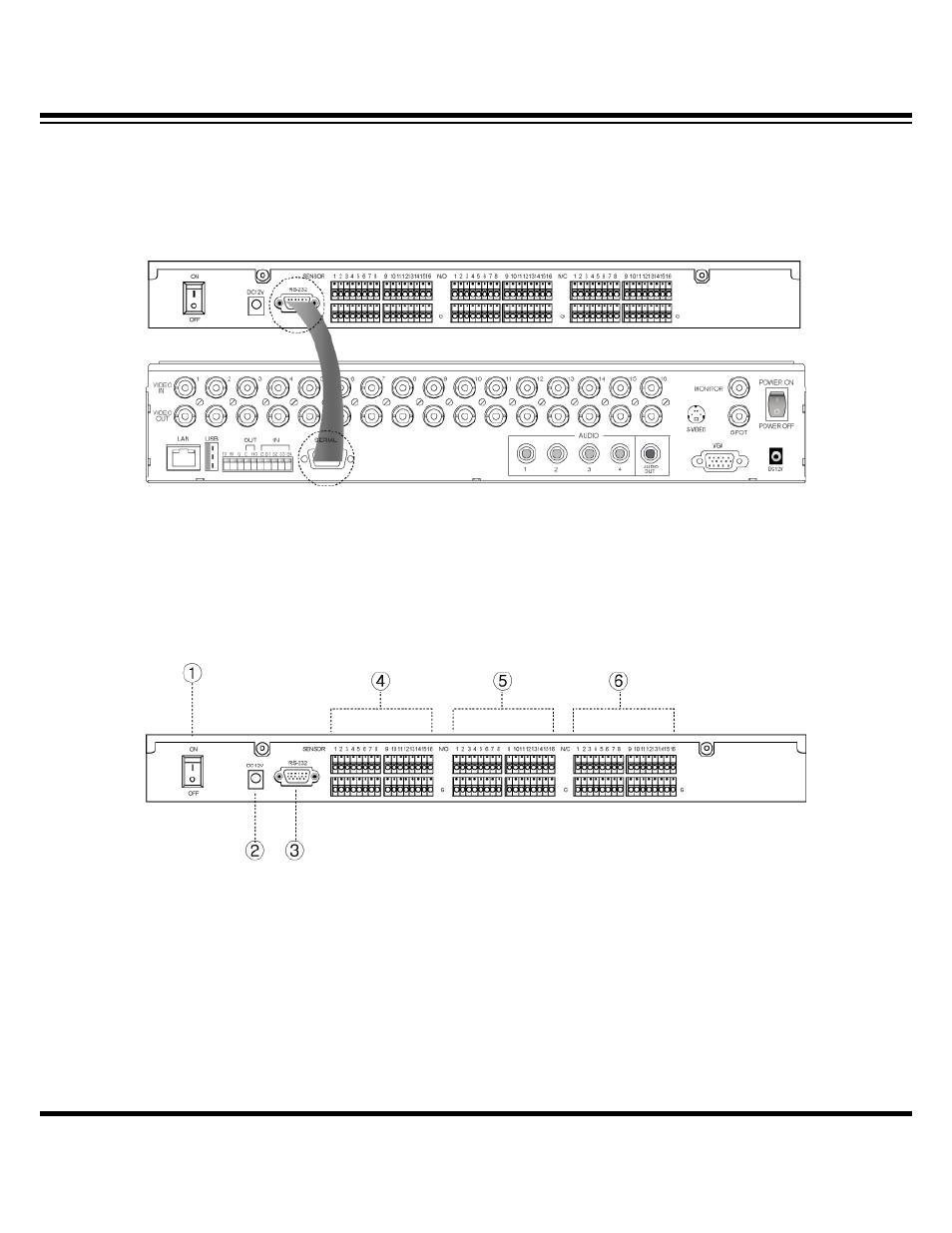
DIGITAL VIDEO RECORDER MANUAL
DIGITAL VIDEO RECODER MANUAL
21
4-5 Extended alarm sensor box (option)
Once extended box is connected, up to 16 sensor inputs and alarm outputs may be usable.
▶ Connectivity diagram
Connect “SERIAL” port to “RS-232” port on rear side of the system.
Connect to extended BOX power and then turn power SW on.
▶ Description
① power SW
② adaptor connector
③ RS-232 port (port connected to system)
④ sensor input ( 1~16)
⑤ NORMAL OPEN alarm output : 1~16
⑥ NORMAL CLOSE alarm output : 1~16
Alarm output consists of Normal Open and Normal Close. Please check and connect.
Advertising