Chapter 6. connect and set hard disk, 1 install hard drive – Opticom Elite H Series DVR User Manual
Page 30
Advertising
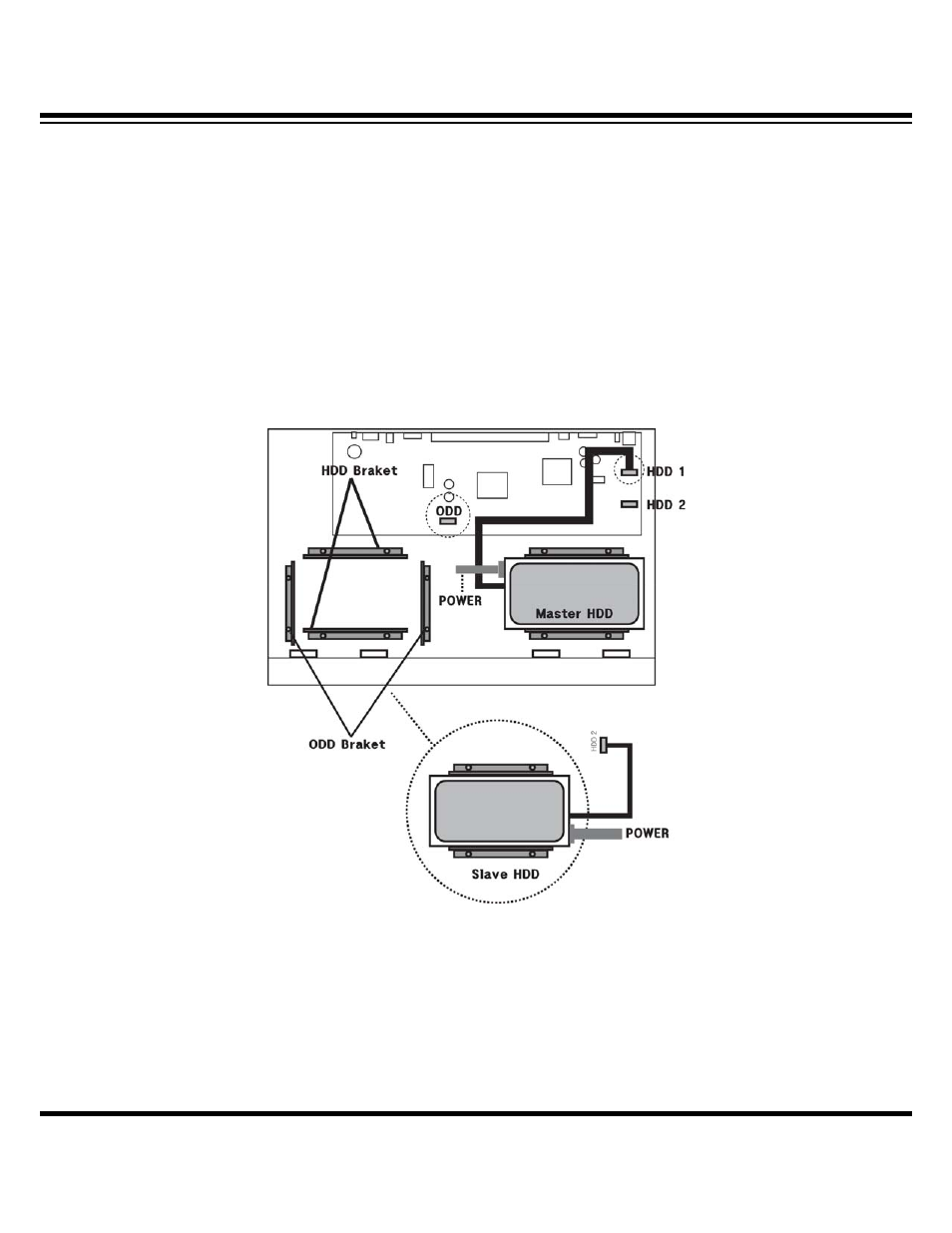
DIGITAL VIDEO RECORDER MANUAL
DIGITAL VIDEO RECODER MANUAL
30
▒ Chapter 6. Connect and Set Hard Disk ▒
The model may feature up to two hard disks, one ODD and one hard disk.
The model may be used to back up saved video, which may be linked to USB or external hard
drives.
6-1 Install hard drive
When installing a single hard drive, install it in “Master HDD” as described in picture above and
connect it to power supply device and then connect SATA cable to main board “HDD1.”
When using two hard drives, install “Slave HDD” as described in picture above, connect it to
power line and connect SATA cable to main board “HDD2.”
Advertising