Opticom Elite H Series DVR User Manual
Page 26
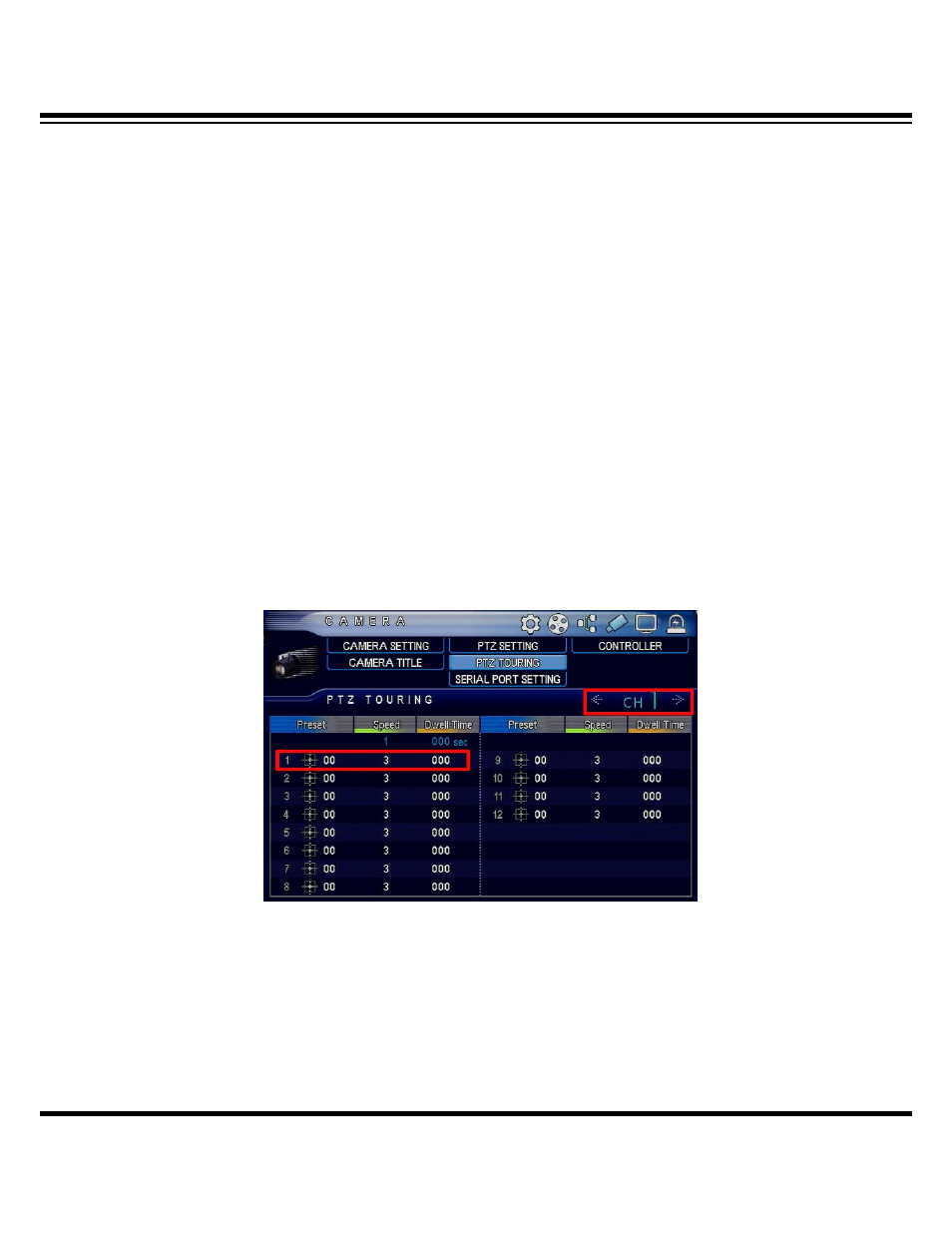
DIGITAL VIDEO RECORDER MANUAL
DIGITAL VIDEO RECODER MANUAL
26
• Reverse Control : moves reversely when pan-tilt moves. The feature is usable when
camera is used in an opposite way from how it supposedly should be used. (ie: when
installing camera designed for ceiling on the ground)
• Touring Mode : supports two types. Select DVR when using saved location while
touring feature is in operation. Select “camera” when using memory of pan-tilt camera.
Select after checking specifications of pan-tilt camera.
• Speed: Specify response speed for each feature. (default: 3 )
• Change ID : Select “ See ID” to be informed of or change pan-tilt camera’s ID. Enter
“Changed ID” and then select “apply.” (If change is not permissible, you should directly
change thru pan-tilt camera.)
▶ Pan-tilt touring
Touring feature is designed to memorize point where it will be headed and then to
repeatedly make move in selected order.
• Select channel : select channel to install pan-tilt camera in.
• Preset : enter pre-set No.
• Speed : enter speed
• Dwell Time : enter stop period of pan-tilt camera.
UP to 12 pre-sets may be entered in a channel. It repeatedly moves from No.1
thru No. 12 while touring feature is in oepration.