Chapter 14. remote access-built-in viewer, 1 access method – Opticom Elite H Series DVR User Manual
Page 78
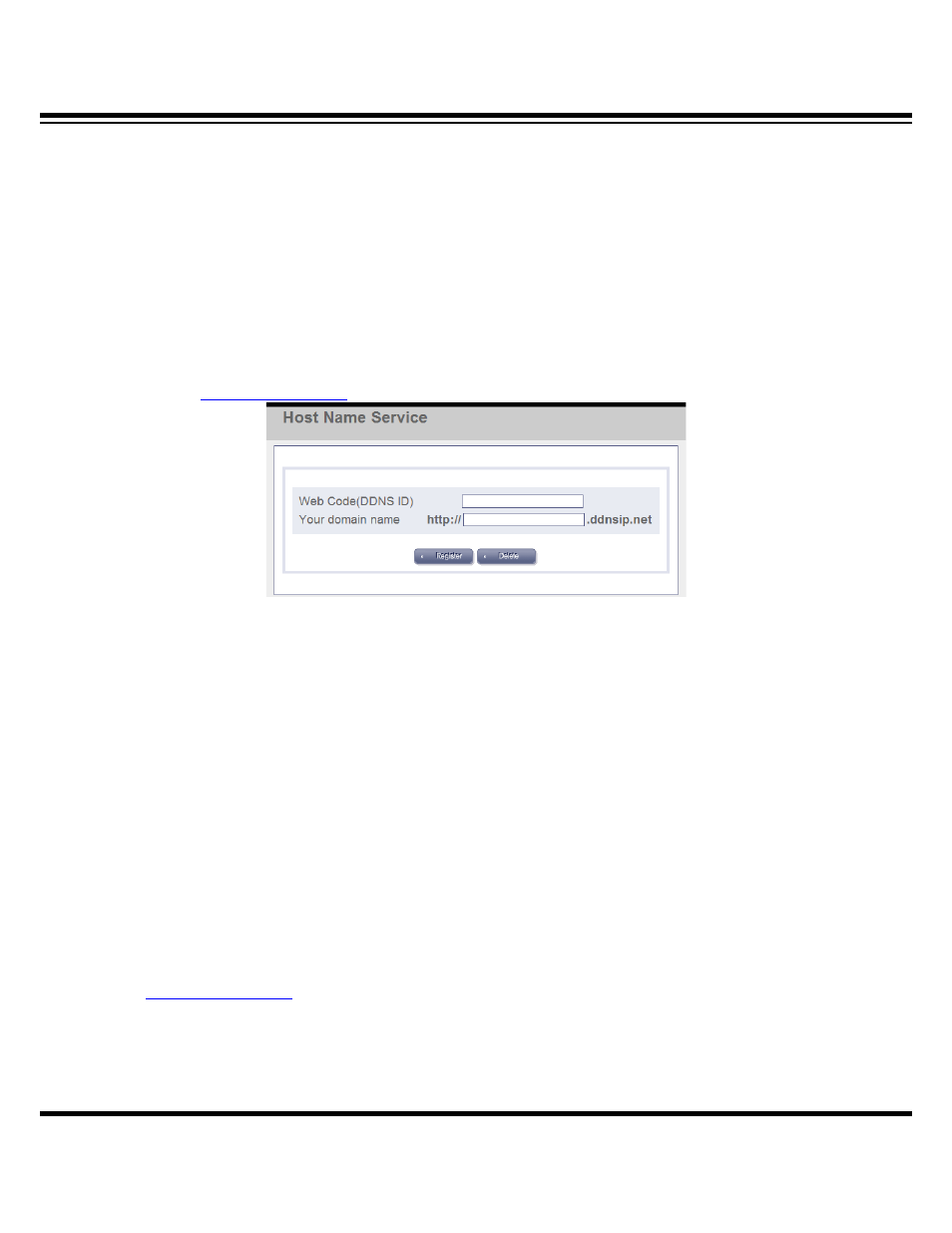
DIGITAL VIDEO RECORDER MANUAL
DIGITAL VIDEO RECODER MANUAL
78
▒ Chapter 14. Remote access-Built-in viewer ▒
Built-in viewer is designed to enable monitoring by accessing web browser using web server
mounted to the system.
14-1 Access method
This represents the way to monitor thru access via web browser.
This chapter provides explanation on condition that network setting and router port-forwarding
should be installed. If the conditions are not met, refer to “network” explanation for installation.
Visit [1]
http://www.ddnsip.net
to register system.
① Enter product’s web code into Web Code(DDNS ID).
Web code is found in Retrieve menu -> system -> information -> web code.
② Enter easy-to-use tentative name in Your domain name.
③ Select Register: Once input is finished, select “Register.”
For deletion, enter both No. 1 and 2 and select Delete )
☞ Note
It takes as long as 10 minute to 15 minutes to enjoy service after registration in
server. Please access 10 to 15 minutes later.
[2] Access method
If access method is shown as described below, execute web browser in PC and enter
http://soon.ddnsip.net
to access.