Chapter 5. connect and set pan-tilt, 1. connect pan-tilt and keyboard, 2 set serial port – Opticom Elite H Series DVR User Manual
Page 24: 3 set pan-tilt
Advertising
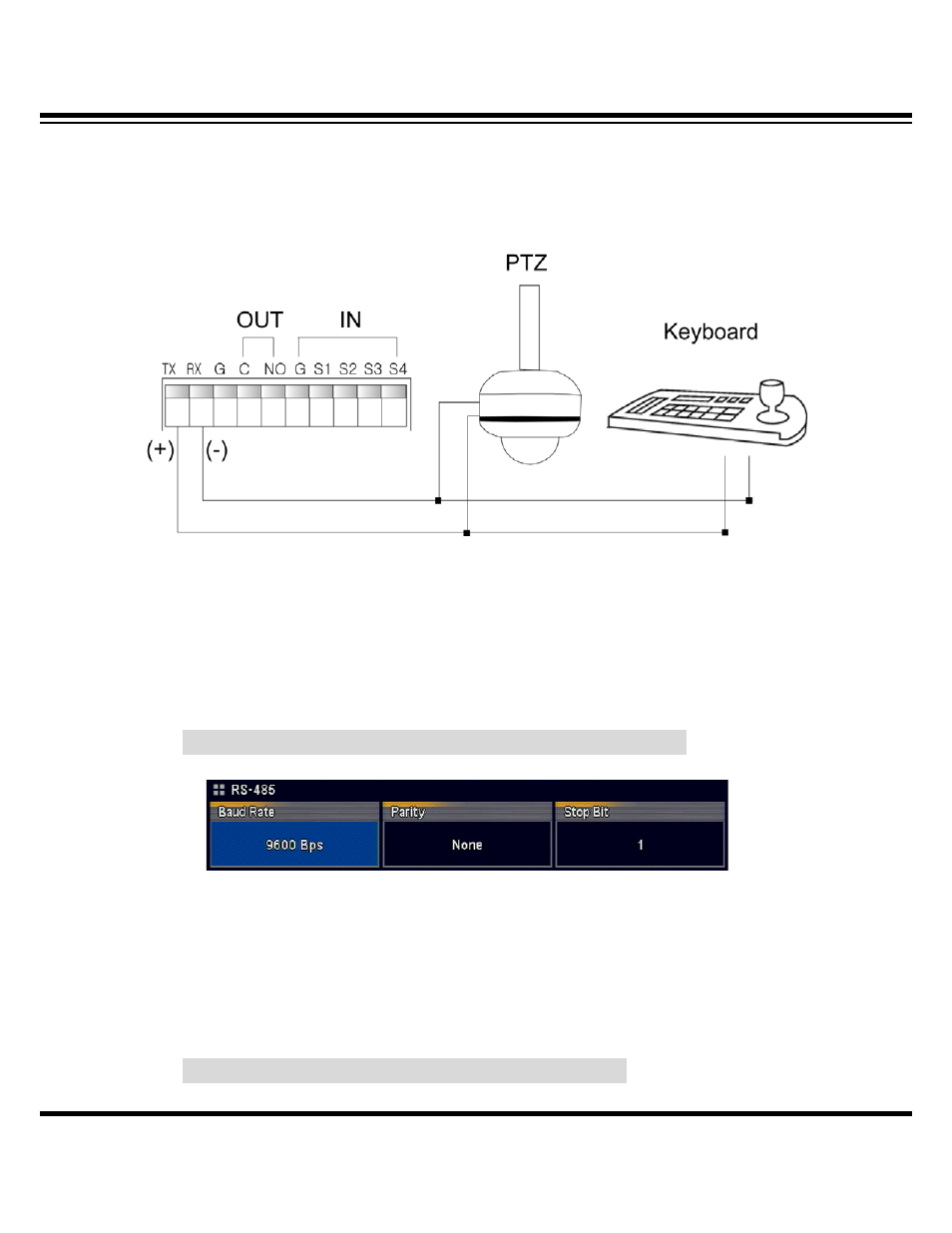
DIGITAL VIDEO RECORDER MANUAL
DIGITAL VIDEO RECODER MANUAL
24
▒ Chapter 5. Connect and set pan-tilt ▒
5-1. Connect pan-tilt and keyboard
Connect to Tx(+) and Rx(-) before connecting to pan-tilt and keyboard.
5-2 Set serial port
Set transmission speed, parity and stop bit for RS-485 communication.
How to set menu : Retrieve menu -> CAMERA ->SERIAL PORT SETTING
Setting may vary depending on pan-tilt camera model. Refer to manufacturer’s manual.
5-3 Set pan-tilt
Additionally set model name, ID and additional conditions to activate and control installed
pantilt camera.
How to set menu : Retrieve menu -> CAMERA -> PTZ SETTING
Advertising