4 types of alarms, 5 ddns option – Opticom Elite H Series DVR User Manual
Page 67
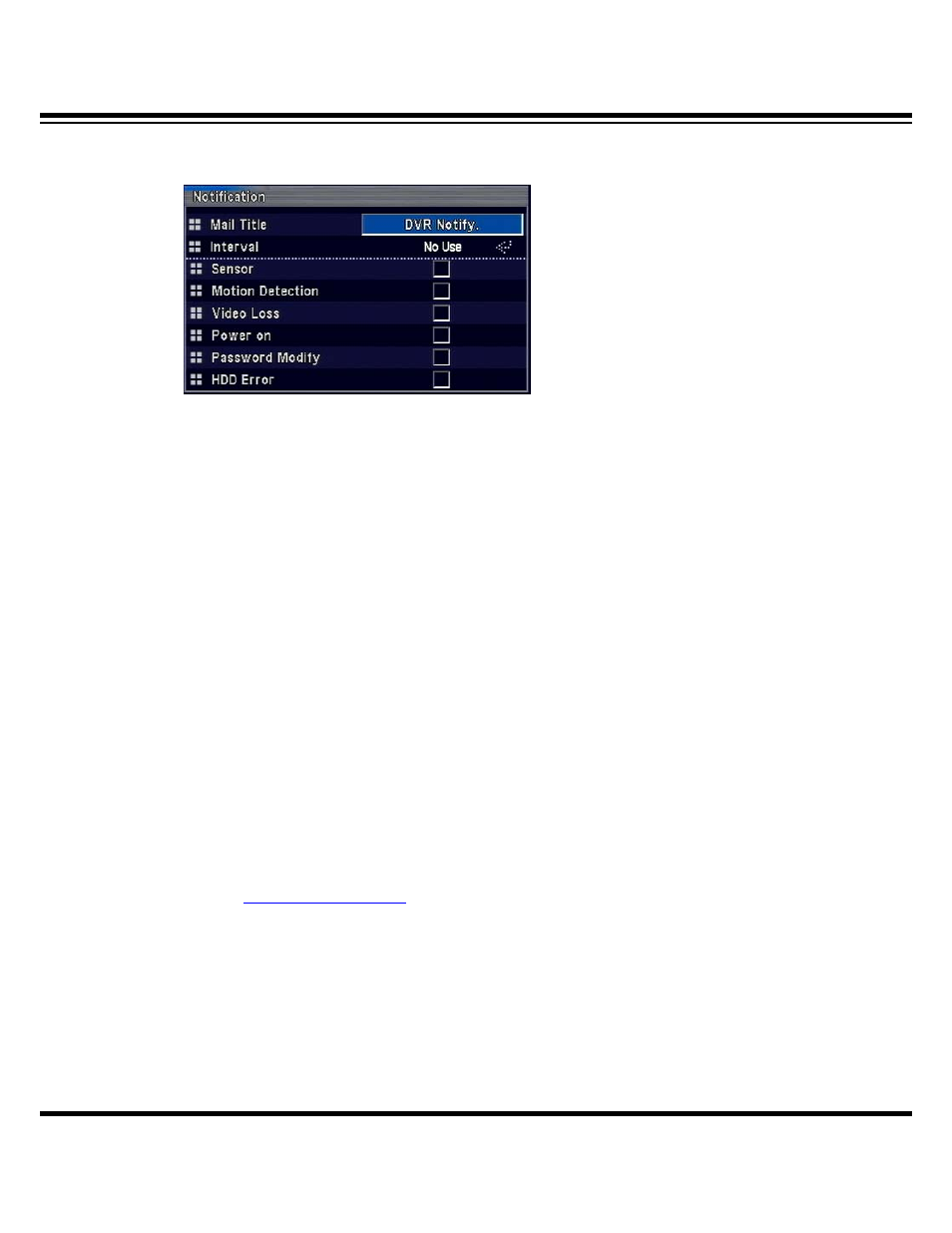
DIGITAL VIDEO RECORDER MANUAL
DIGITAL VIDEO RECODER MANUAL
67
10-4 Types of alarms
Specify types of alarm to decide when to send alarm E-Mail.
▶ Mail title
: enter e-mail title.
▶ Notification interval
: The feature is designed to forestall massive arrivals of emails for
ferquent events. When event occuts more than once during specified period, the feature is
designed not to send additional email.
▶ Sensor:
When sensor input occurs, send email.
▶ Motion sense
: When Motion Sense occurs, send email.
▶
Video loss : When video input discontinues, send email.
▶
Power On : When power is supplied, send email. .
▶
Change password : When system password changes, send email.
▶
HDD error : When error occurs to hard disk, send email. .
10-5 DDNS OPTION
When you’re changeable IP user, you should use private DDNS service instead of manufacturer’s
DDNS for remote access.
Please access
http://www.dyndns.com/
before use to register yourself as a member. If system is
installed in router, Set IP being currently used by the system as “DMZ”.
“DMZ” is desigend to keep selected IP open to all ports.
The following example shows what steps “hongkildong” is taking for subscription.