Opticom Elite H Series DVR User Manual
Page 85
Advertising
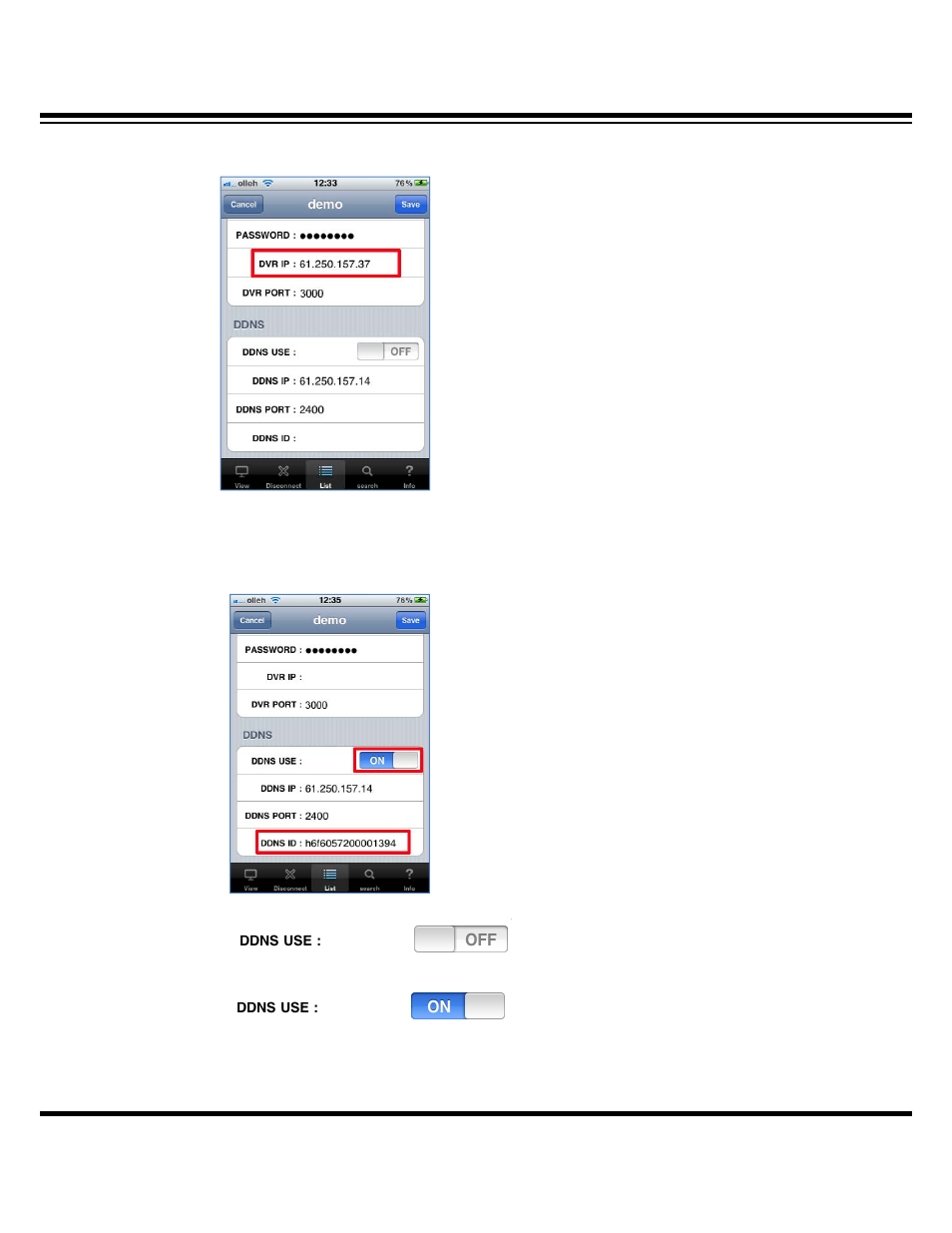
DIGITAL VIDEO RECORDER MANUAL
DIGITAL VIDEO RECODER MANUAL
85
[5] Enter DVR IP (Enter only fixed IP user)
Enter fixed IP user instead of changeable IP user.
(Note) As for fixed ip data, enter PI address registered in DVR.
[6] Set DDNS IP (Enter only changeable IP user)
◎ Set fixed IP user as Not Use
◎
Set changeable IP user as “Use.”
◎
DDNS ID : Enter the product’s unique “web code”.
(Note : Keep DDNS IP and DDNS PORT at default value.)
Advertising