5 search, 6 how to use ptz – Opticom Elite H Series DVR User Manual
Page 96
Advertising
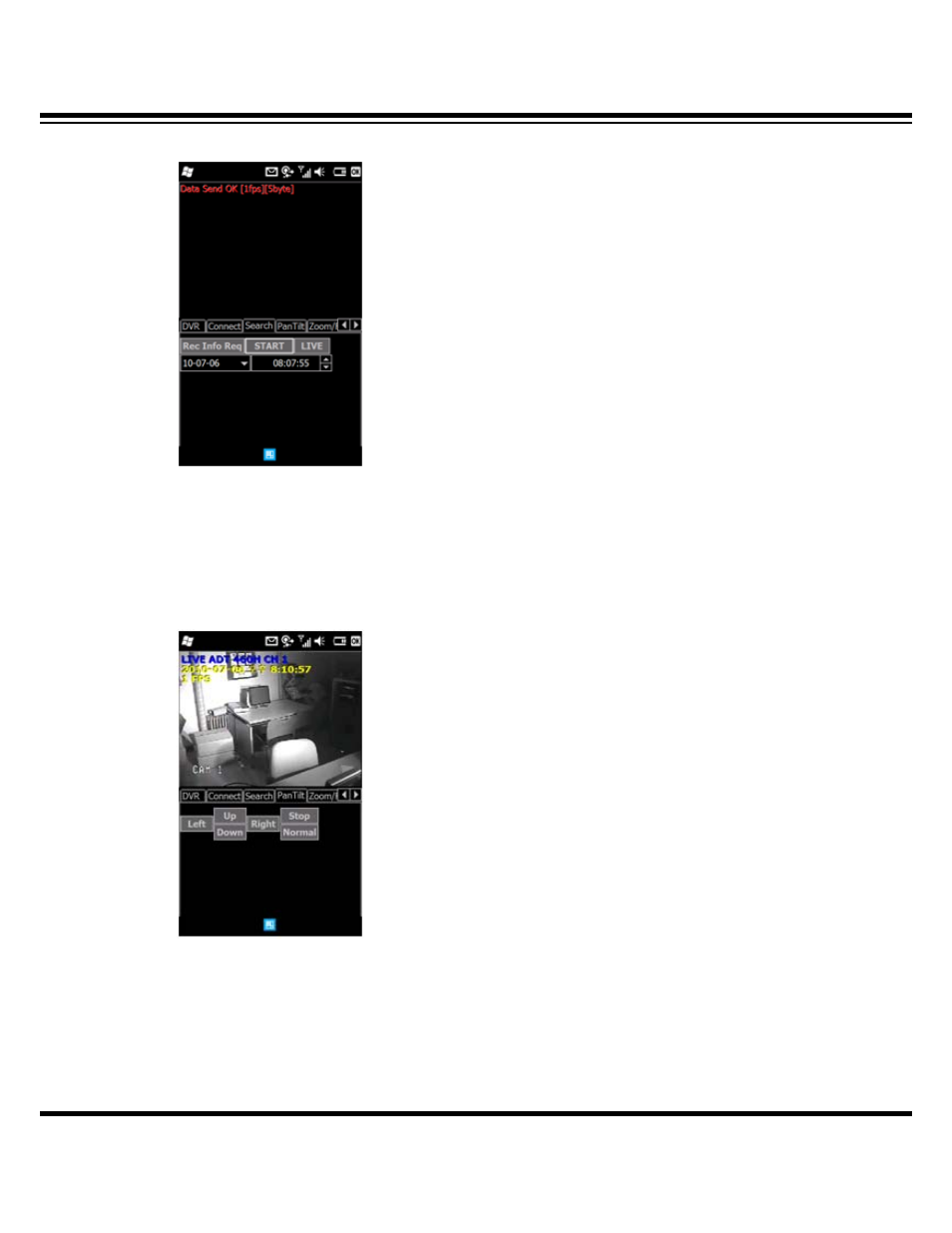
DIGITAL VIDEO RECORDER MANUAL
DIGITAL VIDEO RECODER MANUAL
96
16-5 Search
If you want to search, select “Serarch” and click “Rec Info Req” to get record info. to activate
date and time. Select date and time to search and click “START” to renew.
(Note: It may take long to get the process from search to renewal depending on network load.)
16-6 How to Use PTZ
While pan-tilt is in operation, click “Arrow” button to keep operating. If you want to stop,
click Stop.
• Left : Move to the left. • Right : move to the right.
• Up : Move in upper direction • Down :move in downward direction.
• STOP : stop moving. • Normal/Invert : move in opposite direction from
where arrow points..
Advertising