9 pre-set feature – Opticom Elite H Series DVR User Manual
Page 105
Advertising
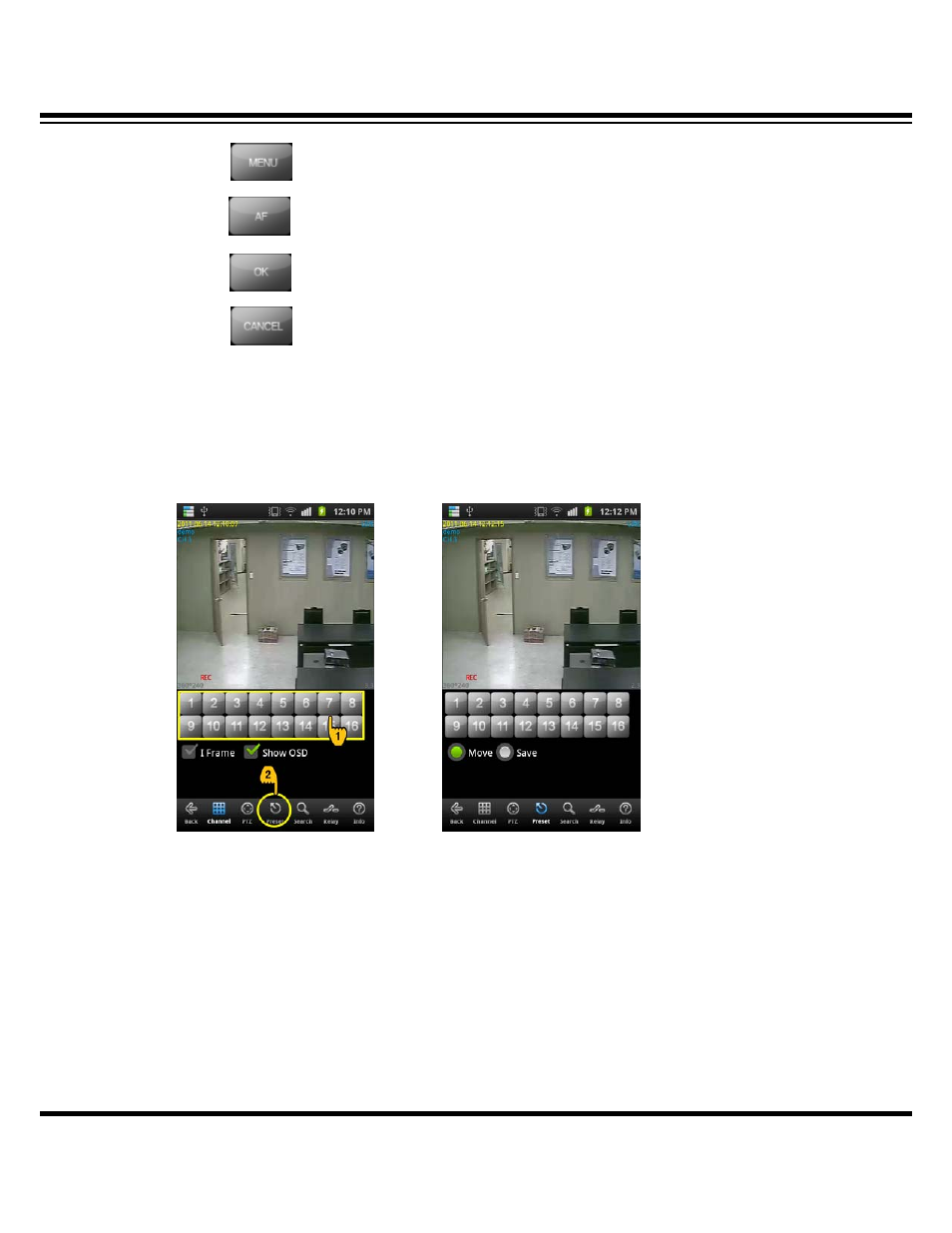
DIGITAL VIDEO RECORDER MANUAL
DIGITAL VIDEO RECODER MANUAL
105
This is designed to retrieve pan-tilt menu.
This is automatic focus feature.
This is used as Check (Select) button in pan-tilt menu.
This is used as button to cancel Select or move to upper menu in pan-tilt
menu.
17-9 Pre-set feature
This is designed to control pan-tilt preset feature.
(Select preset mode) (Check preset mode)
(1) Way to select pan-tilt mode
Select channel linked to pan-tilt and click Preset Mode on the low side.
(2) Way to operate pre-set
• Move : Select “Move” and click Number to move.
• Save : Select “Save” and click Number to save current location.
Advertising