System setup and operation – RGBLink VSP 516S User Manual User Manual
Page 107
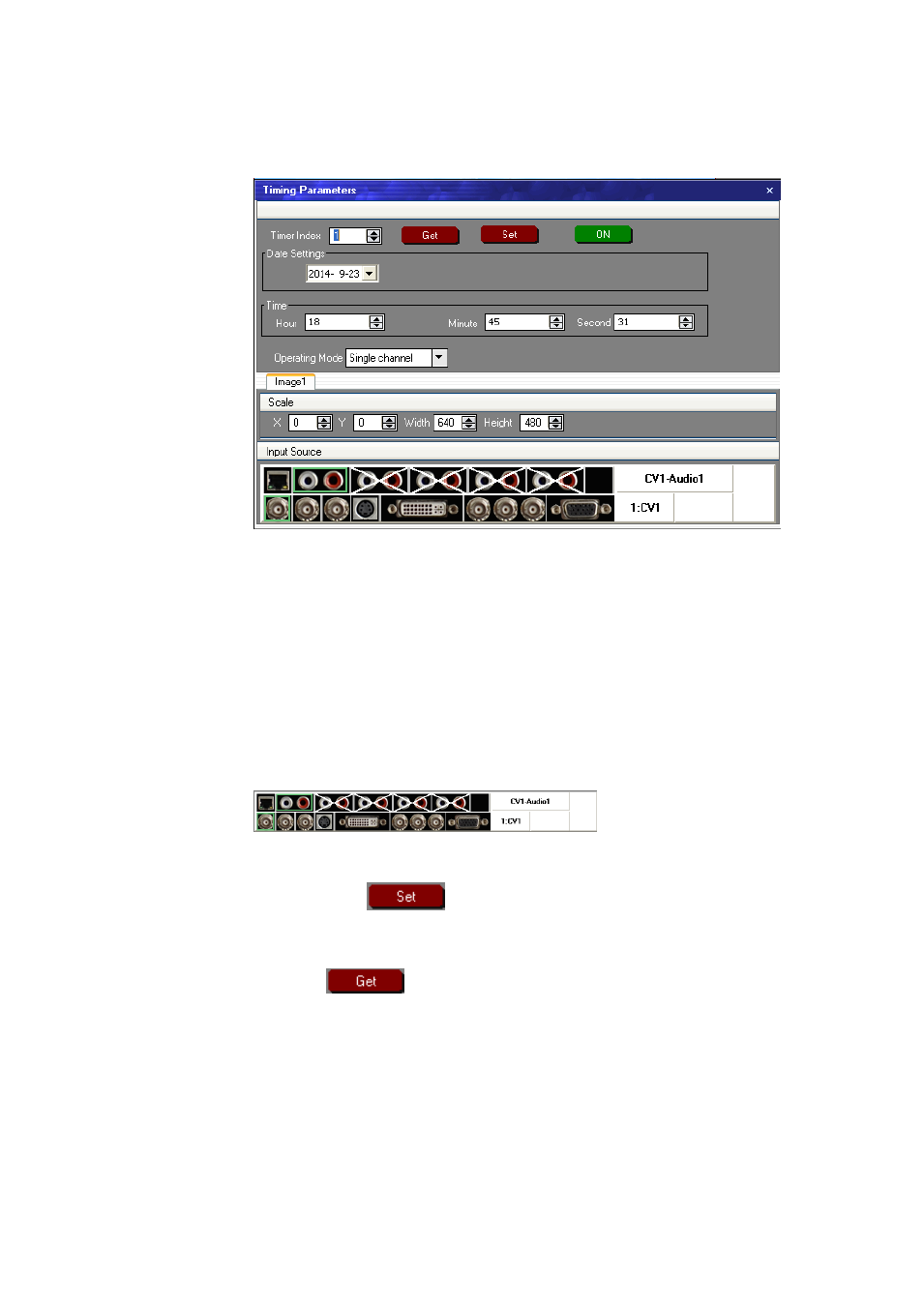
6. System Setup and Operation
How to Set up the Playlist
VSP 516S User Manual 107
4. Choose
―Device Schedule‖ option in the drop-down menu:
Timer Index: Timer index, currently , users can setup up to 10 timing
operation in the schedule.
Date Settings: The date timing play appoint.
Time: The time timing play appoint.
Operating Mode: User can choose single or dual channels.
Scale: User can set the image ratio and position for Image 1 and Image 2
(Dual channels).
:
Automatic play signal source selection.
5. Click set icon
to save after setting.
6. If need to get certain timing content, input the timer index, and click the
get icon
to see the specific content. For example: choose
timer index 2, show the interface as follows: