Menu orientation – RGBLink VSP 516S User Manual User Manual
Page 45
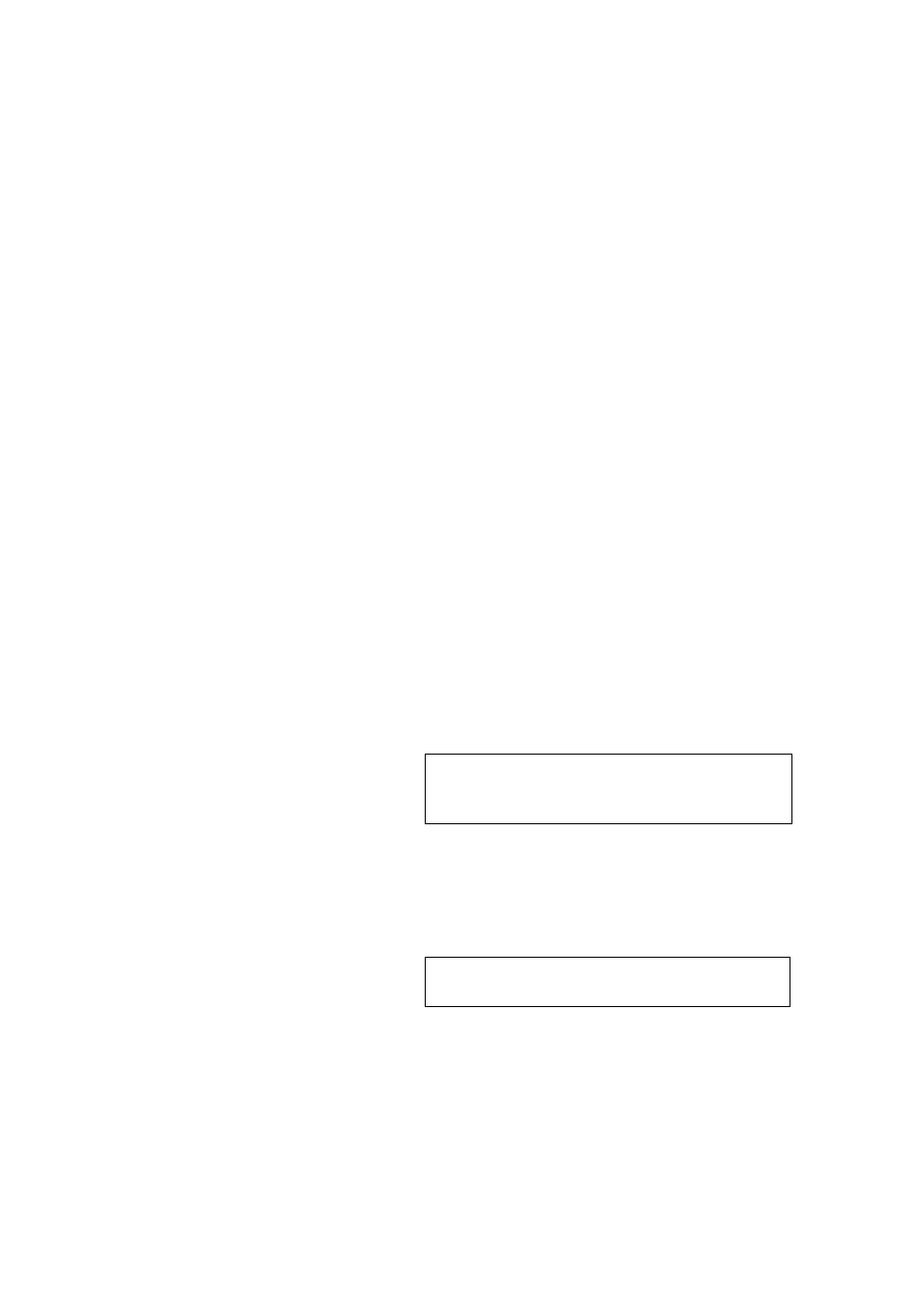
4. Menu Orientation
MENU
VSP 516S User Manual 45
V UP--image to up zoom.
V DOWN--image to down zoom.
V UP/DOWN--image to up and down zoom.
H LEFT--image to left zoom.
H RIGHT--image to right zoom.
H LIFT/RIGHT--image to left and right zoom.
CENTER--image from center to the edges zoom.
RESET: If image quality distorts by improper operation, it can be recover by
reset.
For details, please refer to the instructions in the manual:
VGA ADJUST:Adjust VGA input signal, sub menu as follows:
H POS: Image horizontal position.
V POS: Image vertical position.
CLOCK: Input signal clock.
PHASE: Input image phase.
Note
Only comments to professional operator.
AUTO ADJUST: Auto adjust VGA input signal H POS, V POS, CLOCK,
PHASE, auto adjust to display in full screen image.
Note
Comments customers to use this operation in
adjusting the VGA input shiftment.
ADC AUTO ADJUST:Mainly for brightness auto adjusting.
SDI ADJUST: When SDI input signal image shift, please adjust image
’s H
POS and V POS to display in full screen image.
Sub menu as follows: