Aspect ratio toolbar, Signal input toolbar, Communication software guideline – RGBLink VSP 516S User Manual User Manual
Page 71
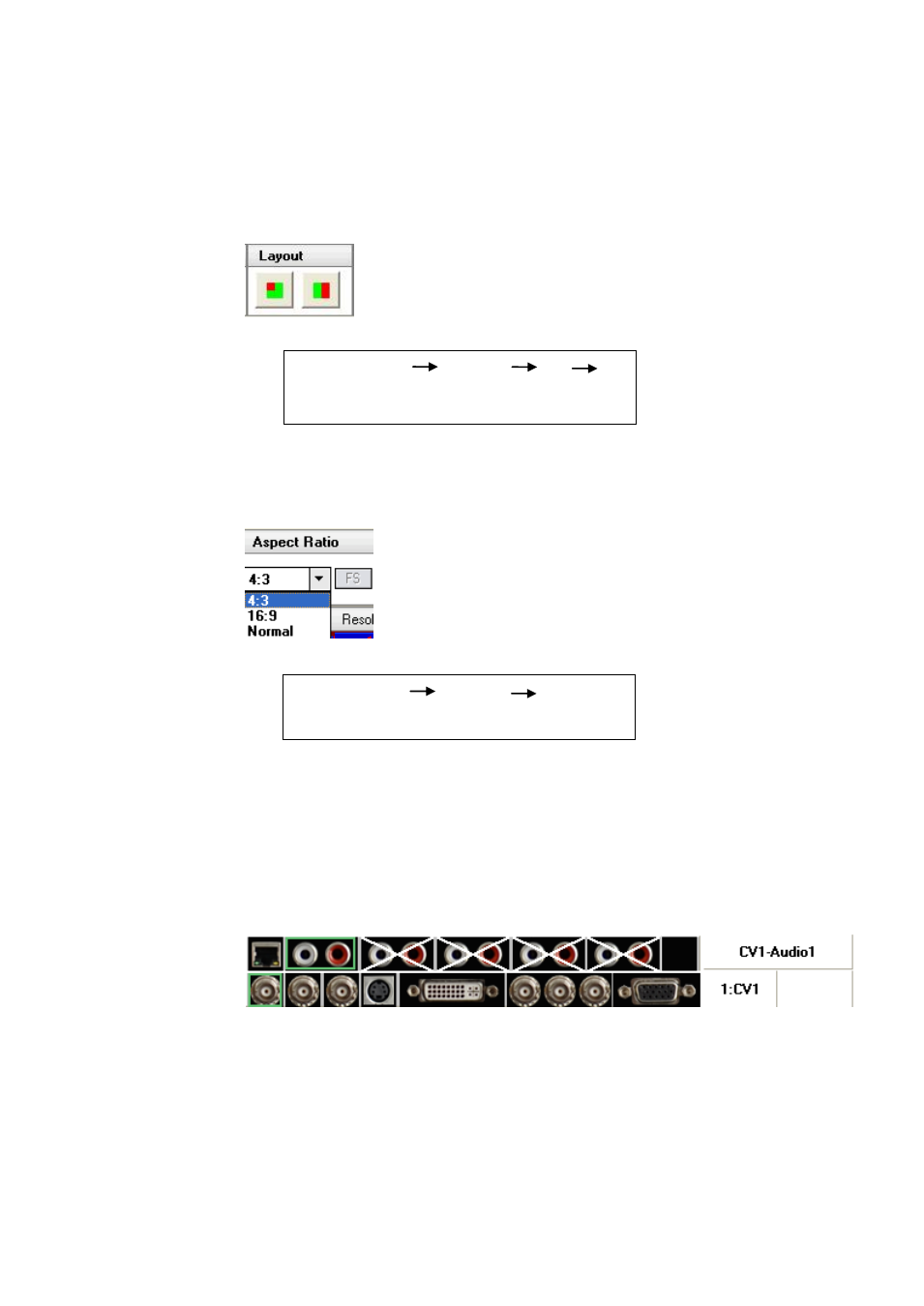
5.
Communication Software Guideline
Software Operation
VSP 516S User Manual 71
If in single channel mode, the dialog is in grey and it is in limited use.
If in dual channel mode, user can set the device to work in PIP or PBP
mode directly with quick preset layout button as following.
Note
Aspect Ratio Toolbar
Users can select Normal, 4:3, 16:9 or Normal in the pull-down options.
Note
Signal Input Toolbar
The white area displays the name of input interface when the mouse is
over the interface picture on the left. The green pane means current
selected interface.
When user selects a dual channel mode, select any channel image, click
on the toolbar interface the ICONS for the channel selection input interface,
i.e.: SDI, Composite1, Composite2, Composite3, S-Video, DVI, YPbPr,
VGA, green toolbar says it has chosen the current interface for channel 1
input interface, the default last single channel chosen interface for channel
Same as MENU OUTPUT PIP
LAYOUT.
Same as MENU OUTPUT RATIO.