Seaward Europa Pac Plus User Manual
Page 18
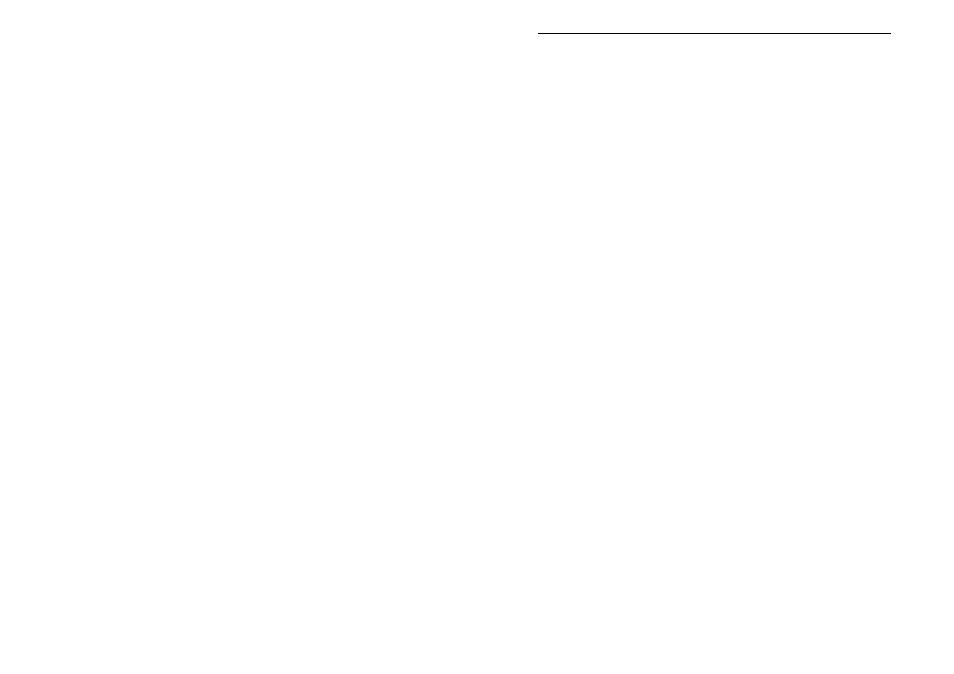
Connecting the Tester
12
Primary Display
Indicates test result
Secondary Display
Before and during a test this display Indicates test output e.g. voltage
or current specified. After a test, this display compares the test result
with standard limits.
Connecting the Tester
The Tester must be powered by a 230V supply but can test both 230v
and 110v appliances (see Testing 110v Appliances).
The supply to the tester must include an earth connection (e.g. via a
3 pin plug).
When switched on, the Tester will carry out a short self-test
procedure (approximately 4 seconds). During this test, all display
segments will be lit to allow verification of correct operation of the
display
Once the start-up procedure of the Tester has been completed, the
tester is ready for operation. The display will depend on the rotary
knob position.
Set-Up Data
There are a number of settings that enable the user to set up the
tester to perform in a particular manner. These are available by
turning the rotary knob to the Set-Up Data position.
Beeper Setting
Different beep settings can be configured. With the primary display
flashing the user can cycle through the current beep settings using
the cursor buttons. Each option is described below.
ton1 – Beep at key press
ton2 – Beep at start of test and at end of test, if test Pass beep twice
at end