Seaward Europa Pac Plus User Manual
Page 20
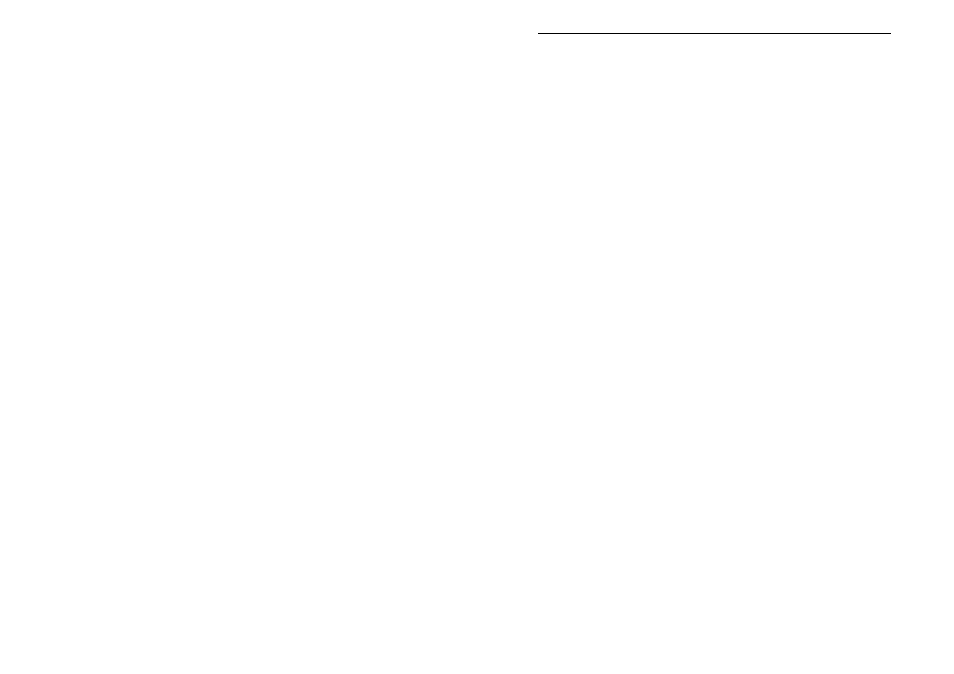
Performing a Test
14
Performing a Test
All tests are performed in a similar way - Rotate the switch to the
appropriate test. For un-powered tests the test duration will be
flashing in the top left corner. Use the cursor buttons to change the
test time if required. Press the SELECT button to set other options
for the test.
For most tests a test limit can also be set. Use the cursor buttons to
select pre-defined limits or the user adjustable limit indicated by a
plus (+) to the left of the limit. For details on test settings refer to the
actual tests in this Instruction Manual.
When satisfied with the test conditions, press the START/STOP
button to start the test
After a Test
After the Tester completes the selected test, the measured value
continues to be displayed until a button is pressed, or a different test
is selected. The Secondary display provides a comparison with
standard test values.
Abort Actions
A test can aborted at any time by rotating the rotary switch. Note
however that due to the functionality of the Load, Leakage and Touch
Leakage tests the rotary knob must be rotated beyond these tests
before they will be aborted.
Storing Test Results
The Europa PAC plus is able to store test results. To store results
perform the required test and press STORE RESULTS.
Please note that timed tests can only be stored at the end of the test
while tests which are continuous can be stored during and at the end
of the result.
Set Date
As the date is required to be stored with each test result the first time
you store a result the tester prompts you to enter the dat.