Send data – Seaward Europa Pac Plus User Manual
Page 23
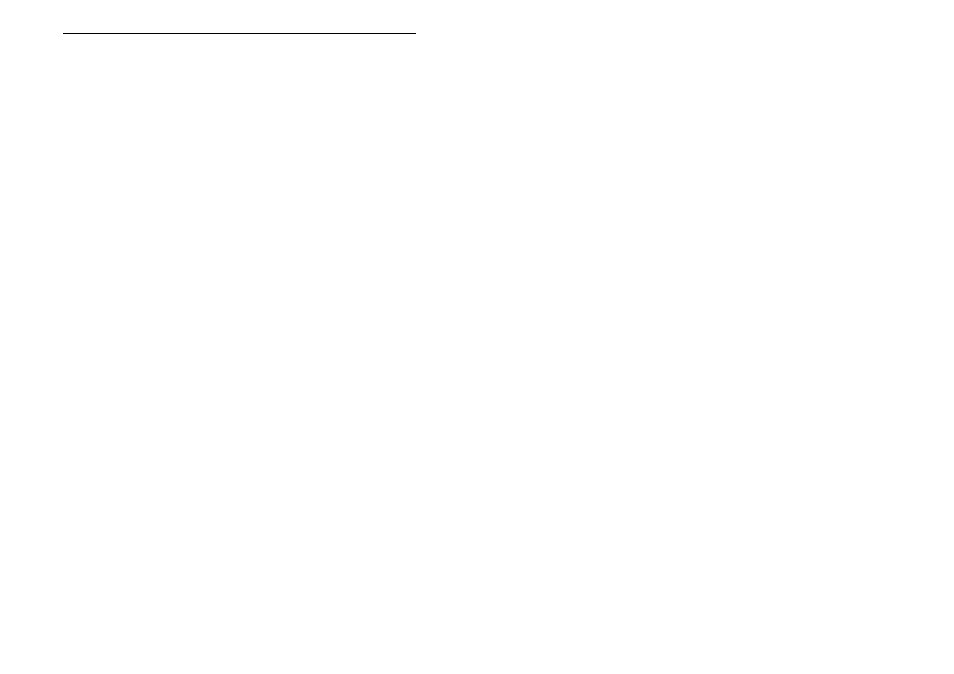
Send Data
17
To delete the result press the START / STOP button. While erasing
the result secondary display will flash ‘----‘. After deleting the result
the memory location number will be decremented by one.
Delete All Data
Use the cursor buttons to select Clr on the primary display with ALL
on the secondary display. Press the SELECT button to select this
option.
Press the START / STOP button to delete all data. Both primary and
secondary displays will flash, awaiting confirmation. To confirm that
you wish to delete all data press the START / STOP button again.
Memory Available
Use the cursor buttons to select STOR. Press the SELECT button to
select this option.
The two digits in the top right hand corner indicate memory location
last used. The secondary display indicates the percentage of free
memory available.
Send Data
To print the test results stored in memory or to download them to an
appropriate PC program, select Send Data with the rotary switch.
Note
Only the PATSLite program (supplied with the tester) and the
PATGuard Plus program are capable of processing test results from
the Europa PAC Plus.
The primary display will alternate between Send and PrSt indicating
press START / STOP button to commence sending data. With the
printer connected and on-line or with the program awaiting test
results, press the START / STOP button.
While sending data the primary display will show Send with the
secondary display showing ‘----‘. When complete the primary display
will show End.