Seaward Europa Pac Plus User Manual
Page 36
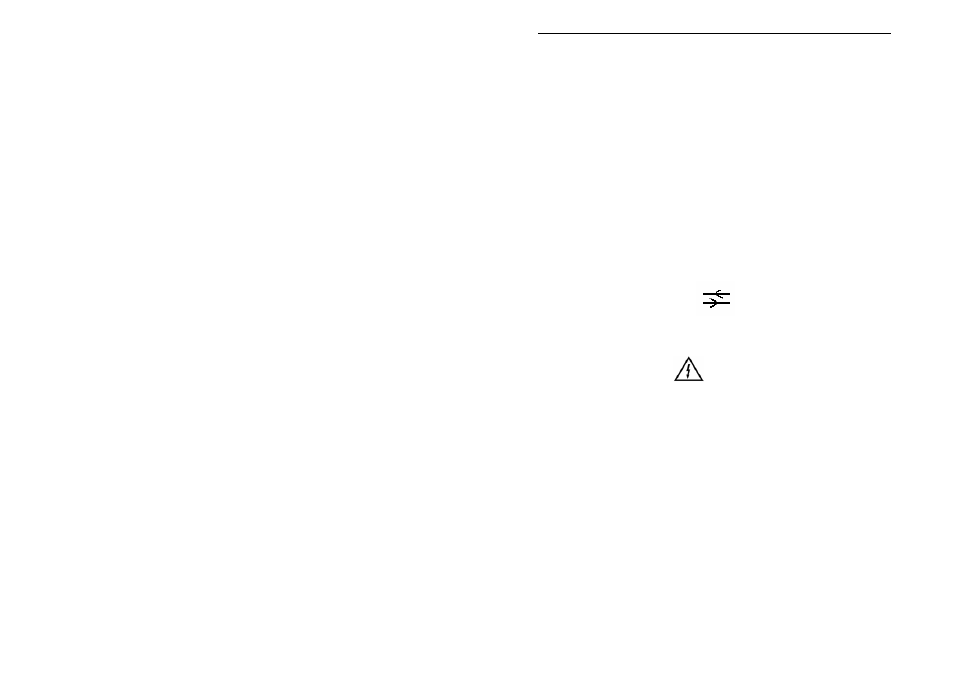
Load Test
30
To set your own limit, with this user adjustable limit flashing press
both cursor keys together. The limit as a whole will stop flashing with
the most significant digit flashing. Use the cursor buttons to set a
value for the flashing digit. Press the SELECT button to enable the
next digit in turn to flash. Use the cursor buttons to set a value for this
flashing digit. Then press the SELECT button to move to the next
digit. Repeat these actions until all digits are set to your chosen
value. Press the STORE RESULT button to set the limit.
Press the SELECT button to change to another setting or press the
START/STOP button to perform the test if the other settings are
acceptable.
Load Test
Switch Position ------------
Load
Test Icon Displayed ---
Warning
Mains voltage applied to appliance
All Appliances
Plug the EUT into the tester outlet socket.
Test Description
The Load test supplies the equipment under test (the appliance),
connected to 230V test socket, with the rated voltage of that socket.
The tester displays the mains voltage (V) applied to the Appliance on
the secondary display. The current (A) drawn by the Appliance during
the test is displayed on the primary display. Pressing the CHANGE
DISPLAY button will cause the primary display to show power
consumption in KVA. Repeated pressing of the CHANGE DISPLAY
button will cycle the primary display between power and current.