SVSi N2000 Series User Manual
Page 16
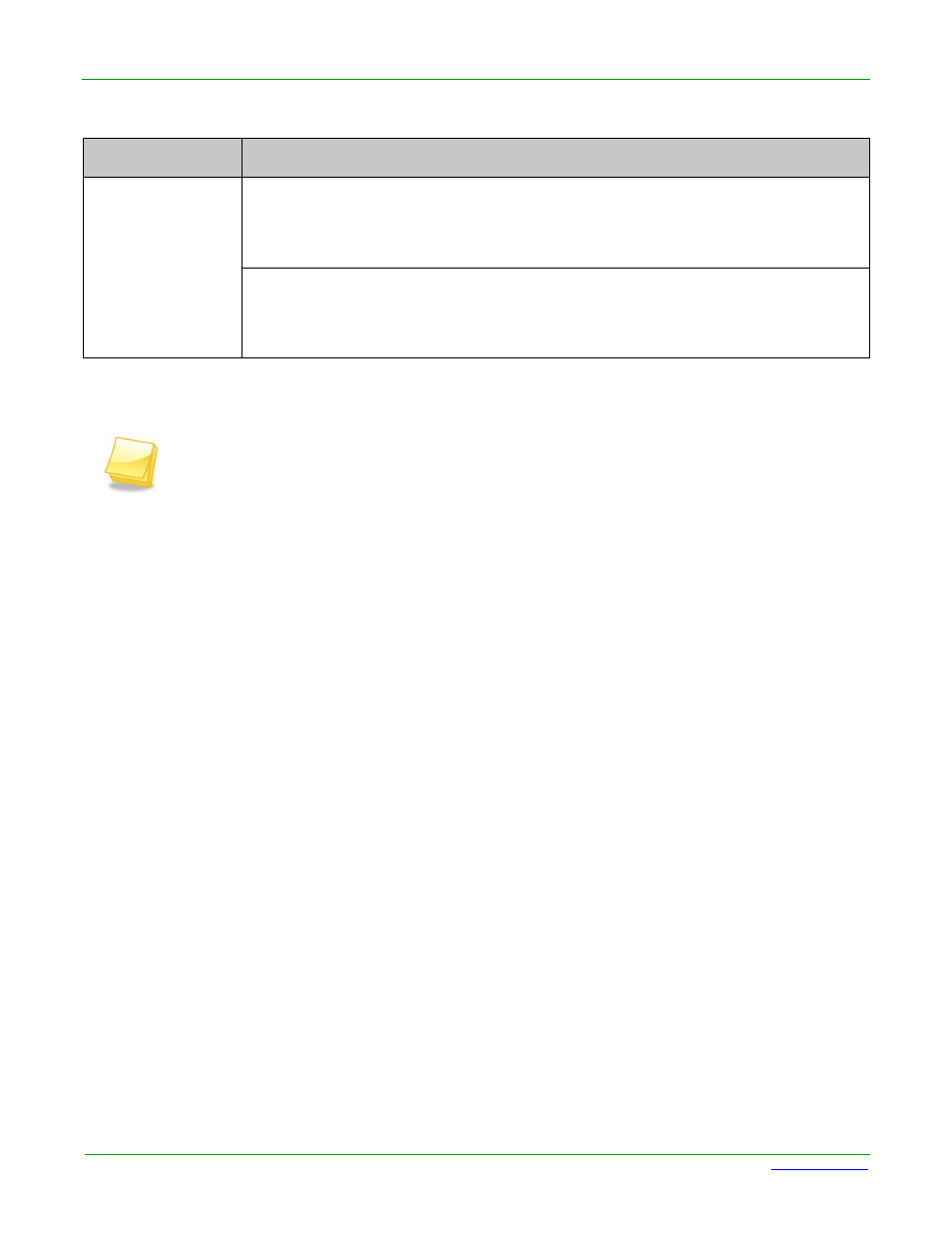
Page 16
N2000 Series User Manual
www.svsiav.com
Chapter 2. Installation
Installation Overview
Audio
N2000 Encoders
• For audio encoding, connect a line level analog audio source to the Audio input
terminal block plug connector, or
• Use the embedded audio from the video source.
N2000 Decoders
• For audio decoding, connect a line level analog audio device to the Audio output
terminal block plug connector, or
• Send audio embedded in the video connection to a monitor’s speakers.
Note: When the unit is not in use, remove the power cable and disconnect any other cables
(e.g., Ethernet, audio, video) connected to the Encoders and Decoders.
Note: DVI-D output is the digitally converted analog signal from the DVI-I input. An
appropriate adapter or interface cable is required for DVI to accommodate HDMI. With the
correct adapter, the DVI-I Input port accepts component signals.
Table 2-1. Basic Installation Guidelines (Continued)
Connections
Options