SVSi N2000 Series User Manual
Page 99
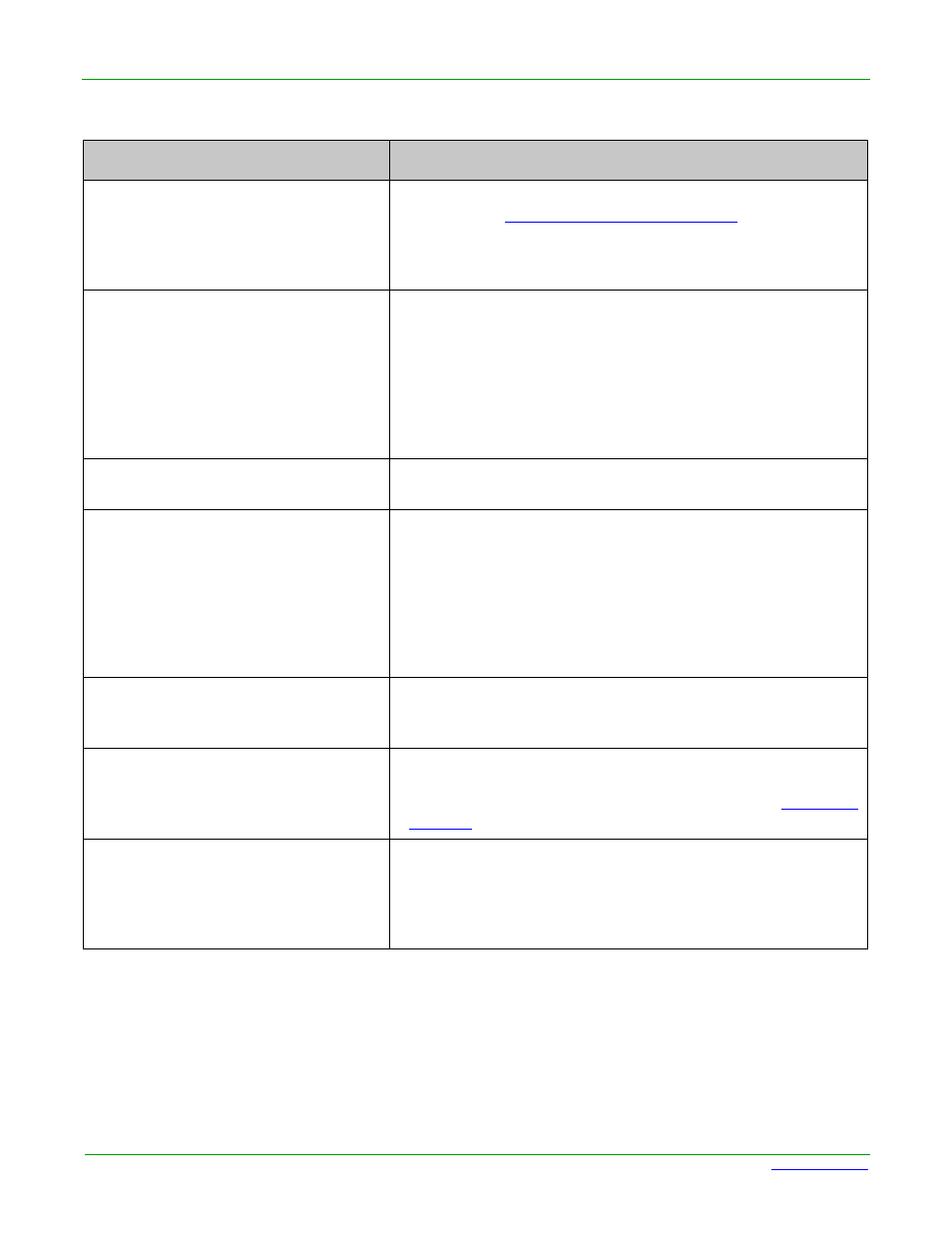
Page 99
N2000 Series User Manual
www.svsiav.com
Chapter 5. Troubleshooting
Introduction
Device has been discovered in
N-Able, but the configuration pages
do not open when double-clicking
device name on the Video Matrix
page.
• Make sure your computer is in the same IP address range as
the unit. See
more information.
When changing the audio type, there
are problems with audio in/out.
• Check the Audio Source and HDMI Audio settings on the
Settings page. For example, if you are trying to change the
audio type to make the input of the Encoder HDMI embedded
audio in/analog audio out from the Decoder, these settings
cannot be set to Auto. Set the Encoder to Audio Source >
ON (embedded digital audio on DVI connection) and the
Decoder to HDMI Audio > OFF (analog output on the Phoenix
connection).
Not receiving audio.
• Check that the Decoder has proper audio stream setting
(typically Audio follows Video).
Not receiving analog video through
the Encoder.
• Make sure that analog converter is in a DVI-I pin-out.
Note: All SVSi outputs are digital-only (DVI pass-thru on
Encoder and DVI output on Decoder).
OR
• If using a Y cable (N9420) and an HDMI source is already
connected to the Encoder, disconnect the HDMI source.
Encoders give preference to HDMI and will not allow analog
signal to pass while it is connected.
Video output is stuttering.
• This could be a network bandwidth issue where the full video
stream is not reliably getting from Encoder to Decoder.
Contact your network administrator for assistance.
Experiencing a red/blue color swap.
• Check Gen1 Compatibility Mode. If the entire system is
N-Series, set to Off. If the system is mixed (V-Series and
N-Series), set to On for the N-Series Decoder. See
on page 73 for more information on this mode.
Serial port is not working as
expected.
• Verify the RS232 Settings on the Settings page. Flush the
serial port on the Settings page if another device is
connected.
• Connecting the Tx and Rx pins on the RS232 connector
creates a loopback that could also help when troubleshooting.
Table 5-1. Troubleshooting Suggestions (Continued)
Issues
Suggestions