Decoder setup section – SVSi N2000 Series User Manual
Page 70
Advertising
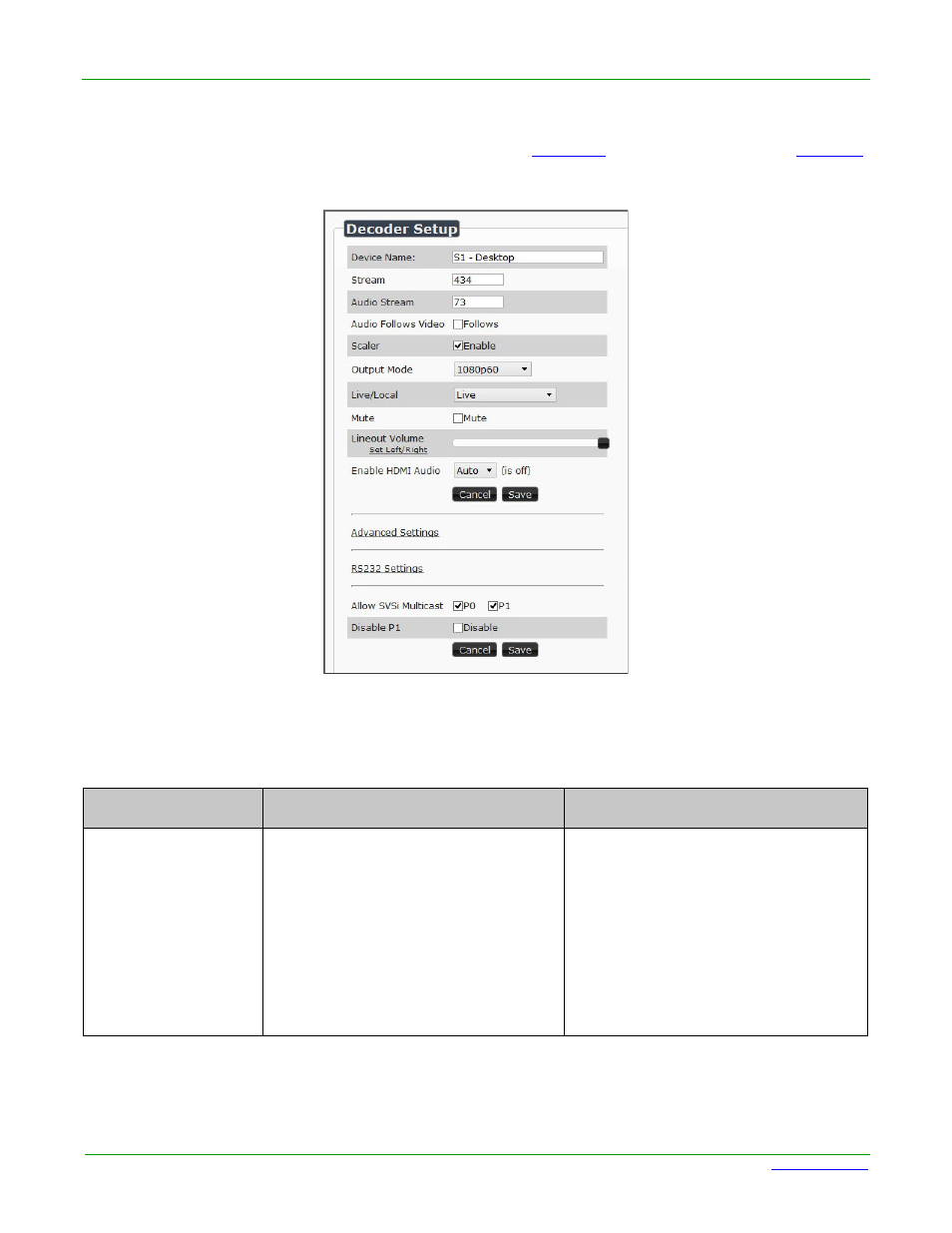
Page 70
N2000 Series User Manual
www.svsiav.com
Chapter 4. Decoder Options
Decoder Setup Section
Decoder Setup Section
The Decoder Setup section of the Settings page is shown in
. Options are described in
.
Figure 4-3. Decoder Setup Section
Table 4-1. Settings Page: Decoder Setup Section
Option
Description
Notes
Device Name
Enter a user-friendly name for the unit.
More descriptive names in this field
help you organize and manage the
SVSi system efficiently. Names based
on the unit’s location and function are
very useful. Some good examples are
Lobby-Left-VGA (for left side of lobby,
VGA input) or CR201-HDMI (for
Conference Room 201, HDMI input).
Keep in mind the matrices are
organized alphanumerically.
Advertising