Troubleshooting, Introduction, Chapter 5. troubleshooting – SVSi N2000 Series User Manual
Page 98: Chapter 5, Roubleshooting, N2000 series troubleshooting tips
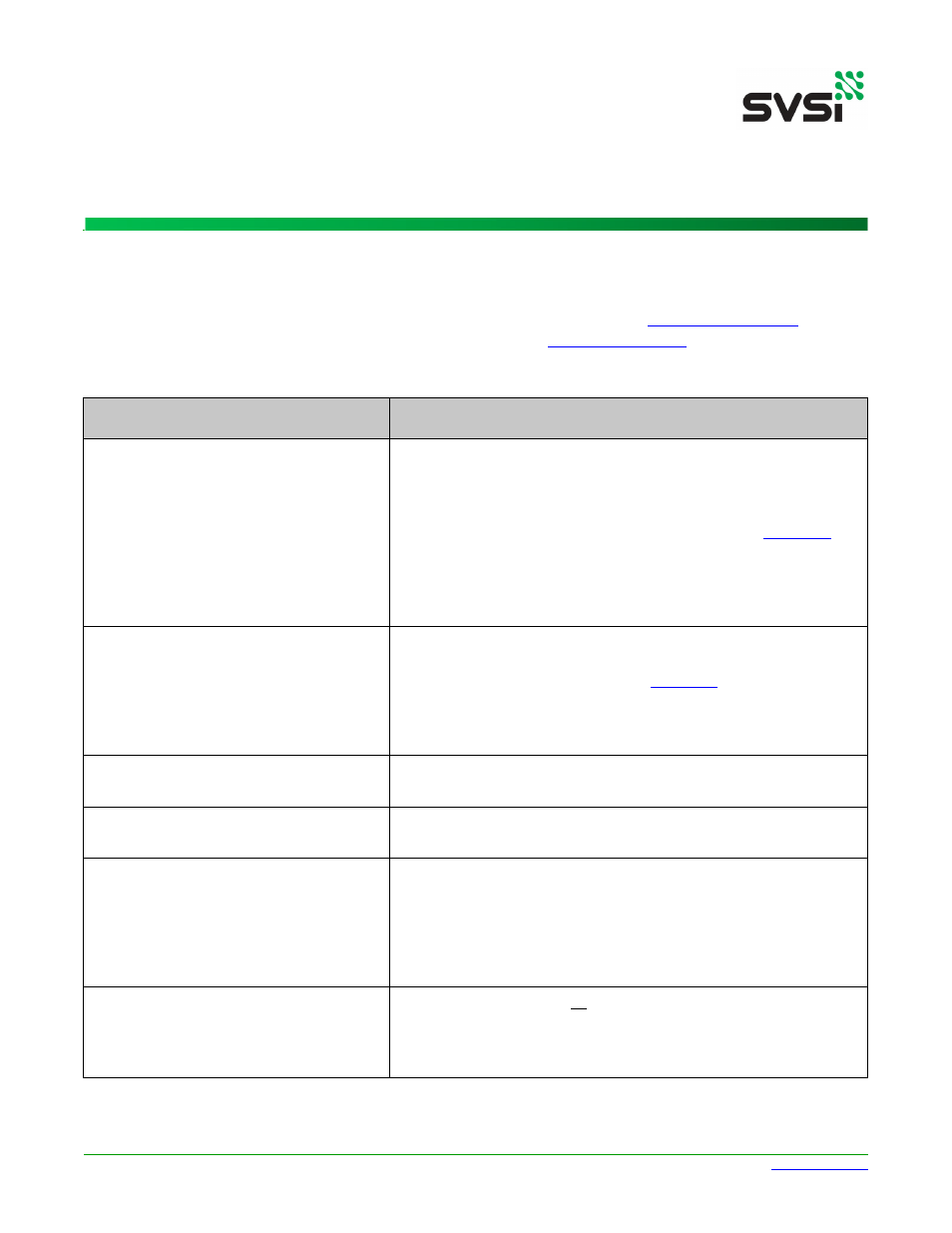
Page 98
N2000 Series User Manual
www.svsiav.com
INTRODUCTION
This chapter contains possible solutions to some common issues. Should you encounter any problems not
covered by these guidelines, please contact SVSi technical support via email (
) or call
256.461.7143 x9900. You can also visit our support webpage at
support.svsiav.com
.
Table 5-1. Troubleshooting Suggestions
Issues
Suggestions
LocalPlay graphic displays instead
of the stream from the Encoder.
• Verify Decoder is assigned to view a valid stream (of an active
Encoder).
• Verify Decoder is currently in LivePlay mode (its name will
display in black text on the Video Matrix page). You can
change to Live mode on the Settings page (see
page 70 for more details).
• Verify network is properly configured and set up. If needed,
connect Encoder’s network port to Decoder to bypass the
network.
HostPlay graphic displays instead of
the video from the source.
• Verify Encoder is in LivePlay mode (its name will display in
black text on the Video Matrix page). You can change to Live
mode on the Settings page (see
on page 39 for
more details).
• Verify source is attached and is outputting a valid signal (DVI
LED on Encoder is on).
Unsupported Resolution graphic
displays.
• Change source resolution to a valid resolution (try 720p60).
• Verify cabling is correct.
Copy Protected Content screen
displays.
• Contact SVSi technical support.
Black screen/no graphic displays.
• Set Decoder to LocalPlay. If the LocalPlay graphic does not
appear, check the display input settings and cabling. As
mentioned previously in this table, you can change to the
Local mode on the Decoder’s Settings page.
• If LocalPlay appears, set Decoder to live play and verify
network is configured properly.
No audio is detected.
• If there is no audio on all Decoders, verify audio settings are
correct on Encoder.
• If there is no audio on a single Decoder, verify audio settings
are correct on Decoder.
Chapter 5
T
ROUBLESHOOTING
N2000 Series
Troubleshooting Tips