SVSi N2000 Series User Manual
Page 57
Advertising
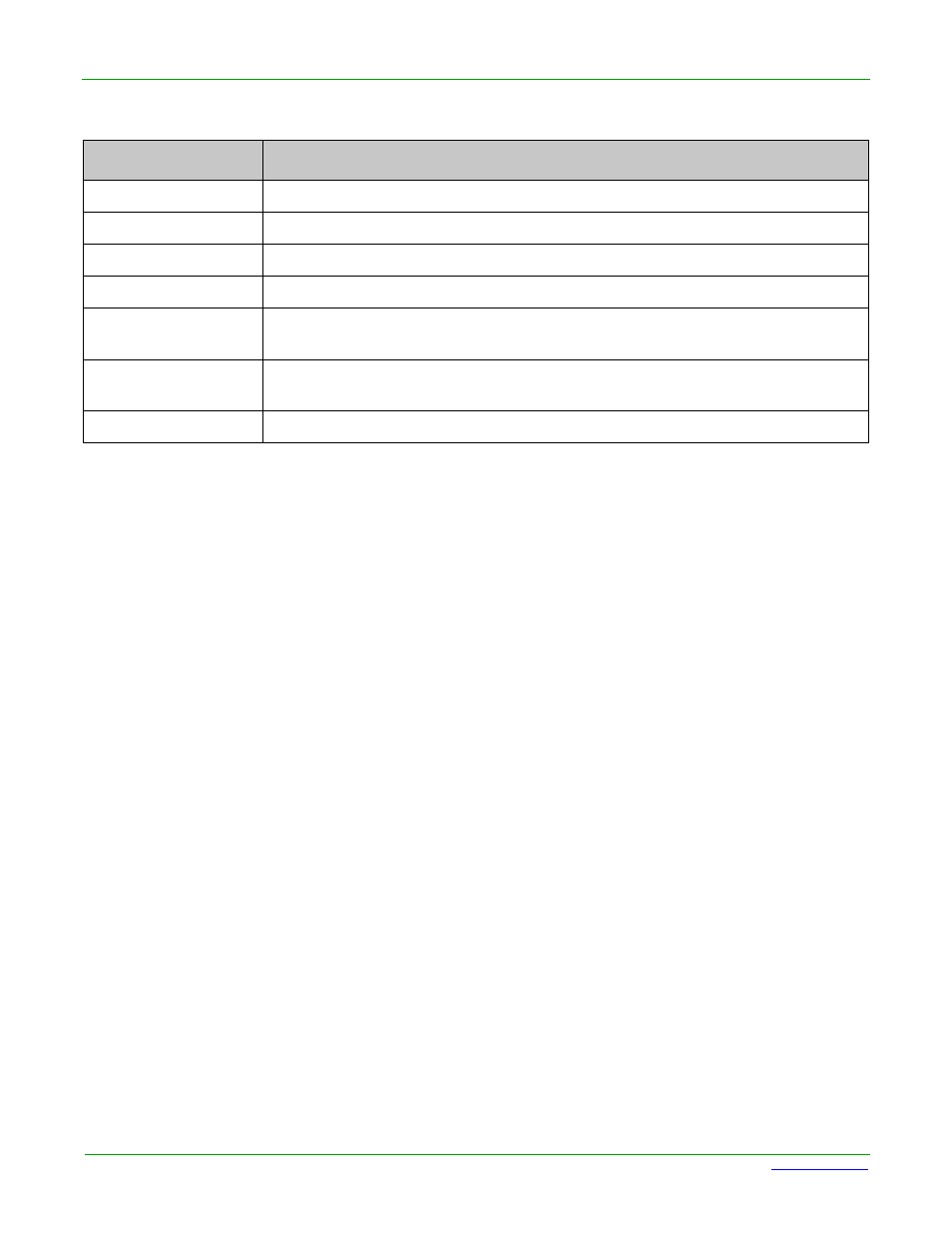
Page 57
N2000 Series User Manual
www.svsiav.com
Chapter 3. Encoder Options
Crop/Pan/Zoom Page
Table 3-9. Crop/Pan/Zoom Page Options
Option
Description
X1, Y1
Set pixel coordinates of viewing area (top left).
X2, Y2
Set pixel coordinates of viewing area (bottom right).
16:9 Aspect Ratio
Enable to force to a 16:9 ratio.
No Crop
Click to disable existing crop settings and return unit to default output settings.
Execute Crop
Reference
Click to execute changes.
Save Crop
Reference
Click to save the current settings and store them as a preset for later use. Presets
can be used by third-party controllers.
Stored Crop Presets
Use this section of the page to select/delete/export/import cropping presets.
Advertising