Md operation section, 4 – names and functions of parts – Teac MD-CD1MKIII User Manual
Page 21
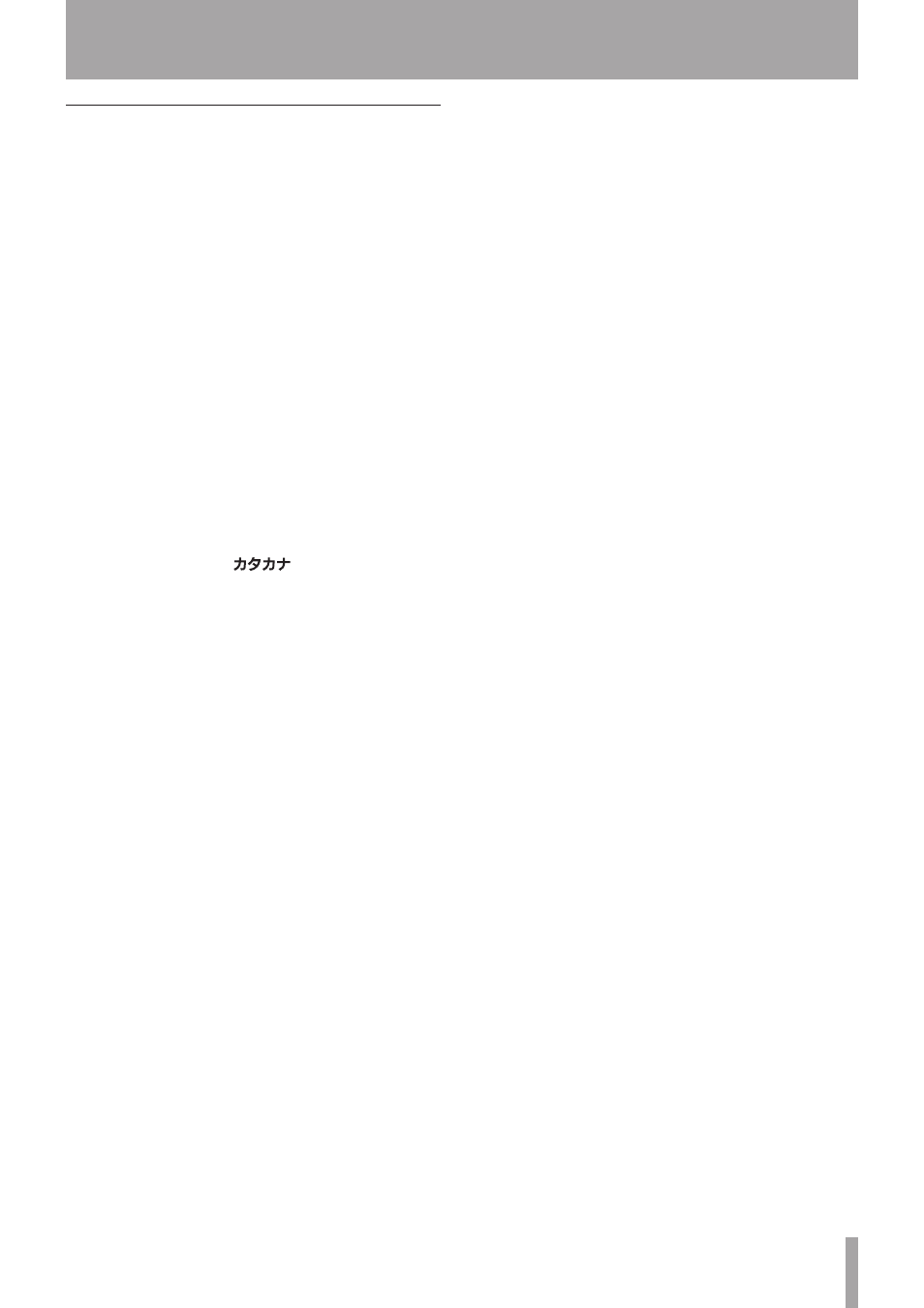
TASCAM MD-CD1MKIII
21
MD Operation Section
l
EDIT button
During normal operation, Menu mode and Title Input
mode, press this button to enter MD Edit mode. Refer
to “MiniDisc editing” on page 40.
When this button is pressed during MD Edit mode, the
unit returns to normal operation mode.
;
TITLE button
During normal operation, Menu mode and MD Edit
mode, press this button to enter Title Input mode.
Refer to “Title input” on page 44.
When this button is pressed during Title Input mode,
the unit returns to normal operation mode.
z
CHARA button
During Title Input mode, press this button to switch
between types of input characters. Refer to “Title
input” on page 44.
The type of character selected is indicated by the
display.
Lower case letters/code: no indication
Capital letters/code:
CAPS
Japanese:
x
SYNC button
This button is used to turn SYNC recording on or
off. When on, recording is automatically started and
stopped depending upon the input signal level. Refer
to “Sync recording” on page 39.
When on, the
SYNC
indicator in the display lights up.
c
GROUP SEARCH/SEARCHÔ button
During playback or playback standby, press this button
continuously for review playback (search).
When Group mode is on during stop mode, if this
button is pressed, groups can be chosen (backward
direction).
v
GROUP SEARCH/SEARCH button
During playback or playback standby, press this button
continuously for cue playback (search).
When Group mode is on during stop mode, if this
button is pressed, groups can be chosen (forward
direction).
b
AUTO TRACK button
During MD recording, this is used to set the Auto Track
function.
OFF
,
–**dB
or
Time
can be selected. Refer
to “Update (Move up) a track number” on page 37.
Even when the power is turned off, the settings are
retained.
n
INPUT SEL button
Operation is the same as with the INPUT SELECT
button on the unit, and is used to choose the MD input
source. This button always functions, regardless of the
remote control master setting. Refer to “Input source
selection” on page 36.
m
RECORD (–) button
Operation is the same as with the RECORD button on
the MD operation section of the unit.
,
SKIP Â button
During normal playback, use this button to skip
through tracks in the reverse direction for selection.
During stop mode, press this button to skip through
tracks backwards, or press it continuously to skip at
high speed. During playback, press this button to skip
back to the start of the track in play.
During title input mode, press this button to move the
cursor in the left direction.
.
SKIP ¯ button
During normal playback, use this button to skip
through tracks in the forward direction for selection.
During stop mode, press this button to skip through
tracks forwards, or press it continuously to skip at high
speed. During playback, press this button to skip to
the start of the next track.
During title input mode, press this button to move the
cursor in the right direction.
/
STOP (ª) button
Operation is the same as with the STOP button on the
MD operation section of the unit.
!
PLAY (Á) button
Operation is the same as with the PLAY button on the
MD operation section of the unit.
@
READY (π) button
Operation is the same as with the READY button on
the MD operation section of the unit.
4 – Names and Functions of Parts