Bridging a shared call appearance, Holding calls – Teo 8810 ISDN Phone User Manual
Page 13
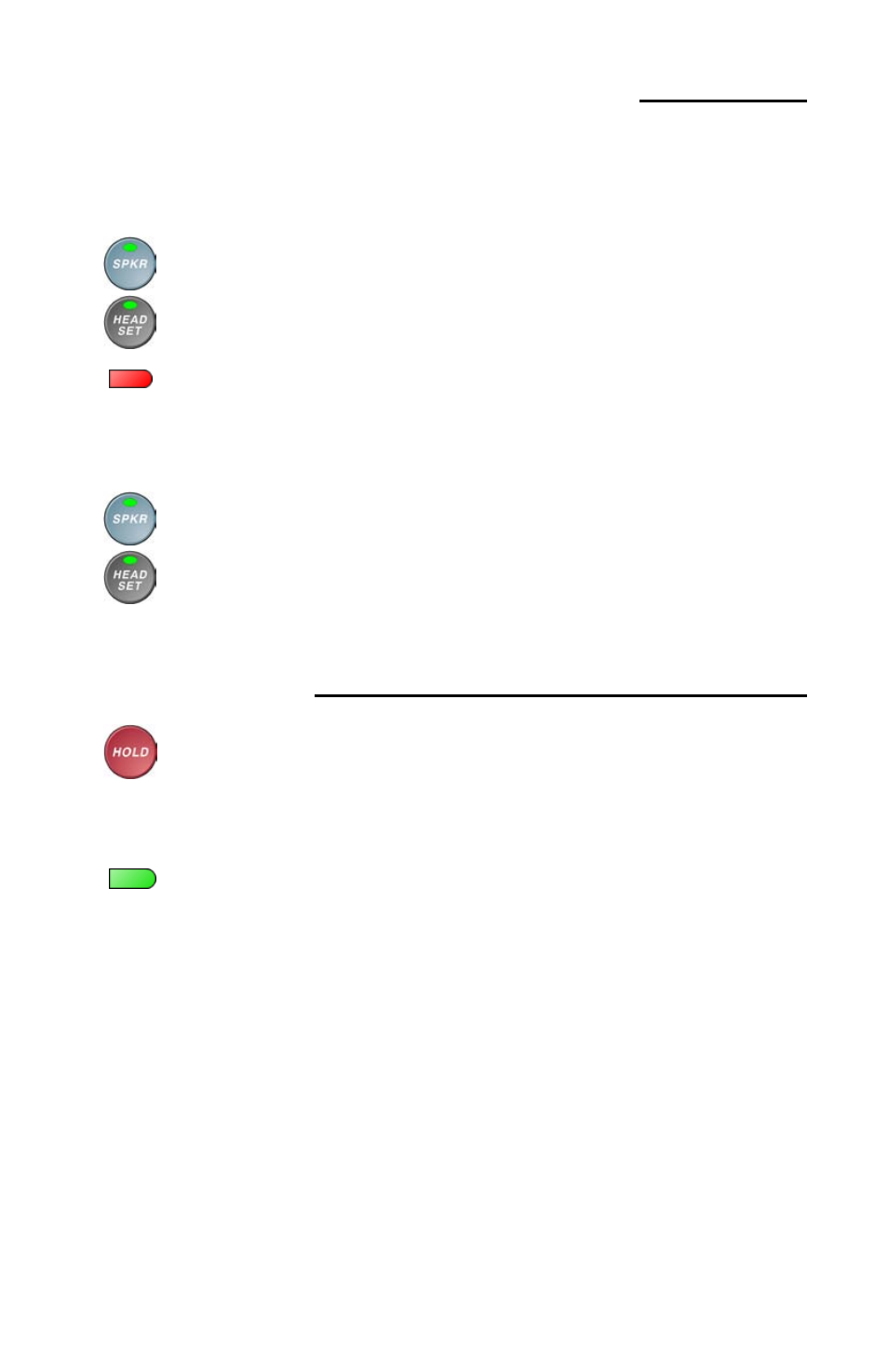
Tone Commander 8810 User Guide
9
Bridging a Shared Call Appearance
You can bridge (connect to) an active call on a call appearance that is
shared with other terminals, unless call privacy is enabled at the
network.
Lift the handset, press the
SPKR
key, or press the
HEADSET
key.
Press the busy (red) Call Appearance key for the call you
want to bridge.
The call duration timer begins when you are connected to the
call.
To disconnect from the call, replace the handset, press the
SPKR
key, or press the
HEADSET
key. The other parties will
remain connected.
Holding Calls
Press the
HOLD
key or another Call Appearance key to place
the currently connected call on hold.
The held Call Appearance indicator will wink with a green
light.
Press the held Call Appearance key to return to the call.