Setting up multifunction and voice mail keys – Teo 8810 ISDN Phone User Manual
Page 31
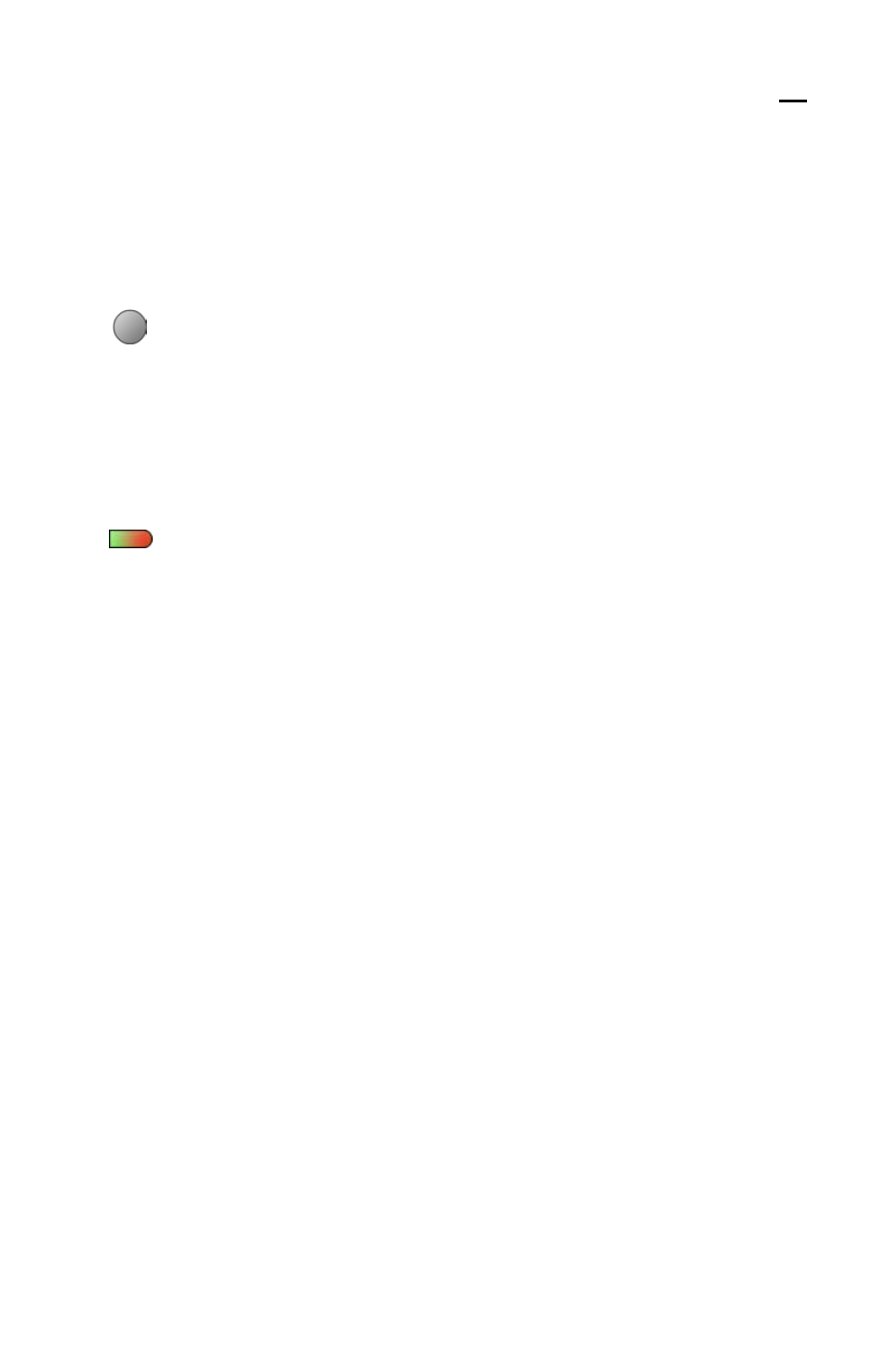
Tone Commander 8810 User Guide
27
Setting Up Multifunction and Voice Mail Keys
From the User Options menu, you can enter key labels, set up Speed
Dial and DSS keys, and enable call origination for Feature Activator
keys.
Call Appearance and Feature Activator keys must be assigned by a
Parameter Download or from the Installation Options menu.
From the User Options menu, select KEYS.
(
SETUP
→ USER → KEYS)
The status indicator for each key will indicate the current
setting:
Green – Call Appearance or DSS
Red
– Feature Activator
Off
– Unused or Speed Dial
On the phone or Button Expansion Module, press the
multifunction key to be programmed.
The selected key’s indicator will alternately flash red and
green.
The following key settings can be changed from the User Options
menu:
Key labels – enter on-screen labels for multifunction keys (not
available for keys on the 8030X Button Expansion Module;
these keys use printed labels).
Call Appearance/DSS – select CA/DN or Direct Station
Selection mode, enter a dialing string for DSS.
Feature Activator – add a CALL option to originate a call
when sending the Feature Activator code.
Speed Dial – enter a dialing string for one-button speed
dialing.
Voice Mail – customize dialing strings and labels for the voice
mail menu keys, and customize the dialing string for the
VMAIL
key.
Programming procedures for each key type are described below.