Setting the time and date, User options > pref voice disply passwd – Teo 8810 ISDN Phone User Manual
Page 30
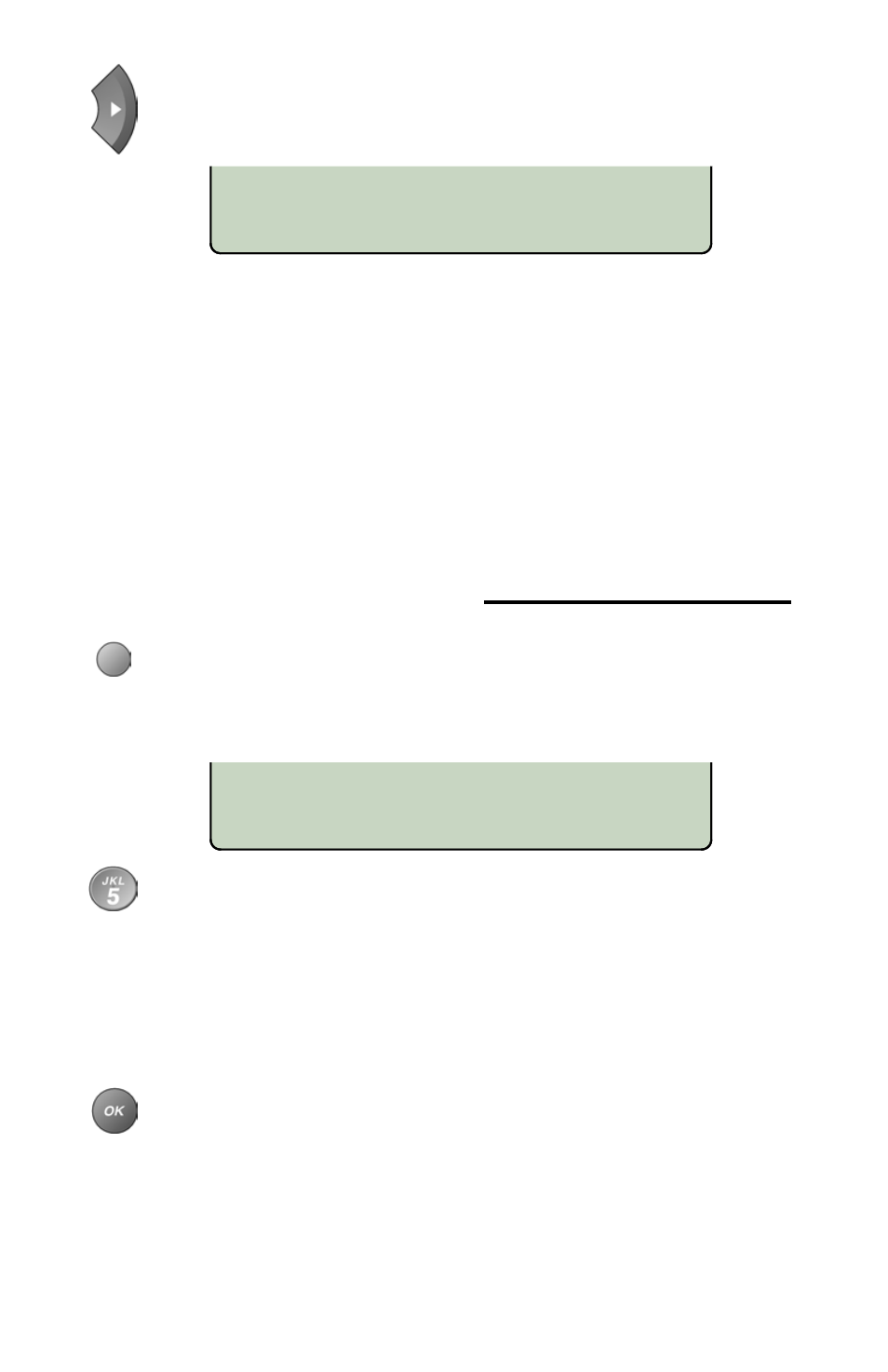
26
Tone Commander 8810 User Guide
USER OPTIONS >
PREF
VOICE DISPLY PASSWD
04-27-08 11:16AM
<BKSP AM/PM
When
► appears in the upper line of the display, you can
press the Left or Right Arrow key to see additional menu
selections.
The arrow keys also move the cursor position when entering
text or numbers.
Note: The PREF option is only available with National ISDN.
For a list of all selections available from the User Options menu, see
the User Options Menu Tree (page 53).
Setting the Time and Date
From the User Options menu, select CLOCK.
(
SETUP
→ USER → CLOCK)
The current time and date will be displayed, with the cursor
flashing on the first digit.
Enter new digits for the date and time with the dial pad. The
cursor will advance automatically as each digit is entered.
Time must be entered in 12-hour format. AM/PM is changed
with a softkey.
If you need to make corrections, select
BKSP (backspace)
or the Left Arrow key to move the cursor to the left.
The Right Arrow key moves the cursor to the right.
When all changes have been made, press the
OK
key to
return to the User Options menu or press the
SETUP
key to
exit Setup Mode.