Teo 8810 ISDN Phone User Manual
Page 7
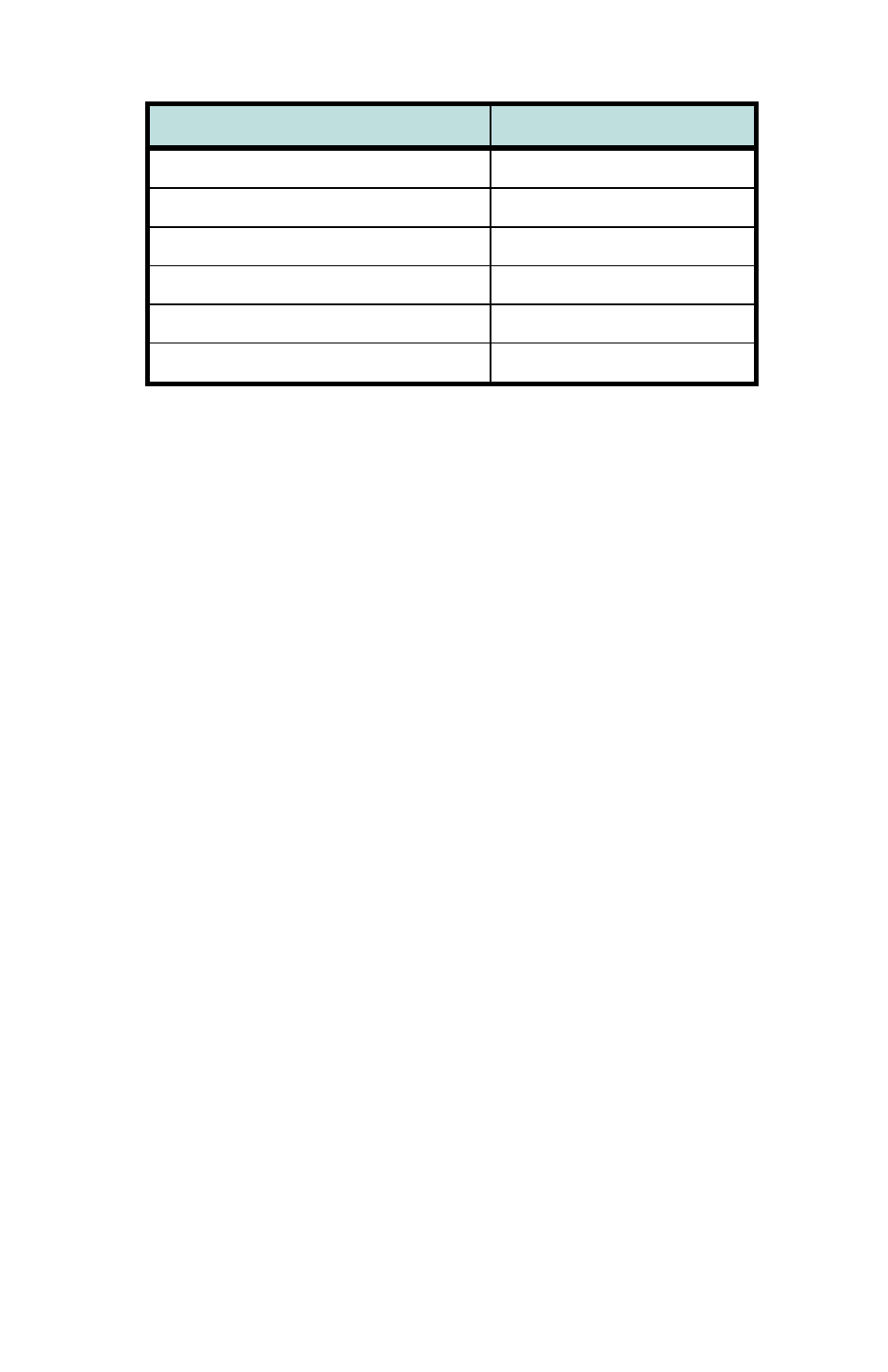
Tone Commander 8810 User Guide
3
Call Appearance State
Indication
Idle
OFF
Call Ringing
Green
– flashing
In Use by You
Green
– on steady
On Hold by You
Green
– winking
In Use at Another Terminal
Red
– on steady
On Hold at Another Terminal
Red
– winking
3) Softkeys – select the function displayed above the key on the
bottom line of the display.
4) Navigation (Arrow) Keys – navigate within menus. In editing
modes, the
key moves the cursor one position to the right and
the
key moves the cursor one position to the left. The
and
keys are used to shift between pages on multi-page screens. The
OK
key exits the current menu, saves any changes made, and then
returns to the previous menu options.
5) Message Waiting Indicator – a bright red indicator is lit when
messages are waiting, controlled by the network (pages 12 and
20).
6)
LOG
Key – displays Call Log options (page 13).
7)
SETUP
Key – enters Setup Mode (page 25).
8)
INFO
Key – displays version and configuration information about
the 8810 and installed options. The Local Inspect function can be
accessed from this key (page 21).
9)
DIR
(Directory) Key displays the Call Directory (page 16).
10) Volume Keys – adjust the receiver/speaker volume when on a call;
adjust the ringer volume when on-hook (page 19).
11)
MUTE
Key – mutes the microphone when using the speakerphone
or handset/headset. A red indicator on the key is lit when mute is
active (page 17).
12)
SPKR
(Speaker) Key – activates the speakerphone. A green
indicator on the key is lit when the speakerphone is in use (page
17).