Labeling keys, User options menu, Ge 25) – Teo 8810 ISDN Phone User Manual
Page 29: Setup menu instl admin user pots, User options > clock keys dir ring
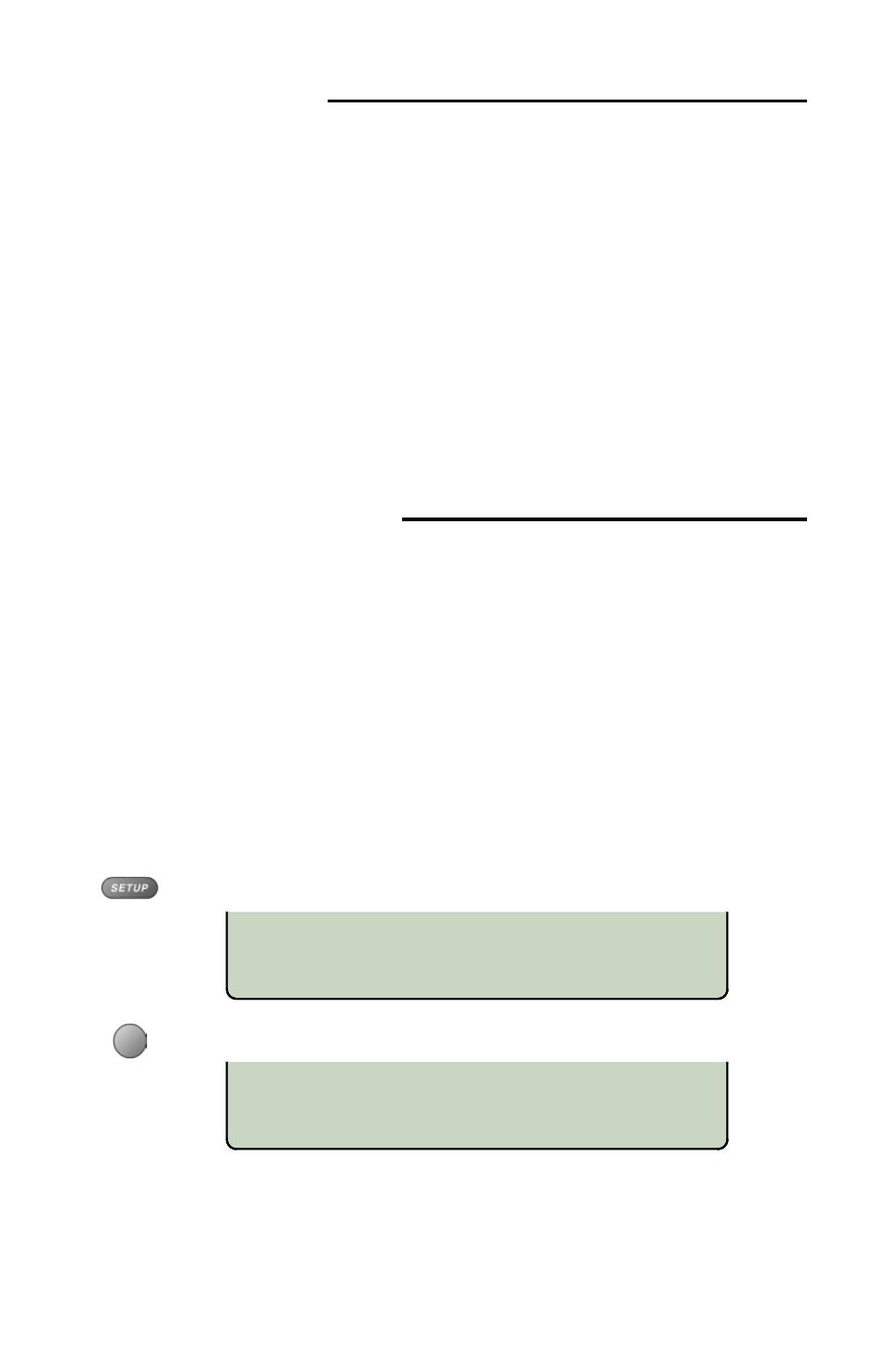
Tone Commander 8810 User Guide
25
SETUP MENU
INSTL ADMIN USER
POTS
USER OPTIONS >
CLOCK KEYS DIR RING
Labeling Keys
Multifunction keys on the 8810 are labeled on the display screen – see
page 29.
8030X label templates for Microsoft Word can be downloaded from
www.tonecommander.com. If your telephone is equipped with an
8001TA or 8003TA Terminal Adapter, you can use the 8610/8620/8810
User Setup Program to set up key labels, Speed Dial keys, Voice Mail
Menu keys, and the Call Directory using a Windows PC interface.
A space is provided beneath the handset for a directory number label.
Use ½” x 1¾” adhesive labels (Avery 8167 / 5267 or equivalent).
User Options Menu
The following personal preference options can be changed from the
User Options menu:
• Time and Date
• Handset/Headset Mode
• Multifunction Keys
• Preset Volume Levels
• Call Directory
• Display Contrast
• Personal Ringing
• Call Log Password
• Call Preference
You can enter the User Options menu when the phone is idle or during
an active call.
Press the
SETUP
key.
Select USER.