Deleting a directory entry, Swapping call directory entry positions, Select key page 1 cancel – Teo 8810 ISDN Phone User Manual
Page 46: Set new location: page 1 cancel
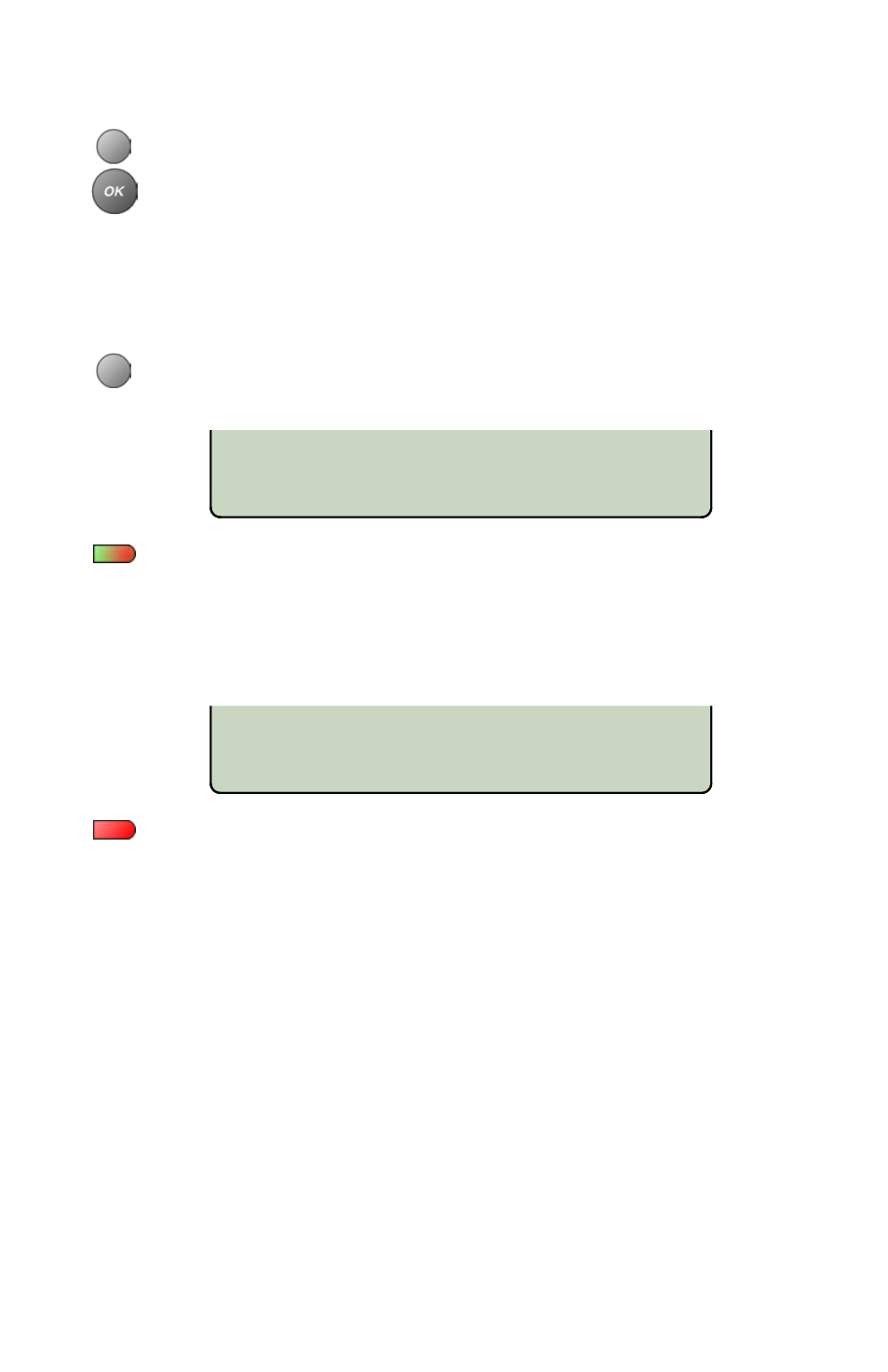
42
Tone Commander 8810 User Guide
SELECT KEY PAGE 1
CANCEL
SET NEW LOCATION: PAGE 1
CANCEL
Deleting a Directory Entry
Select CLEAR from the EDIT
→ NUMBER screen, and then
press the
OK
key to immediately delete a directory entry’s
name and number.
Swapping Call Directory Entry Positions
If you want to swap a Call Directory entry with another key
position, select SWAP.
Press the first key that you want to swap. The selected key’s
indicator will alternately flash red and green.
If needed, first select the page with the dial pad or Up/Down
Arrow keys.
CANCEL aborts the swap operation.
Press the key for the new position, or select CANCEL to exit
without swapping.
You can move an entry to another page by first selecting the
new page with the dial pad or Up/Down Arrow keys.