Displaying telephone information, Ge 21), Local inspect keys dns message – Teo 8810 ISDN Phone User Manual
Page 25
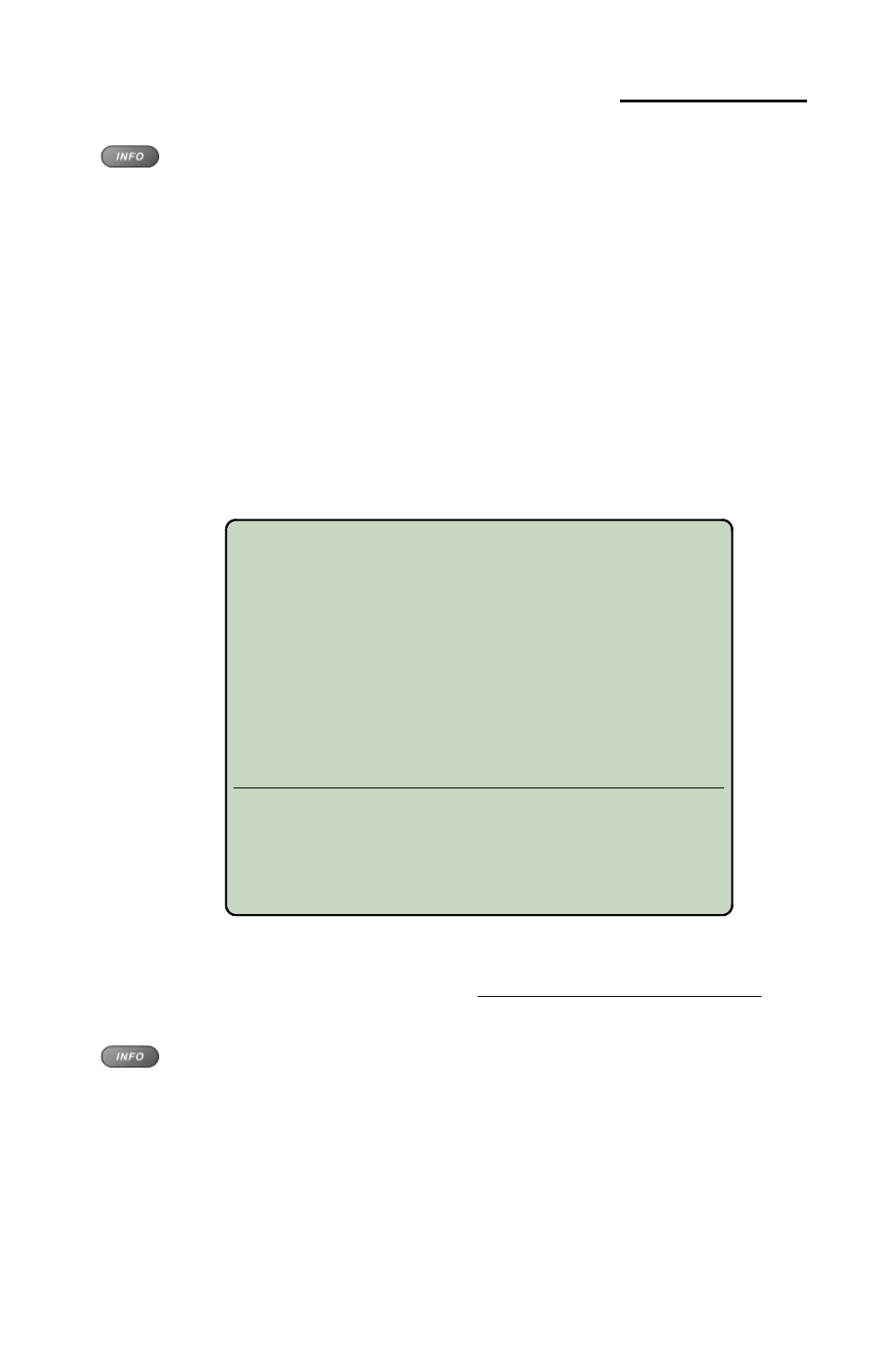
Tone Commander 8810 User Guide
21
Displaying Telephone Information
Press the
INFO
key to display information about your
telephone, network, and installed options.
The display will show:
• Telephone model number, hardware and software
versions, serial number
• Add-On model numbers, software versions
(software version not shown for 8001TA)
• SPID (ISDN Service Profile Identifier)
• TEI (ISDN Terminal Endpoint Identifier)
• PDN (Primary Directory Number)
• Network Switch Type
The Info screen also provides a shortcut to the Local Inspect
function – please refer to the 8810 Installation Instructions
Press the
INFO
key again or lift the handset to return to the
normal active call display.
,
doc. #13-280118.
LOCAL INSPECT
KEYS DNs MESSAGE
March 14, 2008
2:11 PM
Model: 8810T Top: 303702A PCB: 302501A
Software Version: 02.07.04.96
Serial Number: 00025048075
Add-On: 8030X BUTTON EXPAN V:02.01.02
8002TA ANALOG PORT V:04.02.03
SPID: 99955519220101 TEI: 104
PDN: 555-1922 Switch Type: 5ESS NI-X