Faster, Skip to next, Play/rewind – Teo 8810 ISDN Phone User Manual
Page 41: Name:play message <bksp clear abc code, Select menu entry cancel, Save message play/rewind skip to next faster
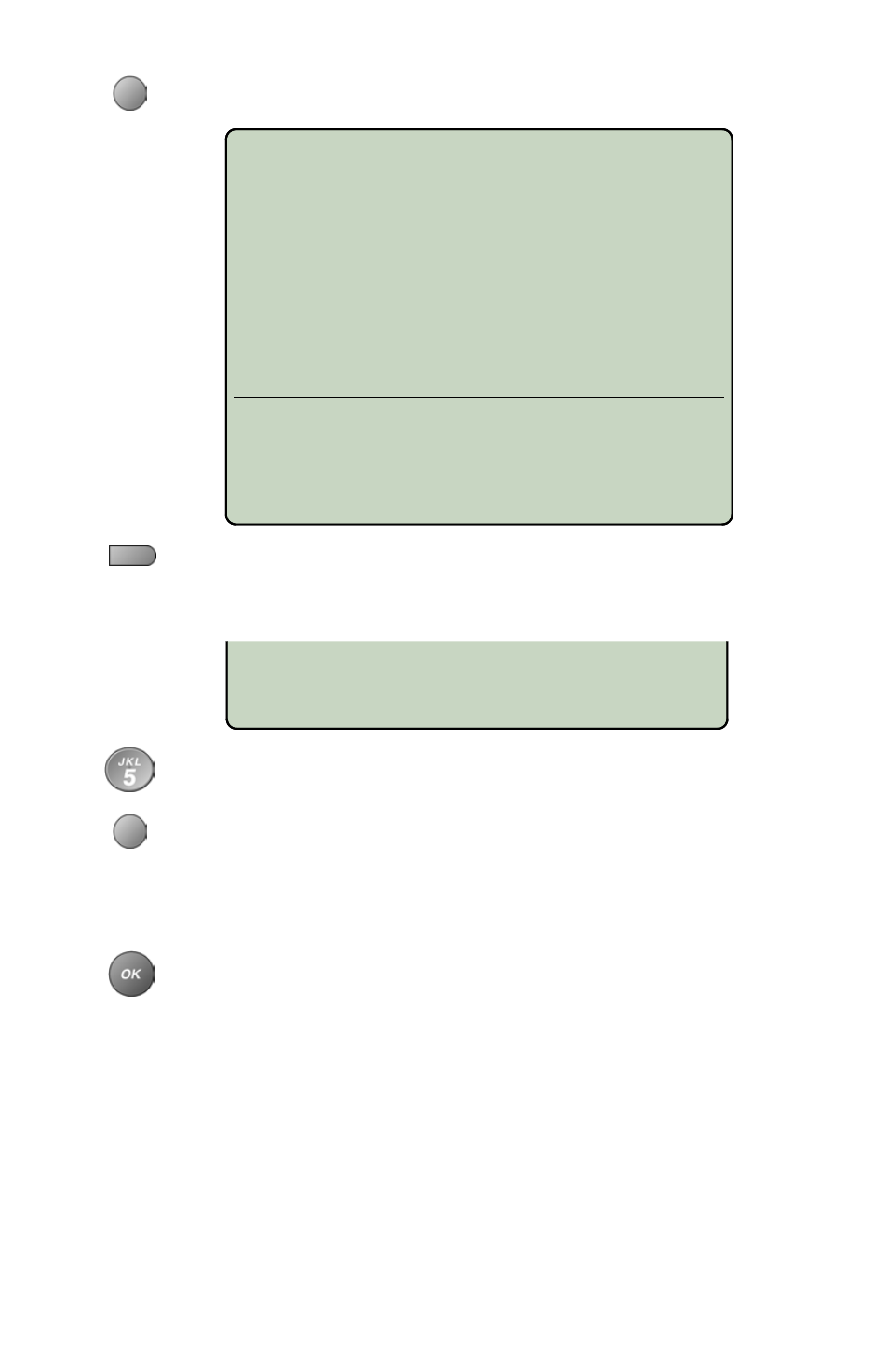
Tone Commander 8810 User Guide
37
NAME:PLAY MESSAGE
<BKSP CLEAR ABC CODE
To customize Voice Mail Menu keys, select EDIT.
Press a multifunction key to change its label or speed dial
number. Consult your voice mail user’s guide for voice mail
functions and their access codes.
Enter or change a key label with the dial pad keys – see page
29.
Select CODE to change the speed dial number assigned to
the key. Function access codes for voice mail systems are
typically one or two digits, although you can enter up to 24
digits per key. Multiple functions can be combined on a single
key.
Press the
OK
key after entering the new code.
SELECT MENU ENTRY
CANCEL
May 23, 2008
PAUSE/RESUME
FAST-FORWARD
ENVELOPE INFO
SLOWER
CANCEL/EXIT
ERASE MESSAGE
4:23 PM
SAVE MESSAGE
PLAY/REWIND
SKIP TO NEXT
FASTER