Conferencing a held call, Dropping the last party, Terminating a conference – Teo 8810 ISDN Phone User Manual
Page 15
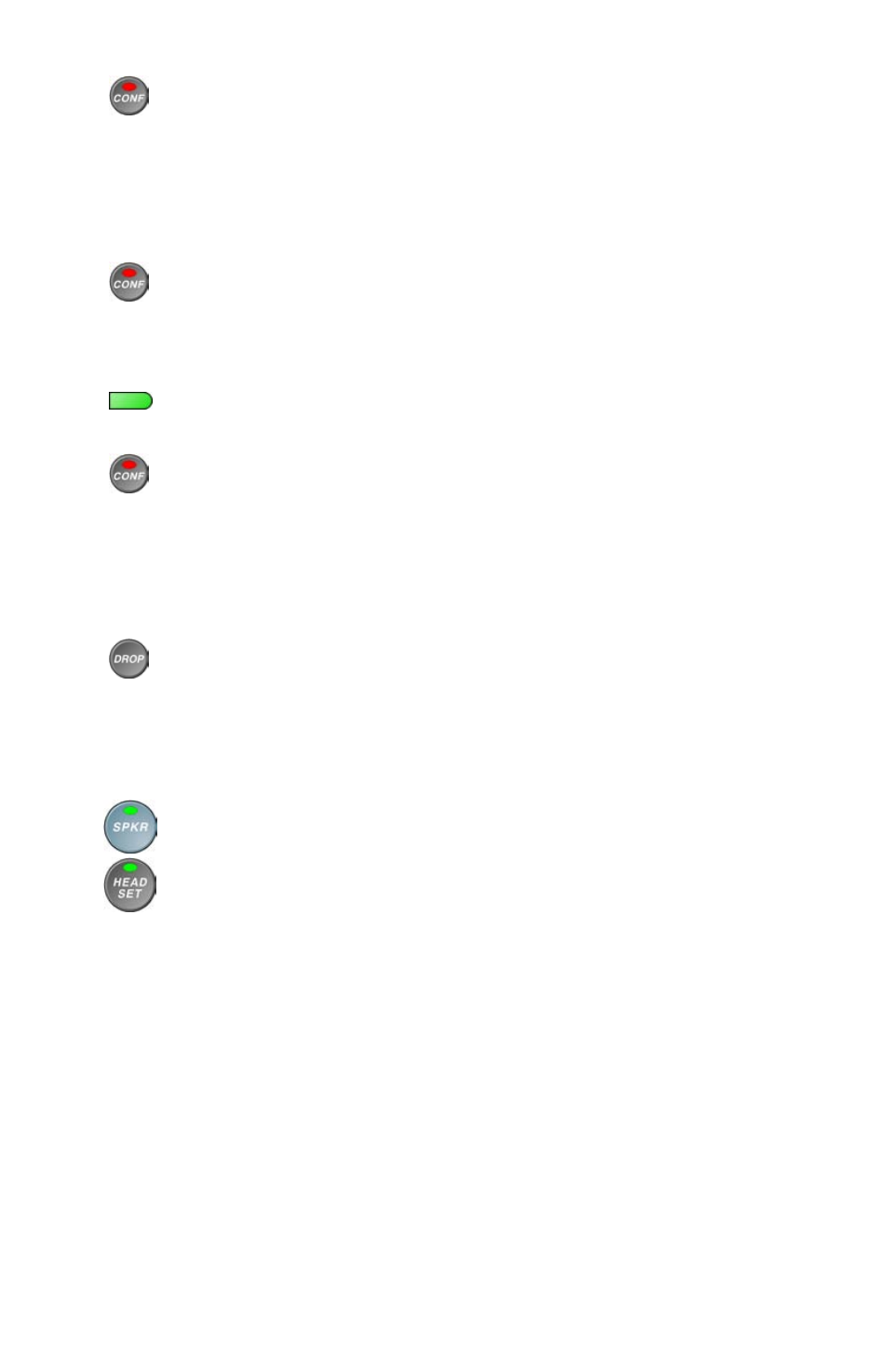
Tone Commander 8810 User Guide
11
After the added party answers, press the
CONF
key to
conference all parties together.
Repeat the above steps to add another party.
Conferencing a Held Call
Press the
CONF
key while you are on an active call with
another call on hold.
The current call is placed on hold and an idle call appearance
is automatically selected. The
CONF
indicator lights.
Press the Call Appearance key for the held call you wish to
add to the conference.
Press the
CONF
key to conference all parties together.
Repeat the above steps to add another party.
Dropping the Last Party
Press the
DROP
key to remove the last party added to a
conference.
Terminating a Conference
Replace the handset, press the
SPKR
key, or press the
HEADSET
key to terminate a conference, removing you and
all other parties.
Depending on your network configuration, other parties in the
conference may remain connected or be disconnected.