Verilink Access Manager 2000 (896-502037-001) Product Manual User Manual
Page 106
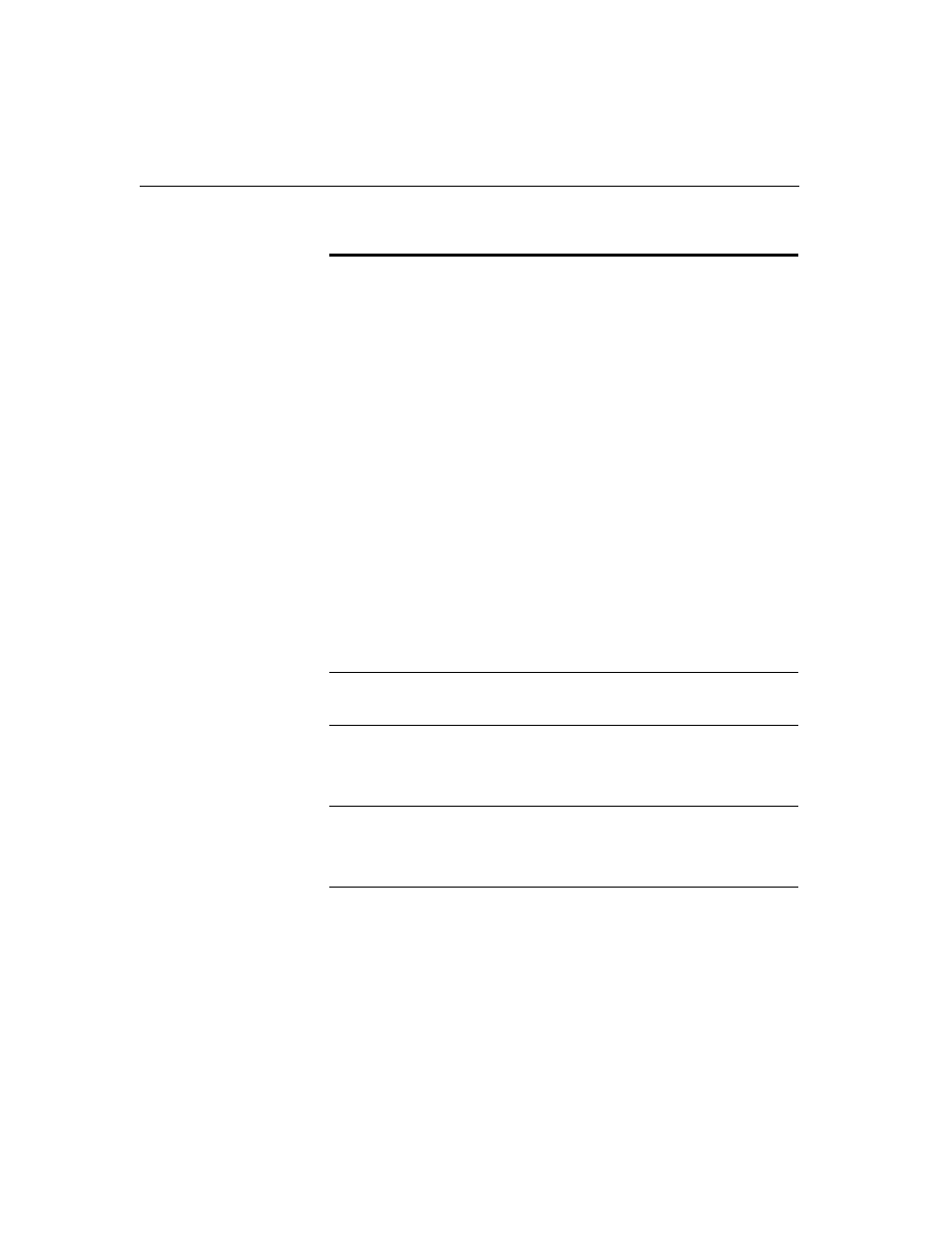
Configuring Access Manager
4-20
Access Manager 2000 User Manual
A note about AS2000 or ConnecT1 Plus:
If the node is an AS2000 type, daisy-chained to other AS2000 type nodes,
the daisy chain connection to the first node must be direct, and Modem
Autoconfig
Access Manage automatically determines if the
Access
Arrangement is DIRECT, MODEM CALL/ANSWER, or
COMDESIGN MUX. When the AUTOCONFIG option is
chosen, the order of automatic configuration attempts is as
follows:
• ComDesign Multiplexer at 9600 baud
• Modem at 2400 baud
• Modem at 1200 baud
• Direct Connection at 9600 baud (Default selection
The automatic configuration procedure takes up to one
minute. If none of the options are successful, the default is
chosen (#4).
The failure to AUTOCONFIG could be caused by any of the
following:
• Option setting on modem set incorrectly. See Append ixB,
"Modem Configuration" for the proper modem settings.
• ComDesign Multiplexer port not configured correctly. See
the ComDesign manual for proper port configuration. (The
port names assigned in the multiplexer must be the same
as the names assigned in Access Manager.
• Access equipment (ComDesign Multiplexer or modem) not
connected to host PC. Connect the equipment, and retry
auto-configuration.
Serial Device
Serial output-only connection with no flow control. A
Serial
Device Comline sends alarm messages to a printer or to
another computer using the Accumaster protocol.
Shared I/O
Status Port
Address
This data entry field is used for interface boards containing
more than one serial port and using a shared I/O status port
and interrupt (IRQ). Appe ndixD, "Installing Serial Ports",
gives the correct shared I/O status port addresses for each
port number.
Shared I/O
Status Port
Mask
This data entry field is used for interface boards with more
than one serial port and using a shared IRQ number and
shared I/O status port address. Appe ndixD, "Installing Serial
Ports" gives the correct shared I/O status port masks fo
each port number.
Comments
Up to four lines of alphanumeric comments and spaces can
be entered, with 30 characters per line. This field does not
affect operation of the Comline.
Type of connection
Description