Diu 2140 configuration – Verilink Access Manager 2000 (896-502037-001) Product Manual User Manual
Page 222
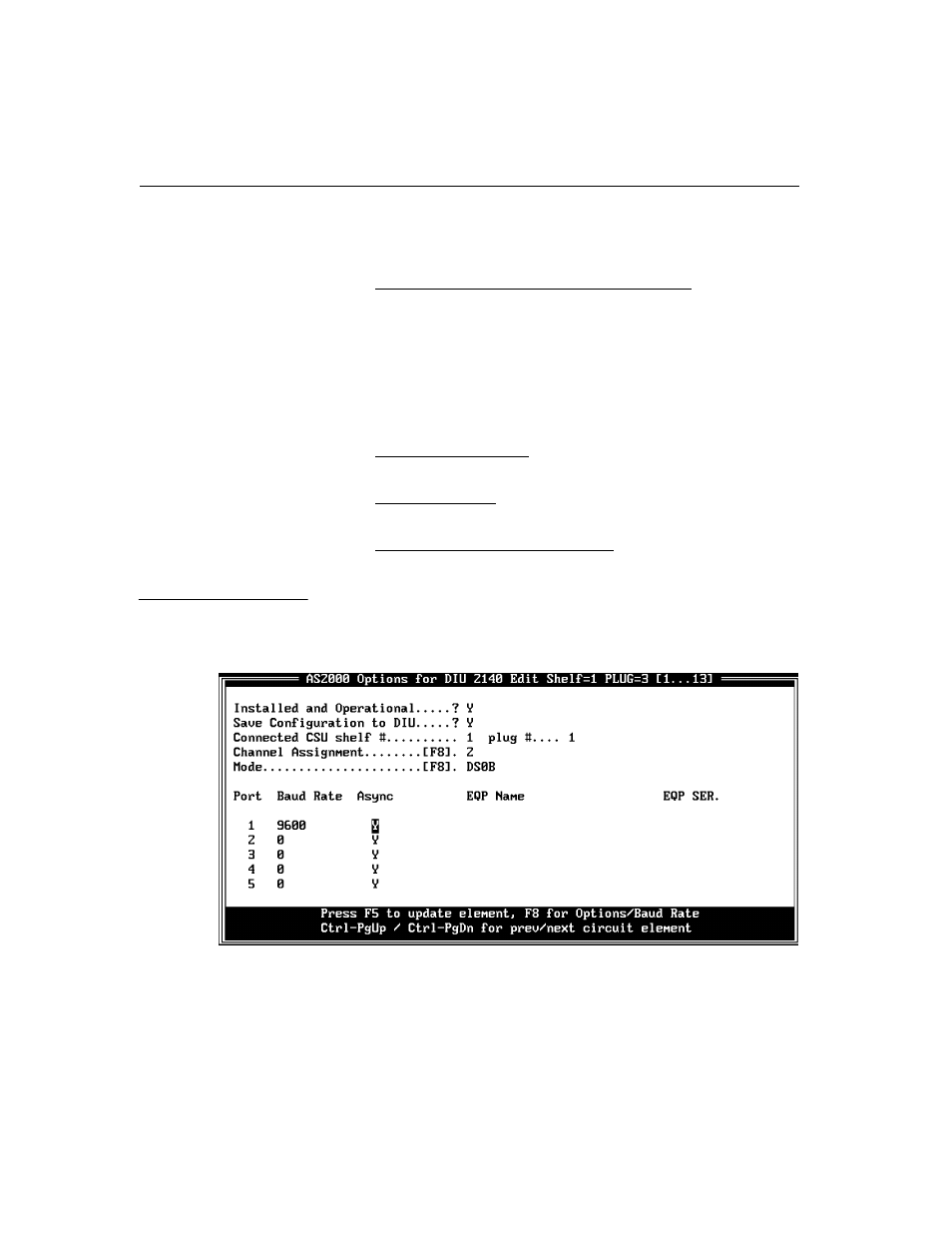
Configuring the T1 Network
5-98
Access Manager 2000 User Manual
Enable TU
Select from one of the following options:
■
If this DIU is receiving a TT input from a data port, then enter
Y
for the port with the TT signal. Enter
N
for all other ports of all
other DIUs in the node. This is necessary because only one bus is
available to carry this clock, and more than one clock source on the
bus causes a synchronization conflict.
■
If
Enable TU =
, the timing mode is called data equipment
timing. Its application depends on how the connected CSU timing is
configured.
■
For T1-mux applications, configure the
CSU: DIU Timing =
DIU
; then TT is the timing source for the CSU.
■
For drop-and-insert, configure
DIU Timing = TU
; then TT is
the timing source for the TIU.
■
If you use any other DIU timing mode, enter
N
for all ports.
The
DIU 2140 Options
screen shows the configuration options for
the first DIU 2140 in the specified range.
Figure 5-17 DIU 2140 Option Menu
DIU 2140
Configuration