Caution – Verilink Access Manager 2000 (896-502037-001) Product Manual User Manual
Page 372
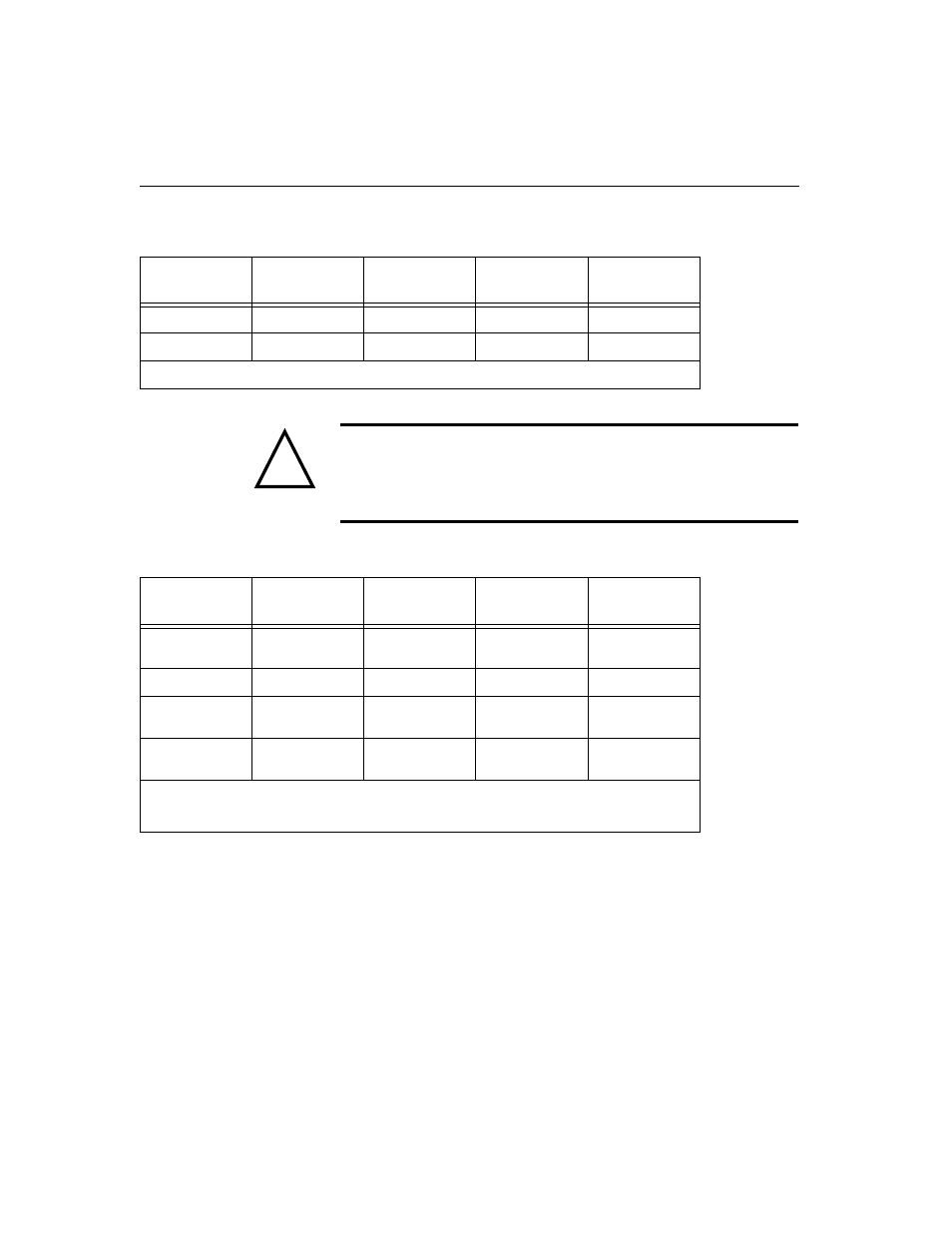
D-2
Access Manager 2000 User Manual
Table D-2 Standard Serial Ports for IBM PC, XT, and AT
CAUTION
To use the built-in serial ports with Access Manager, they must be
installed and configured by the hardware switches. Installing the
into the computer as any other port may cause the system to lock-up.
Table D-3 Serial Ports for Everex Magic I/O, AT Multi I/O, EV-170A, EV-170
Comline Name
(Note 1.)
Port Addr
IRQ
Shared I/O
Addr
Status Mask
COM1
3F8H
4H
0H
0H
COM2
2F8H
3H
0H
0H
NOTE 1. Set the built-in serial port(s) as shown.
Comline Name
Port Addr
IRQ
Shared I/O
Addr
Status Mask
COM1
(Note 1)
3F8H
4H
0H
0H
COM2
2F8H
3H
0H
0H
COM3
(Note 2)
3E8H
2H
0H
0H
COM4
(Note 2)
2E8H
5H
0H
0H
NOTE 1. COM1 should be reserved for the built-in serial port equipped on many computers.
NOTE 2. Only two COM ports are equipped on the EV-170A.
!