Editing a user definition – Verilink Access Manager 2000 (896-502037-001) Product Manual User Manual
Page 113
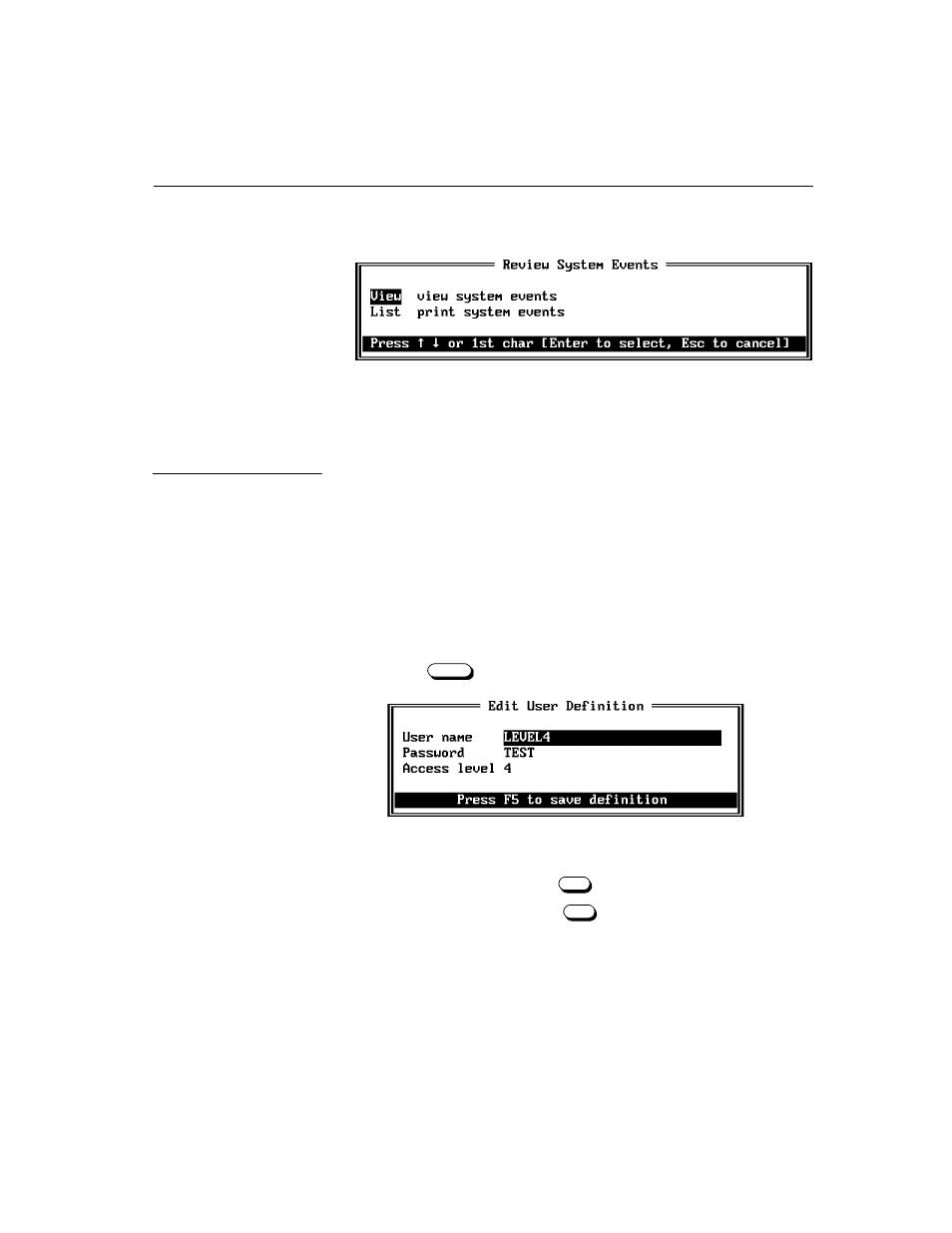
Updating user definitions
Access Manager 2000 User Manual
4-27
Figure 3-7
Review System Events Menu (Level 1 User)
These screens generally allow Level 1 through Level 3 users to view and
list items, but not to delete or archive them.
If you have LEVEL4 access, you can edit an existing user name,
password, and access level.
To edit a user definition:
1. From the Revise User Definitions screen, select
Edit
. The
Select
User to Edit screen appears. This screen (not illustrated here) shows
the existing user names, passwords, and access levels.
2. Use the directional keys to select a user name.
3. Press
.
The
screen
labeled Edit User Definition now appears.
4. Make the changes you want.
■
To save the changes, press
.
■
To abort the changes, press
.
Editing a user
definition
Enter
F5
F2