Computing statistics – Verilink Access Manager 2000 (896-502037-001) Product Manual User Manual
Page 306
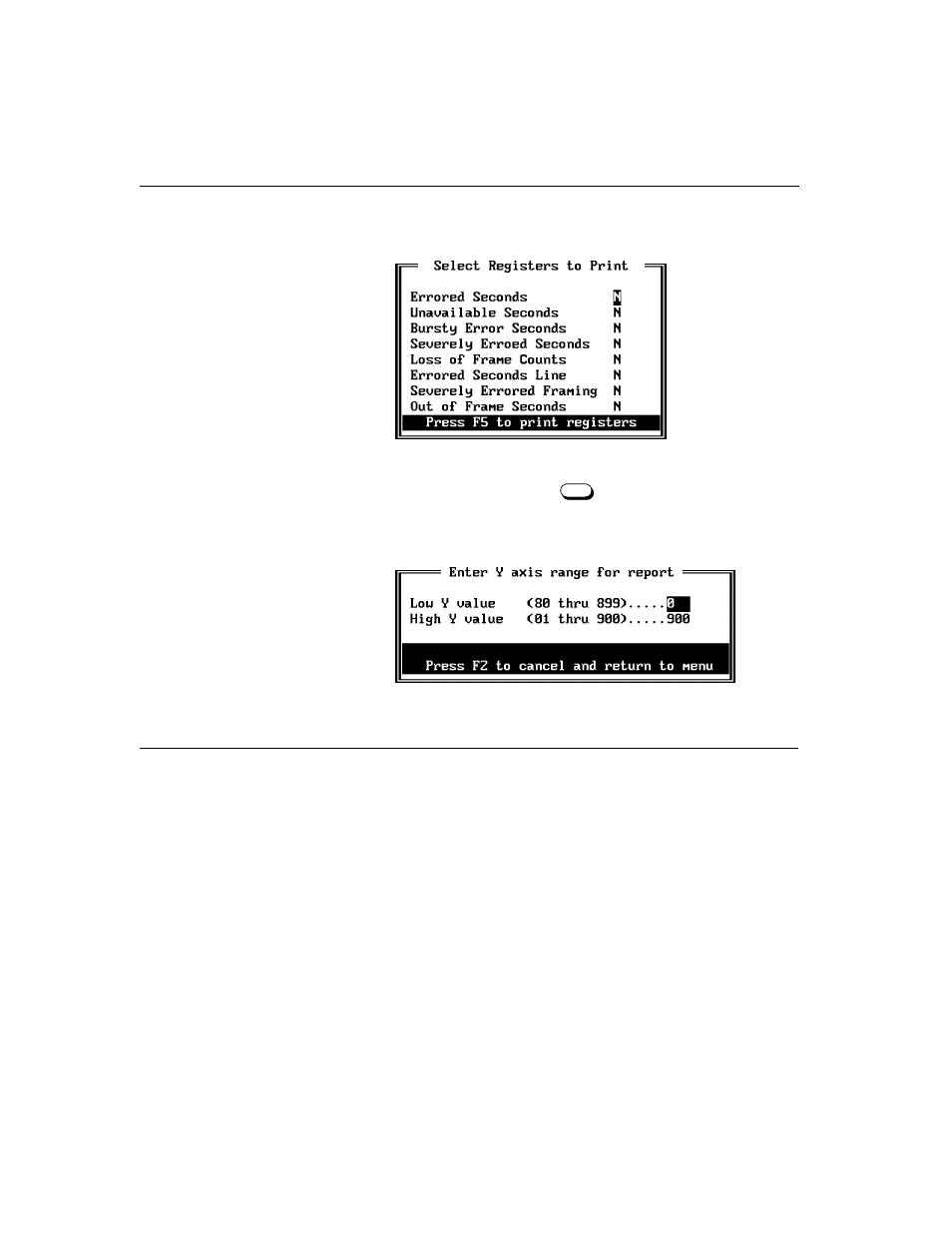
Monitoring and Troubleshooting Access Manager
8-36
Access Manager 2000 User Manual
•
If you select
, the following screen will appear.
Select the performance data registers you want to print by typing
Y
beside each, and press
to send the data to the on-line
printer.
•
If you select
y axis
, then the following screen appears.
This option aids in viewing performance which changes within a
narrow range.
Computing statistics
Use these sub-menus to access percentages of available and error-free
seconds for the circuit elements you select.
The User and Telco statistics displayed through these options include
percentages of available seconds and error-free seconds for the CSU
circuit element(s) you select. These statistics are calculated from the user
or telco performance data available from the registers for the current 15-
minute interval plus up to the previous 96 intervals (24 hours).
■
The percentage of available seconds is calculated by dividing the
available seconds by the total seconds.
F5
Press F5 to accept range entered