Archiving performance data – Verilink Access Manager 2000 (896-502037-001) Product Manual User Manual
Page 265
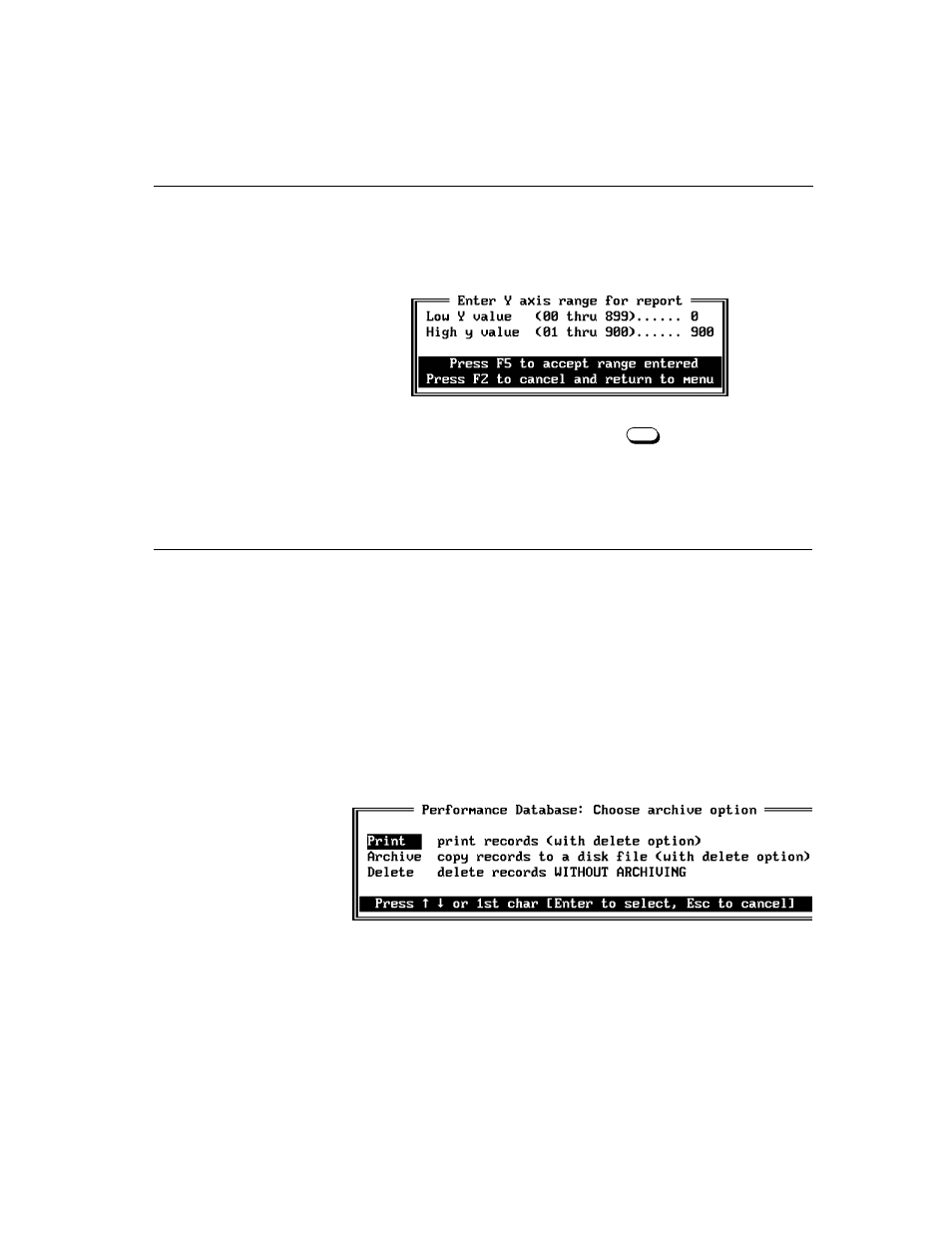
Archiving performance data
Access Manager 2000 User Manual
7
-15
•
If you select the
Change the Y axis
option (which
appears only if you are displaying the bar chart), the Enter Y-
Axis Range for Report screen appears.
Set the range as desired and press
to save the selected
range. The available Y-axis range is from 0 to 900 seconds per
interval.
15. This completes the procedure for reporting and analyzing the
performance data records of a circuit element.
Archiving performance data
To archive performance data:
1. Starting from the Main Menu, select
Database Access
. The
Database Access (Performance Database Analysis) screen appears.
2. From
this
screen, select
Archive
. The Choose Register Set to be
Archived screen appears.
3. After selecting the register set, the
Archive (Performance
Database: Choose Archive Option) screen appears.
This screen gives you three options:
F5