Verilink Access Manager 2000 (896-502037-001) Product Manual User Manual
Page 48
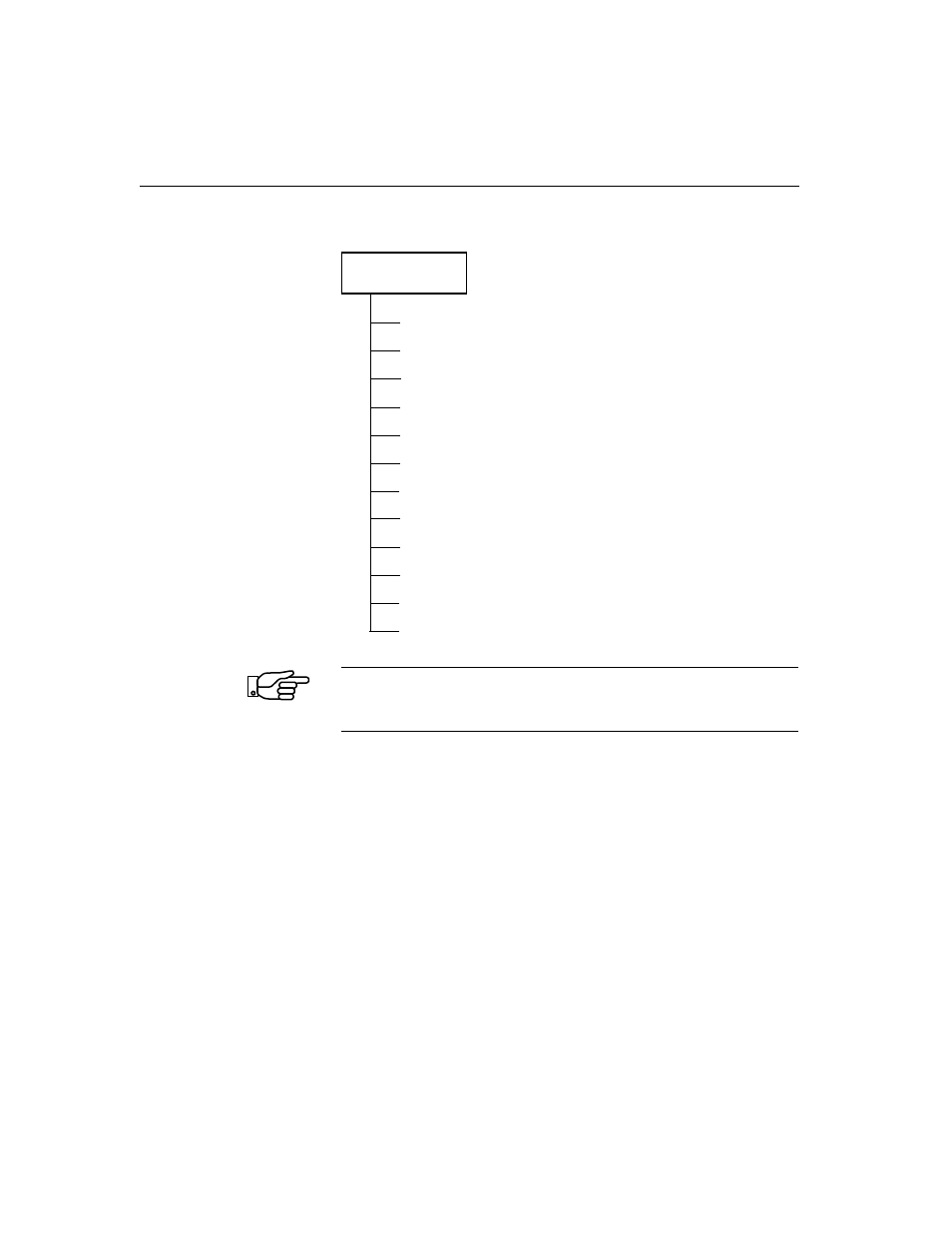
Access Manager Overview
1-18
Access Manager 2000 User Manual
It has the following major branches:
Note:
The actual commands listed in the On-line menu depend on
which type of CSU or multiline node is accessed. The following
commands are typically found in this menu:
Display
For a multiline node, this command allows you to view the multiline
node’s hardware configuration, status, controller firmware, and hardware
revisions.
Access Range (Access CSU)
This command allows you to select a network circuit element. For
multiline CSU nodes, you can access either a single CSU or a range of
sequential CSUs. For Access System 2000 nodes, you can access NCCs,
TACs, or DIUs.
On-Line (Access)
Menu
Display
Access Range
Element Configuration Display
Circuit Status Diagram
Status Element
User Statistics
Telco Statistics
Reset User Registers
Performance Data Retrieve
Barchart Display
Loopbacks
Select Test