Verilink NCC 2020 (880-503284-001) Product Manual User Manual
Page 20
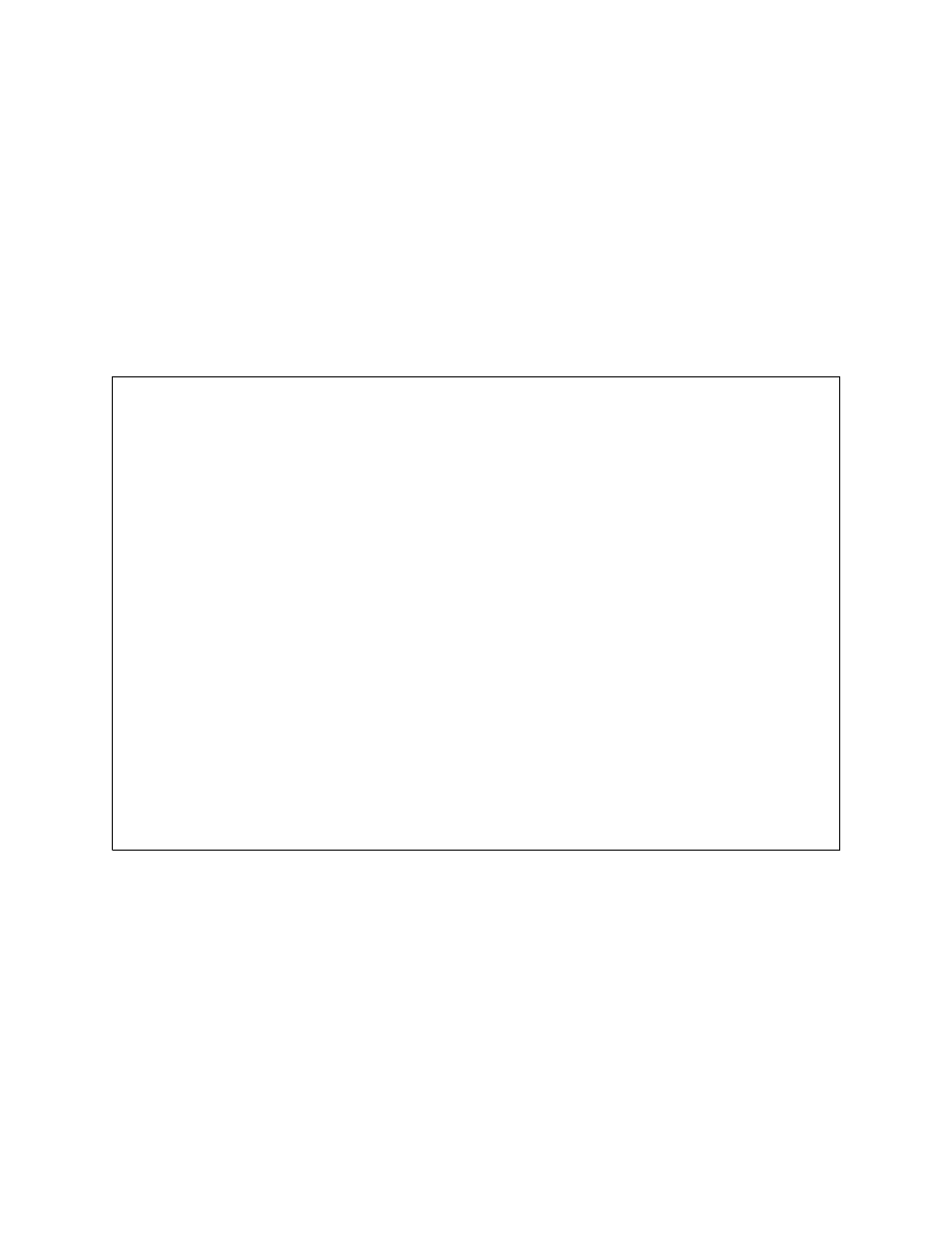
Quick Set-Up
2-6
Verilink NCC 2020 User Manual
instead of typing “p” use a port number (1 or 2). For this example
timeslots 1 through 12 are to be used on data port number 1 and
timeslots 13 through 24 are to be assigned to data port number 2.
Type “D1”, the prompt
enter port 1 channels >
enter port 1 channels >
enter port 1 channels >
enter port 1 channels > appears.
Type “1-12”. This assigns timeslots one through twelve to data port
number one.
Now type “D2”, the prompt
enter port 2 channels >
enter port 2 channels >
enter port 2 channels >
enter port 2 channels > appears. Type
“13-24”.
Press E
NTER
by itself to refresh the display with the new DS0
assignments.
Figure 2-5 DIU 2130 Configuration Menu
Lead toggles are used to determine whether the control leads on
the synchronous serial interface will function in the normal way or
be forced on. When the DTE does not assert control leads they can
be forced on by typing the three letter abbreviation of the control
lead. For this example the DTE supports normal control lead
operation and the default values are appropriate.
Mode is used to determine the data rate of each of the timeslots
assigned to the port. For an AMI T1 circuit the mode must be 56K.
For the B8ZS T1 used in this example, 64K gives the user greater
throughput. Use the “M1” and “M2” commands to set both data
ports to 64K per DS0.
--- DIU 2130 CONFIGURATION/DIAGNOSTIC MENU ---
--- DIU 2130 CONFIGURATION/DIAGNOSTIC MENU ---
--- DIU 2130 CONFIGURATION/DIAGNOSTIC MENU ---
--- DIU 2130 CONFIGURATION/DIAGNOSTIC MENU ---
S) save config Q) restore config X) exit menu
S) save config Q) restore config X) exit menu
S) save config Q) restore config X) exit menu
S) save config Q) restore config X) exit menu
C) CSU [ 1,1 ]
C) CSU [ 1,1 ]
C) CSU [ 1,1 ]
C) CSU [ 1,1 ]
T) timing source CSU
T) timing source CSU
T) timing source CSU
T) timing source CSU
chnl 01 02 03 04 05 06 07 08 09 10 11 12 13 14 15 16 17 18 19 20 21 22 23 24
chnl 01 02 03 04 05 06 07 08 09 10 11 12 13 14 15 16 17 18 19 20 21 22 23 24
chnl 01 02 03 04 05 06 07 08 09 10 11 12 13 14 15 16 17 18 19 20 21 22 23 24
chnl 01 02 03 04 05 06 07 08 09 10 11 12 13 14 15 16 17 18 19 20 21 22 23 24
Dp)port 01 01 01 01 01 01 01 01 01 01 01 01 02 02 02 02 02 02 02 02 02 02 02 02
Dp)port 01 01 01 01 01 01 01 01 01 01 01 01 02 02 02 02 02 02 02 02 02 02 02 02
Dp)port 01 01 01 01 01 01 01 01 01 01 01 01 02 02 02 02 02 02 02 02 02 02 02 02
Dp)port 01 01 01 01 01 01 01 01 01 01 01 01 02 02 02 02 02 02 02 02 02 02 02 02
Lead Toggles DTR) DSR) RTS) CTS) DCD)
Lead Toggles DTR) DSR) RTS) CTS) DCD)
Lead Toggles DTR) DSR) RTS) CTS) DCD)
Lead Toggles DTR) DSR) RTS) CTS) DCD)
Forced Ports -/- -/- -/- -/- -/-
Forced Ports -/- -/- -/- -/- -/-
Forced Ports -/- -/- -/- -/- -/-
Forced Ports -/- -/- -/- -/- -/-
Port 1 Port 2 Statistics
Port 1 Port 2 Statistics
Port 1 Port 2 Statistics
Port 1 Port 2 Statistics
Mp) mode 56K 56K FW/HW Rev...1.6/0.8
Mp) mode 56K 56K FW/HW Rev...1.6/0.8
Mp) mode 56K 56K FW/HW Rev...1.6/0.8
Mp) mode 56K 56K FW/HW Rev...1.6/0.8
Sp) scram/hdlc inv N/N N/N Battery.....OK
Sp) scram/hdlc inv N/N N/N Battery.....OK
Sp) scram/hdlc inv N/N N/N Battery.....OK
Sp) scram/hdlc inv N/N N/N Battery.....OK
Kp) clocking ST ST DTE Intf....V.35/V.35
Kp) clocking ST ST DTE Intf....V.35/V.35
Kp) clocking ST ST DTE Intf....V.35/V.35
Kp) clocking ST ST DTE Intf....V.35/V.35
Gp) LOS lead NONE NONE Data bus....A
Gp) LOS lead NONE NONE Data bus....A
Gp) LOS lead NONE NONE Data bus....A
Gp) LOS lead NONE NONE Data bus....A
Ep) enable loop YES YES Tp) test and monitor BEC
Ep) enable loop YES YES Tp) test and monitor BEC
Ep) enable loop YES YES Tp) test and monitor BEC
Ep) enable loop YES YES Tp) test and monitor BEC
Np) near loopback OFF OFF Pp) monitor leads and status
Np) near loopback OFF OFF Pp) monitor leads and status
Np) near loopback OFF OFF Pp) monitor leads and status
Np) near loopback OFF OFF Pp) monitor leads and status
Fp) far loopback OFF OFF A) enable alarm reporting...YES
Fp) far loopback OFF OFF A) enable alarm reporting...YES
Fp) far loopback OFF OFF A) enable alarm reporting...YES
Fp) far loopback OFF OFF A) enable alarm reporting...YES
[1,2] DIU 2130 >
[1,2] DIU 2130 >
[1,2] DIU 2130 >
[1,2] DIU 2130 >